I’m asked a lot of questions about LinkedIn. Here are #MyTop10Questions (please use this hashtag on LinkedIn if you’re going to do something similar).
- 1. Where do I start?
- 2. What do I post about?
- 3. Should I post personal stuff?
- 4. How do I approach people?
- 5. Do I need LinkedIn Premium?
- 6. Should I switch to creator mode?
- 7. How do I increase my Social Selling Index (SSI)?
- 8. Should I put links in posts?
- 9. Do I need a company page?
- 10. How do I get more engagement and visibility?
1. Where do I start?
This is the most common question I’m asked about LinkedIn.
Start by optimising your LinkedIn profile. That’s your home base on LinkedIn.
And remember:
The profile is the place to put your key value proposition, your value to the world, what your product or service does and for whom.
Optimise the opening part of your LinkedIn professional headline – that’s the text that appears beneath your name.
It’s the only piece of text that follows you all around LinkedIn, other than your name.
And it’s the thing that can get people hooked in to looking at your profile, where you can really sell your services.
So, start with optimising your profile.
2. What do I post about?
The obvious answer when deciding what to post on LinkedIn is to do this:
Whenever you chat to people face to face, on Zoom, via email, or any other channel, gather up all of those questions that you’ve received, and come up with a definitive answer for each one.
You can refer to those answers the next time a customer asks you one of those obvious questions.
Look in your Sent Items folder in your email inbox as well, because you’ve probably got a goldmine of stuff that you’ve already told people in the past.
3. Should I post personal stuff?
This is a very personal question.
Some people feel comfortable doing that; other people don’t at all.
You have to decide for yourself.
But the number one reason not to do that is just because other people seem to be doing it on LinkedIn.
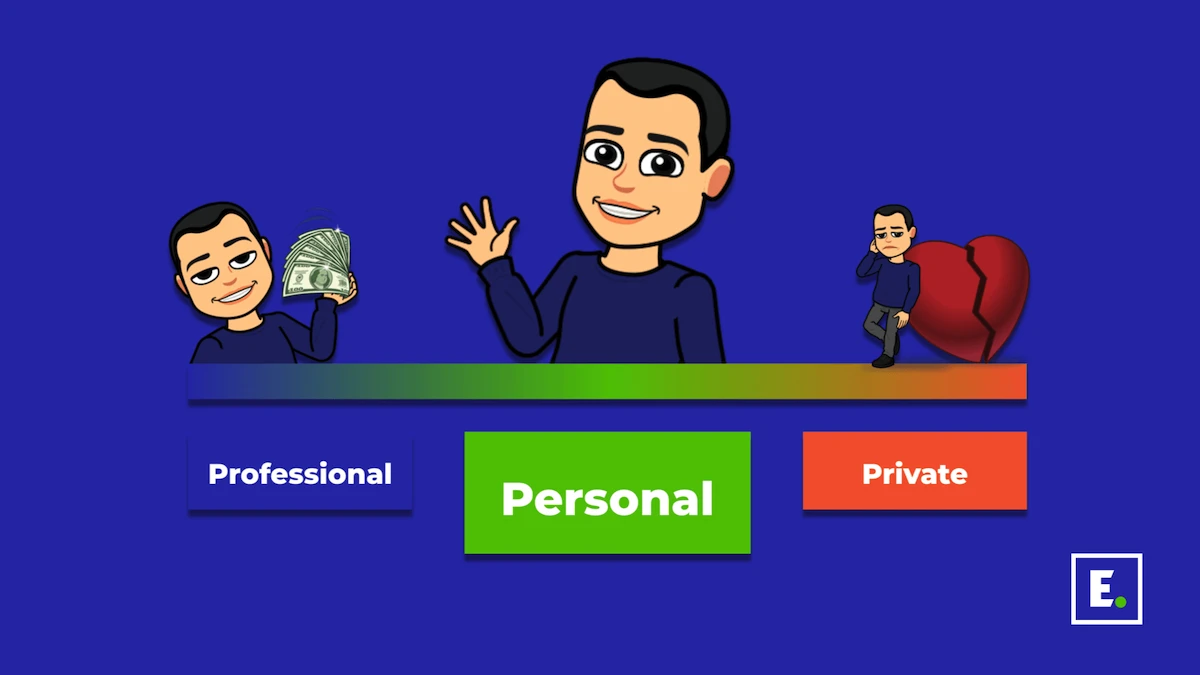
I think there’s a balance between being 100% professional, which is really boring and doesn’t open the door for people to get to know you, and 100% private, where you’re putting your whole life out for people to see, which doesn’t build a lot of trust.
The ideal balance is somewhere in between, and you have to decide what you’re comfortable with.
I prefer to be a little bit more reserved in what I put out in public, but my tactic for opening up a bit is to do so in the comments of LinkedIn posts.
Good luck. Whatever you decide, it’s your choice.
4. How do I approach people?
LinkedIn has a powerful search feature with loads of filters.
You can search for people by keyword, location, former company worked, languages spoken, etc.
You can search for hashtags, and you can combine all of the above and others to build a shortlist of people who you think might be relevant.
Assess those profiles and see who’s active, who’s commenting, who’s posting stuff, and look for ways that you can support and engage with that content in public.
Then approach those people with a personalised invitation. That’s the best way of starting a relationship.
5. Do I need LinkedIn Premium?
Most people don’t need a LinkedIn Premium account.
I got to 34K followers on LinkedIn without paying LinkedIn a penny.
I do now have a LinkedIn Premium account and 46K followers. The gold badge on my account is more for reputation than for any of the features.
Maximise your use of the free platform before you look to upgrade.
LinkedIn Premium does have several features that some creators will find really useful, but it’s also an expensive solution.
So, max out your use of the free plan. When you feel you’re at your limits with that, that would be the time to upgrade, if at all.
Read my LinkedIn Premium review.
6. Should I switch to creator mode?
If you’re in the early days of having a LinkedIn account with not that many followers, don’t enable creator mode.
You want to build your network in those early stages. When you’re not in creator mode, you present a Connect button on your profile to the people that you’re not connected with.
That helps you build lots of 1st-level connections.
You’ll get all of LinkedIn new features first, and you’ll prompt people to click the Follow button when they visit your LinkedIn profile.
That helps to accelerate the growth of your follower count and can increase your visibility.
7. How do I increase my Social Selling Index (SSI)?
SSI is a score between 0 and 100 of how LinkedIn ranks your profile, strengthen your general strength of presence on the platform.
That score in itself doesn’t really correlate to success in business.
There are people who have higher SSI scores than I do, but don’t have the same engaged network and business opportunities that I do.
Beyond a score of 70, the actual number becomes a little bit academic.
Fill in your profile, make sure all the fields are filled in, create content, comment on other people’s stuff, direct message your connections, join relevant LinkedIn groups.
There are lots of things you can do to be active and engaged on LinkedIn.
Do those things and you’ll find that your score naturally goes up.
Learn more about LinkedIn SSI.
8. Should I put links in posts?
There’s loads of research about putting links in LinkedIn posts, and the situation has changed a couple of times in the past couple of years.
Wherever you can, create content that serves your audience where they are, which is scrolling LinkedIn, usually on the mobile app.
If you don’t need to include a link, and you can include all of the relevant information right there, right then, in that post, in that comment, in that article, in that newsletter, then do it without a link.
If you do need to include a link, then include one, but include links sparingly.
If I’m engaging with someone else, and I happen to have written a blog that covers that very topic, it might just save me some time to say, “hey, I can’t fill all this space manually with all of this text, but I’ve written about this already: here’s a link to it.”
That makes sense. Otherwise, post content and comments natively on the platform without links.
9. Do I need a company page?
I would recommend that everyone has a company page on LinkedIn.
For example, as a small business owner or solopreneur, if you’ve got a company page, then you can display your corporate logo, your business logo, at the top of your LinkedIn profile.
There are loads of other benefits of having a company page. If you’re quick, you can set one up in about 5 minutes.
There’s very little barrier to entry here, and there’s some added prestige for your LinkedIn account to be associated with a company page, so I would definitely set one up.
See more about LinkedIn company pages.
10. How do I get more engagement and visibility?
It’s a long, slow road in my world.
You try to engage with others’ content instead of just putting out your own stuff.
The content you put out should always start a conversation and ask a question.
Have lots of conversations behind the scenes through direct messages as well. People will remember you that way and will be more likely to want to interact with your content.
Interact with their content first to create reciprocity, and more people will come to your home base and interact with your material.
It takes a long time to get visibility (unless you cheat, which you shouldn’t).
My engagement and visibility are now quite high, but only because I kept showing up and didn’t quit. It’s a long, slow road.
Let’s wrap up.
Those were the 10 most frequently asked questions I’m asked about LinkedIn.
Which did you find most interesting?
If we’re not already connected, please send me a personalised invitation to connect. You can DM me anytime with questions: linkedin.com/in/johnespirian
Good luck with your LinkedIn journey! If you want some ongoing learning, support and accountability, check out the Espresso+ community.


