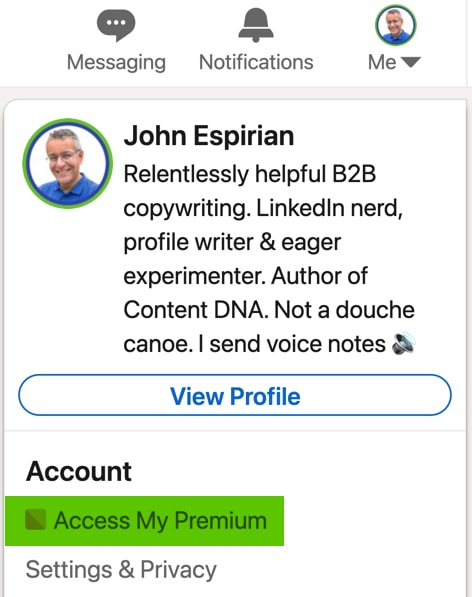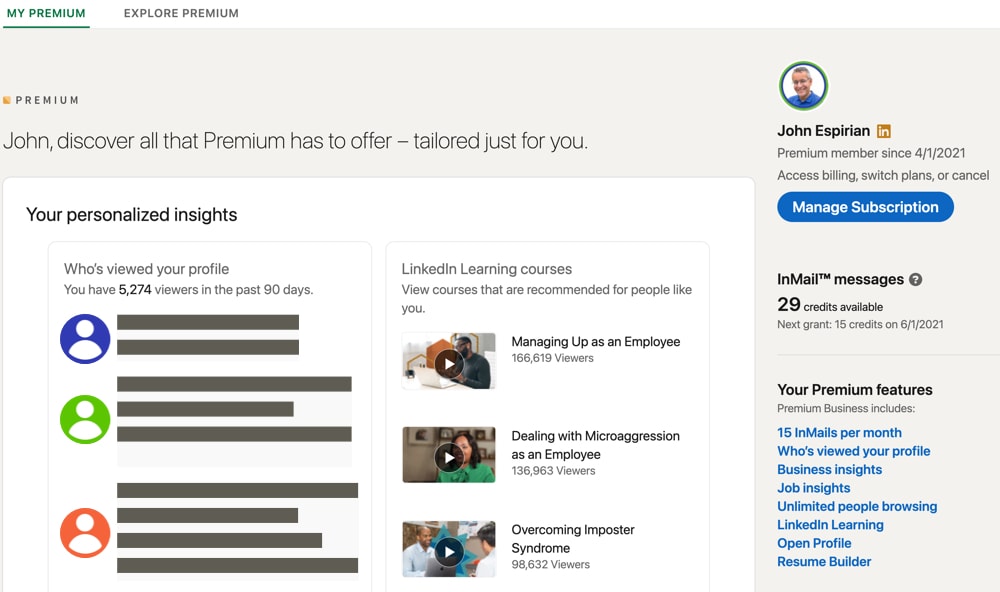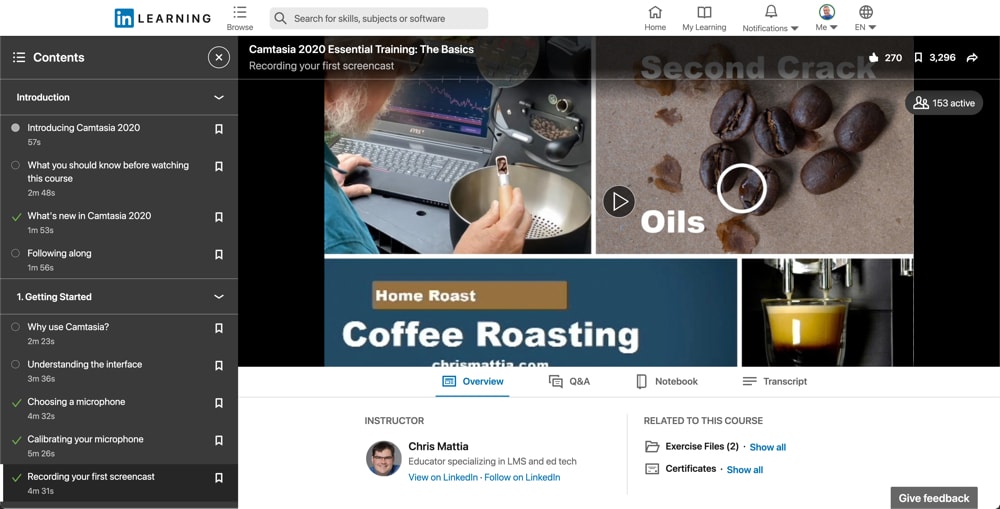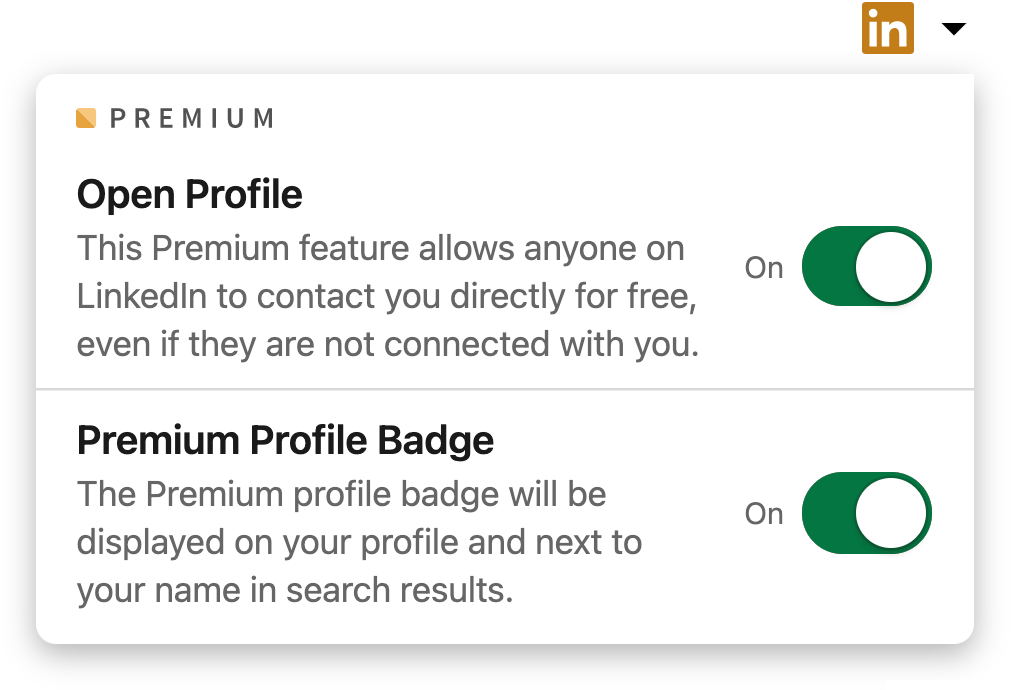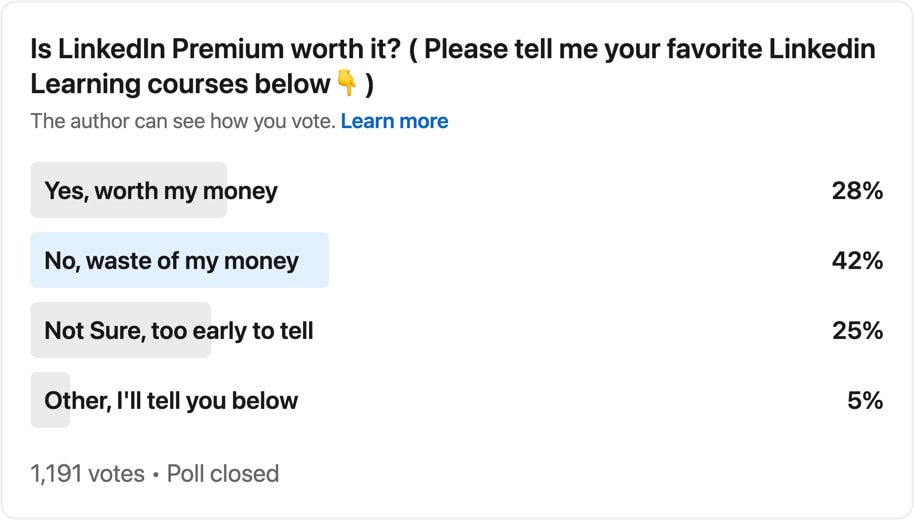Should I pay for LinkedIn Premium?
UPDATE: See my latest LinkedIn Premium review, published in December 2024.
Until doing this April 2021 experiment, I’d never paid a penny for my LinkedIn account.
I managed to reach 33K followers on my free LinkedIn account but I wanted to test Business Premium to see whether it was worth the money (£399.90+VAT=£479.88 per year in the UK).
- How much does LinkedIn Premium cost?
- LinkedIn Premium settings
- 90-day profile views
- Deeper search
- InMails
- LinkedIn Learning
- Away message
- Open Profile
- Perceived authority of gold badge
- Possible early access to new features
- Organic visibility
- Other benefits
- My stats at the start
- My stats at the end
- What others say about LinkedIn Premium
- Let’s wrap up
How much does LinkedIn Premium cost?
The following prices (exclusive of 20% VAT) were correct at the start of May 2021:
| Package | Month | Year |
|---|---|---|
| Career | £24.98 | £249.80 |
| Business Premium | £39.99 | £399.90 |
| Sales Navigator Pro | £49.99 | £499.90 |
| Recruiter Lite | £79.99 | £799.90 |
For further comparison, on 3 February 2023, Business Premium cost £55/month or £399.90/year in the UK (plus 20% VAT).
LinkedIn Premium settings.
When you have LinkedIn Premium, you can access a special panel of information and settings via the Access My Premium option in the Me menu.
This shows recent profile viewers, LinkedIn Learning courses and some handy links in the right-hand panel.
Most of the following sections relate to the content of the right-hand panel shown above.
90-day profile views.
Your profile view count over the past 90 days is the most important metric to measure on LinkedIn, as it shows how many people are finding your profile through direct search, through your content or through word of mouth.
One of the key selling points of paying for LinkedIn is the ability to see the details of all the people who’ve looked at your profile over the past 90 days.
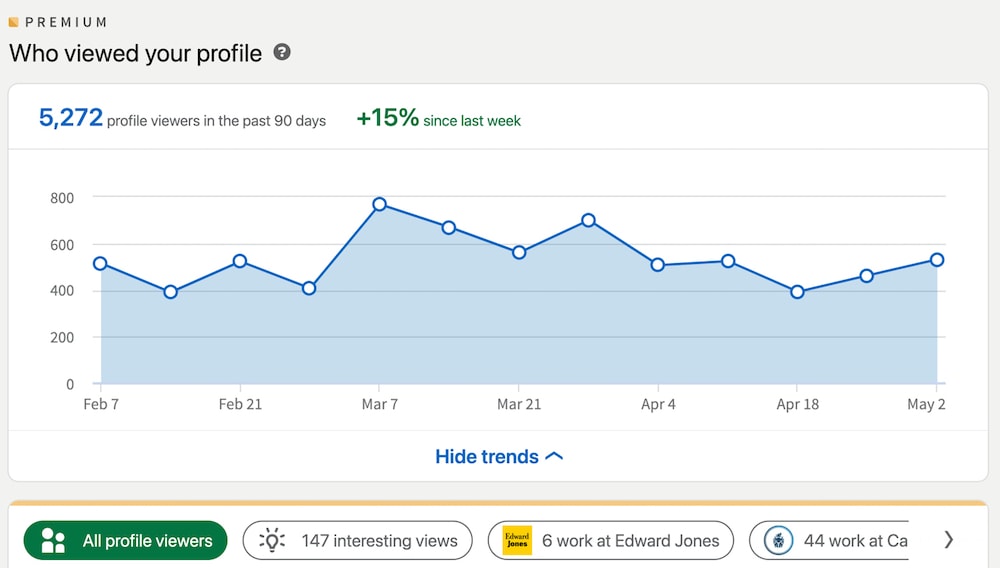
On free accounts, you can see only the 5 most recent people who’ve viewed your account.
Free accounts used to show a graph of how these view counts changed over the past 90 days. This is now available only to Premium members.
As I wait for people to get in touch with me, I almost never look at who’s viewed my profile and so this enhanced data set isn’t of any use to me.
However, as many people use this information to do outreach to those who have looked at their profiles, I understand why this is seen by some as being a valuable feature.
As I say in the opening sentence of this section, the profile view count is important and you should keep an eye on this – but you can do that with a free LinkedIn account.
Deeper search.
Free LinkedIn accounts are limited in the number of searches that can be done each month. I’ve never reached this limit, which I believe is 300 searches per month.
Premium accounts have no such limit. If you want to look up a lot of people (I don’t) then this is a useful feature.
InMails.
Business Premium gives you 15 InMails per month. They’re like normal direct messages but you can send them to anyone on LinkedIn instead of only to your connections.
LinkedIn’s help says:
“InMail lets you contact people beyond your immediate network directly on LinkedIn. Sending an InMail requires 1 credit, but you’ll get the credit back if you receive a response to your message.”
I sent only a handful of InMails and all but one received a response.
At the end of the month, the remaining allocation of 14 InMails seemed to roll over and add to the following month’s allocation, giving me 29 InMails.
Before trying Premium, when I’ve received InMails and then gone on to connect with the person, I’ve been unable to reply via voice note unless I delete the message thread.
But when sending InMails during this Premium trial and then connecting, the voice note limitation hasn’t occurred. That’s good!
LinkedIn Learning.
Business Premium members get unlimited access to LinkedIn Learning, which are training courses on a range of subjects.
I’ve looked at several of these courses in the past, as many have been made free temporarily, especially during the middle of 2020 (peak pandemic).
Almost all the courses I’ve seen have been pretty basic and boring. To be fair, the most recent one I went through was on the video-editing software Camtasia and it was excellent (see course).
The user interface looks like this:
Away message.
One of the most useful features for busy accounts is to have an autoresponder on your direct messages.
They’re a great way to add some personality to your LinkedIn presence even if you’re not actually away. Here are some examples I’ve used in the past:
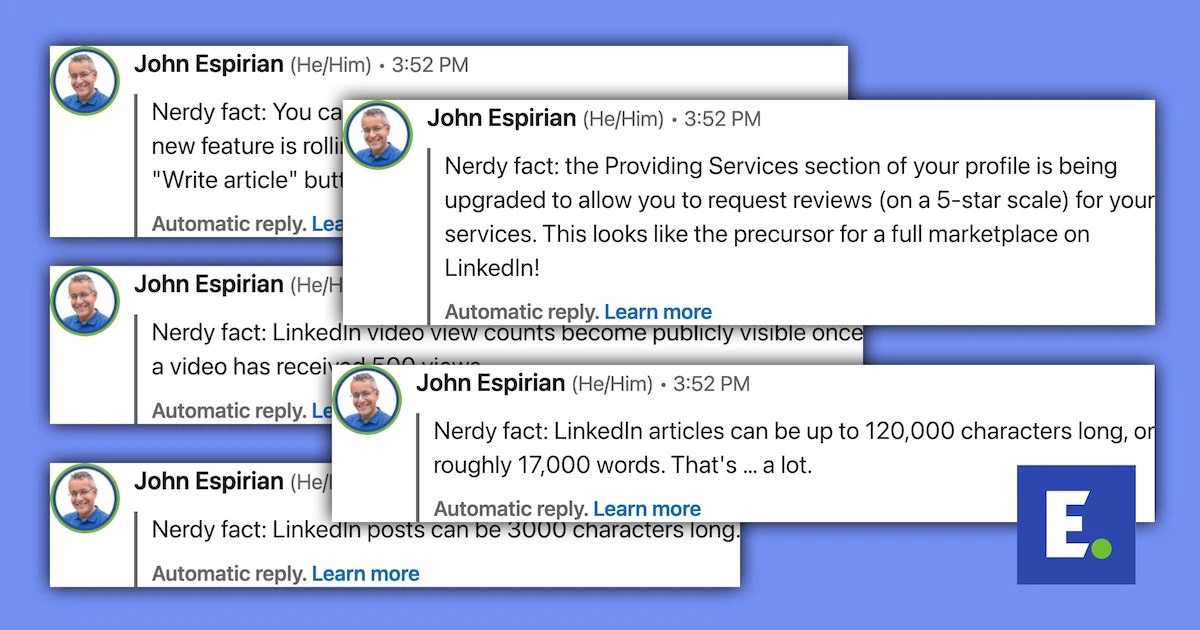
Away messages can be set for a maximum of 3 months. You can renew the date of expiry whenever you want so it’s easy to have your account in permanent autoresponder mode if that’s what suits you.
The Set away message option is accessible via the … (ellipsis) menu in the top-left corner of the Messaging screen.
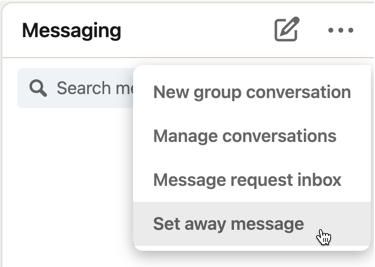
My away message throughout the month was this:
Annoyingly, your own away message appears as a preview snippet in the main Messages screen, which stops you peeking at what the other person’s sent unless you click into the thread.
Open Profile.
When editing your profile, you can choose whether to have an Open Profile, meaning that anyone can message you for free.
When I checked the setting, I found it was on by default.
I think this is an excellent feature as is one of the main reasons I’ve decided to stick with Business Premium. (My colleague Marjolein Hoekstra tells me that it’s also available on the cheaper Career account, too.)
Note also that the Premium Profile Badge option is on by default. This is what displays the gold badge on your profile. You can turn this off, though I don’t see why anyone would do that.
Perceived authority of gold badge.
This one’s hard to quantify. I’ve been in a couple of situations where my understanding of the platform has been called into question because I’ve always been a free account holder. I mean comments like this:
- “You don’t take LinkedIn seriously unless you have a Premium account.”
- “How can our supposed LinkedIn expert not even be a paid user?”
Neither of these stand up to much scrutiny but that’s not necessarily relevant. If some people perceive that you need to have a gold badge to be “serious about LinkedIn” and you don’t have that badge, you might lose out on business you would otherwise have won.
I have no idea how many people have chosen not to work with me on this basis. I could argue that if they didn’t trust me enough to overlook this then perhaps they weren’t an ideal client for me. But maybe they would have been a great fit if only they’d gone ahead.
We might be dealing with small margins in the decision-making process here, and I wouldn’t want to turn those potential customers away unnecessarily.
Organic visibility.
Being on any paid LinkedIn package will have no effect on the visibility of your content.
If you’re paying for a gold badge in the hope that it will help your posts and articles reach a wider audience, you’re wasting your money.
As per the opening of this piece, I managed to reach 33K followers without paying LinkedIn a penny, thanks to having a decent profile and a clear engagement strategy for posting, commenting and direct messaging.
(If you’re lacking direction with your LinkedIn presence, I have consultation, training and profile writing services that might help you.)
Other benefits.
On top of everything covered above, LinkedIn Premium offers features such as business insights, job insights, interview prep and a resume builder.
I’d like to have tested them for completeness but these weren’t areas I had any interest in and, frankly, I ran out of time.
My stats at the start.
I recorded this video to show what the LinkedIn Business Premium registration process looks like. I also used it to log my starting stats – but you can read those separately in the text below the video:
Starting point on 1 April 2021
- SSI: 76
- Connections: 8126
- Followers: 33,552
- Weekly search appearances: 1349
- #LinkedInLearnerLounge followers: 1508
- Profile views: 5168
My stats at the end.
Ending point on 30 April 2021
- SSI: 78 (+2)
- Connections: 8260 (+134)
- Followers: 34,218 (+666)
- Weekly search appearances: 1618 (+269)
- #LinkedInLearnerLounge followers: 1583 (+75)
- Profile views: 5274 (+106)
What others say about LinkedIn Premium.
See the comments on my post from day 23/31 of my month of videos experiment, as there are plenty of interesting contributions on the value of LinkedIn Premium – thanks in particular for comments by Jeff Young and Rees Pepperell.
Check out this April 2021 poll by personal brand strategist Michelle Griffin:
And finally, don’t miss career coach Sarah Burgess’s excellent document post about LinkedIn Premium.
Let’s wrap up.
So, do you need LinkedIn Premium?
Honest answer: in most cases, I don’t think it’s worth paying for LinkedIn – SO LONG AS you have an inbound marketing (people come to you) approach and some patience.
If you’re comfortable with doing outbound marketing (you reach out to people), then Premium can be very useful.
If you take guidance from the right people (hello 👋🏻), you could probably save yourself hundreds of pounds by staying on the free account.
For a power user like me who benefits from a couple of the paid features and who wants the perceived authority that comes with having a gold badge, I’ve decided to stick with LinkedIn Business Premium for the next year.
It’s not cheap, and at the start of May 2021 it cost me £479.88 to be on the Business Premium package for the year.
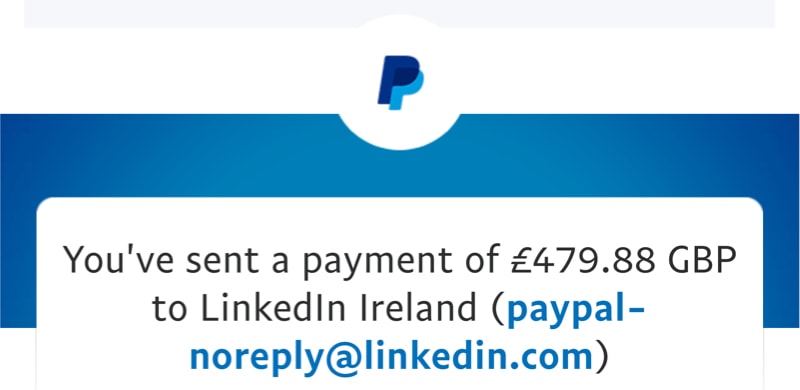
Truthfully, there are likely to be better ways to use your money and create more impact on LinkedIn.
If you’re still pretty early in your LinkedIn journey, I highly recommend you check out my LinkedIn starter guide.