They suck but you probably still need one.
Should you create a LinkedIn a company page? And if you do, should you post from your company page or from your own personal feed?
Get to the point.
LinkedIn company pages have limited value. Yes, you should have one – but do almost all of your posting from your personal feed.
- What is the value of creating a LinkedIn company page?
- How to create a LinkedIn company page
- LinkedIn company page banner sizing
- Should I post on my LinkedIn company page or my own personal feed?
- How do I get more engagement on my LinkedIn company page content?
- How to comment on a post as your LinkedIn company page
- Do LinkedIn company pages work?
- Using LinkedIn company pages as conversation-starters
- How to inform work colleagues about company page updates
- Good LinkedIn company page examples
- Let’s wrap up
Listen to an audio summary of this post:
My colleagues Michelle J Raymond and Lynnaire Johnston have collaborated on the world’s first book about LinkedIn company pages.
Check out Business Gold (published in November 2021) on Amazon for a short read on all you need to know about company pages.
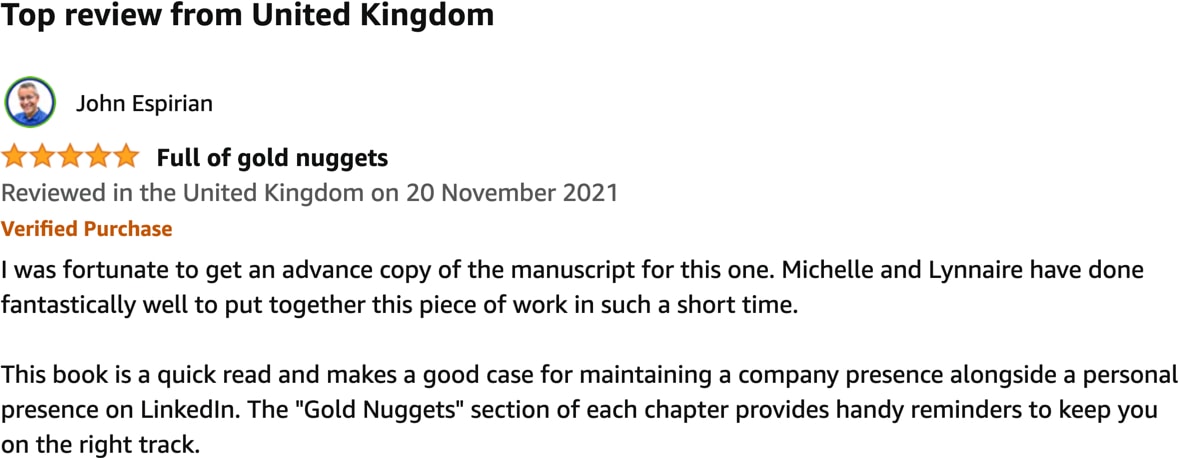
What is the value of creating a LinkedIn company page?
Did you know?
LinkedIn members interact with company pages more than 2 billion times per month.
Source: LinkedIn marketing blog, 17 January 2023
These are the main benefits of having a LinkedIn company page:
LinkedIn company pages make you look authoritative and give you an SEO boost.
Some potential clients want the reassurance of knowing that you’re a “proper” business. A LinkedIn company page doesn’t prove that at all, but if it helps some people to trust you more, you should have one.
Inquisitive searchers may want to know who else works for your business. A company page lets them find this out.
Having a LinkedIn company page will also give you an extra spot in Google search results, and who’s going to say no to that?

LinkedIn company pages let you display your logo on your profile.
Look at my LinkedIn profile and you’ll see the blue and white logo next to my Espirian business. That’s there because of my company page. The logo also appears in the Experience section of my profile.
Here’s a quick video to show how I added my logo to my company page.
This example uses an animated logo, but LinkedIn now lets you upload only a static image as a logo. Sorry!
On top of this, you get the added brand identity of potential connections seeing your logo and a link to your company page when they try to connect with you on LinkedIn.
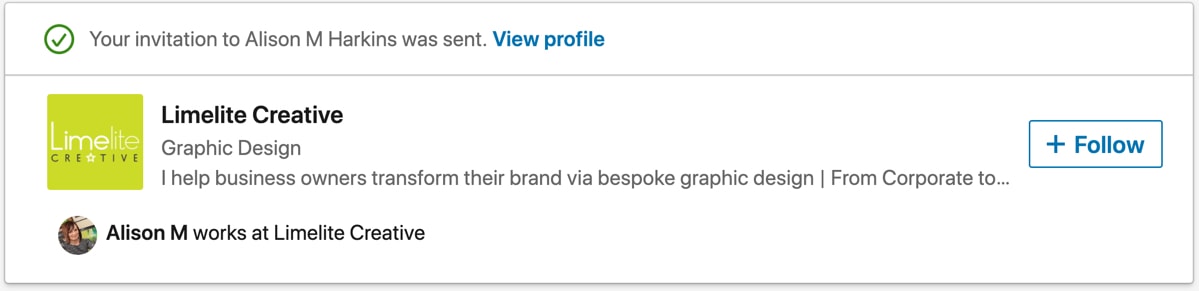
LinkedIn company pages let you publish articles.
At the start of June 2021, LinkedIn started rolling out the ability to write articles from company pages. Before then, it was possible to write articles only via personal profiles.
When starting a new post on desktop via your company page, a Write article button now appears in the post panel, as per personal profiles:
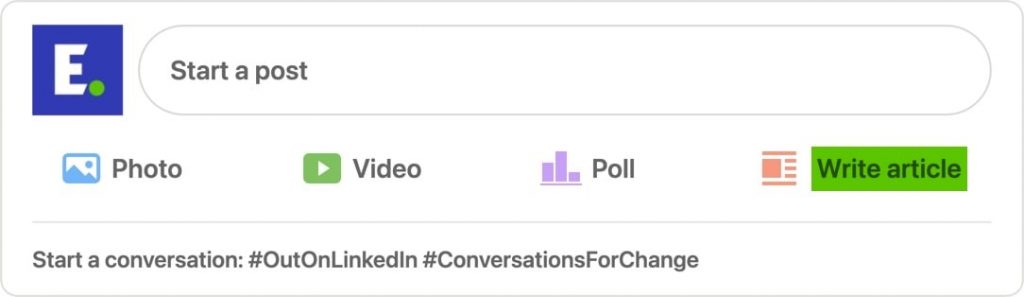
Published company articles look no different from those published via personal profiles, except that your company logo is shown on the article and clicks of this take the reader back to your company page.
Here’s an example of a company page article I posted in June 2021: LinkedIn post views: what do the numbers mean?
LinkedIn company pages let you feature your best content.
Do post your very best content on your company page, because that item will be featured if anyone ever visits the page.
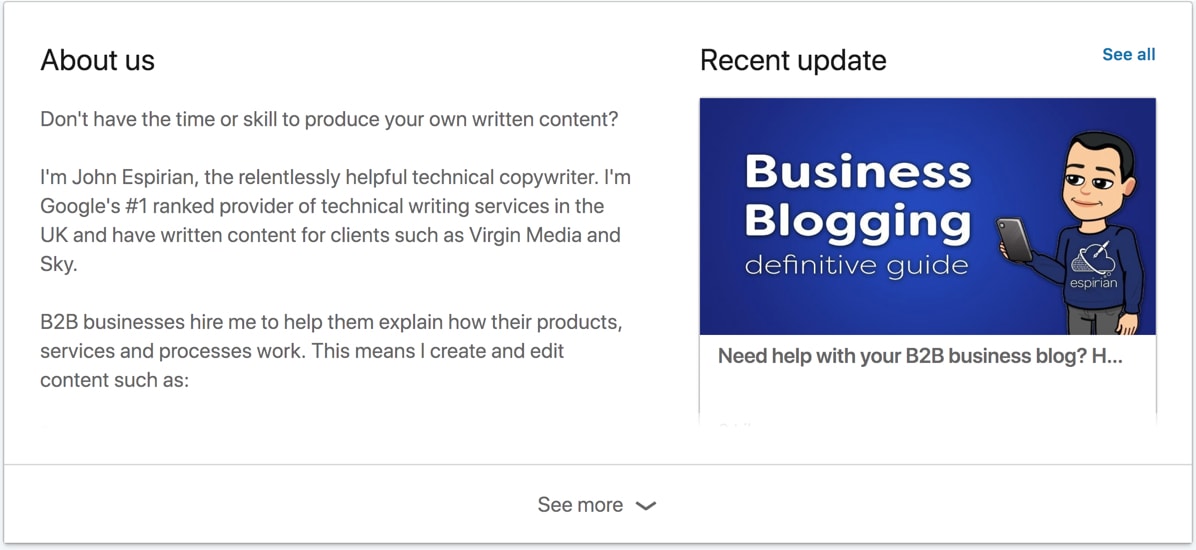
(click to enlarge)
If you’re eager, you could post all your external content on your company page. (The LinkedIn algorithm doesn’t seem to penalise links on company page posts the same way it does on personal profiles – although links in personal posts now seem to be OK) I haven’t bothered to do this.
To make sure your best content doesn’t get lost in your company page stream, click the … menu in the top-right corner of the post and click Pin to top.
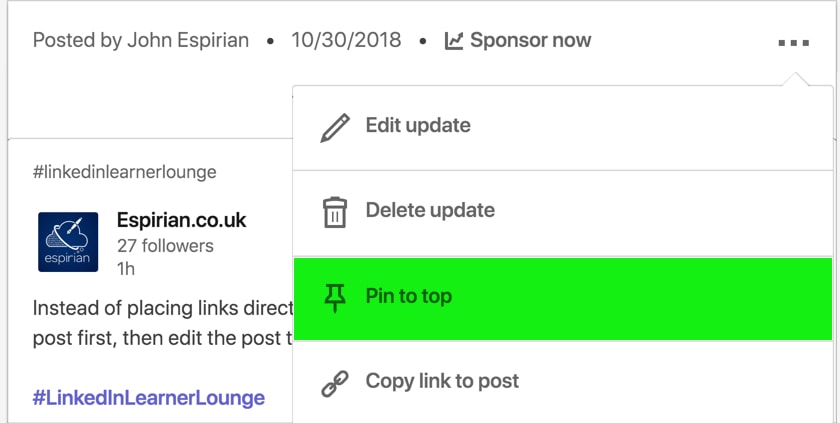
Now that company pages can publish articles (see the previous section), you could add a link to your article in a post and then pin that post to the top of your company page.
LinkedIn company pages let you run LinkedIn ad campaigns.
Don’t speak to me about LinkedIn ads. I tried them and they failed miserably.
People who know about social media advertising say that LinkedIn has one of the highest costs per click for its ads. Proceed with caution if you’re going to give it a try – or ask for help from someone who understands LinkedIn ads (that’s not me).
How to create a LinkedIn company page.
- On LinkedIn desktop, click Work.
- Click Create a Company Page.
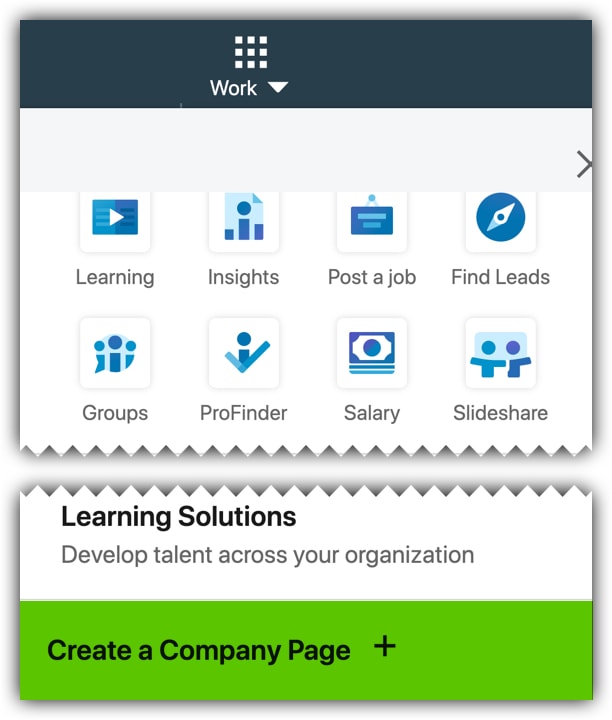
- Enter a company name. (The URL field will be filled automatically.)
- Tick the verification box.
- Click Create page.
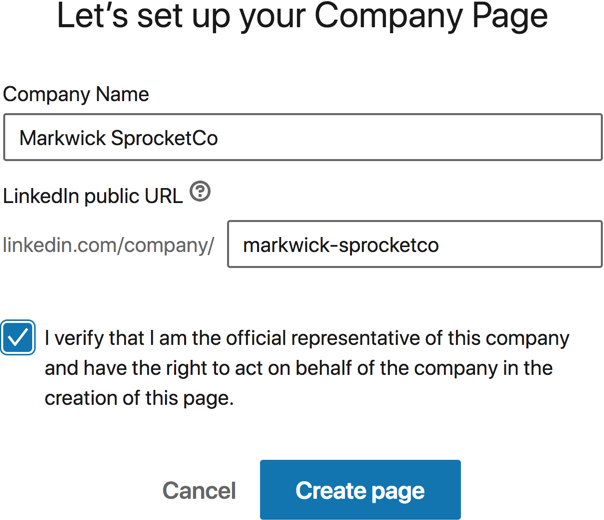
- Edit the following page to complete the fields.
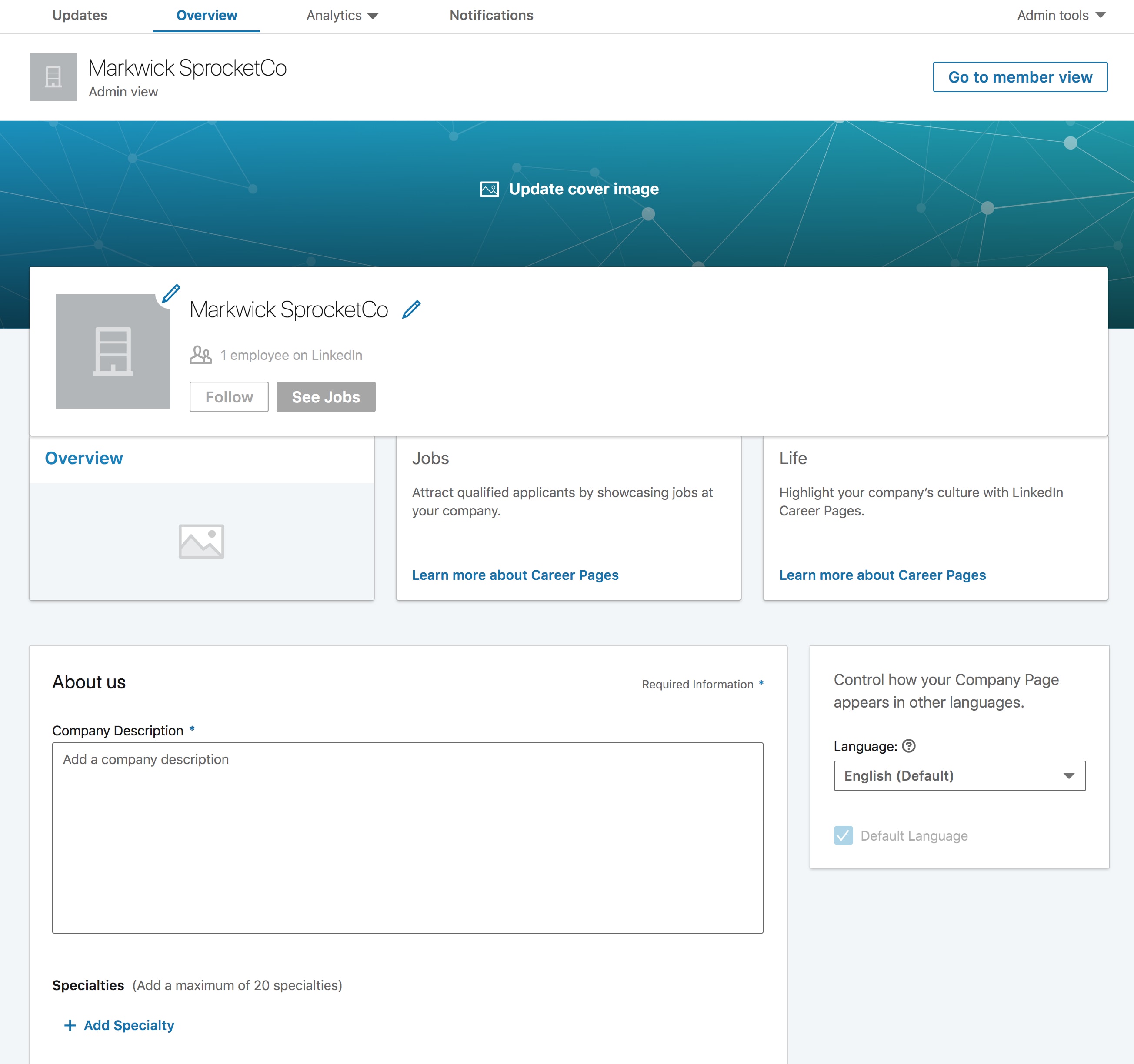
(click to expand)
You can then view the final edited page:
- Click Me.
- Click Company: [your company name].
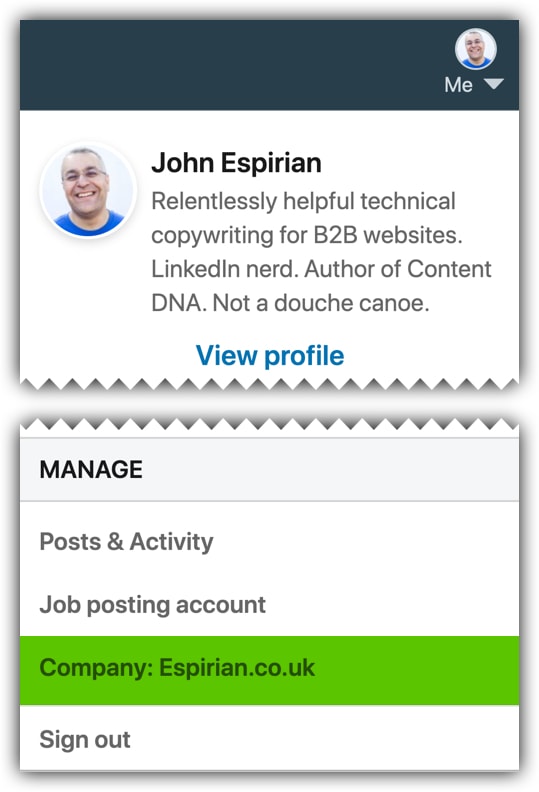
LinkedIn company page banner sizing.
LinkedIn company page banners don’t use the same dimensions as those found on personal profiles.
- Personal profile banner dimensions: 4:1 e.g.
1400×350 pixels - Company page banner dimensions: 5.9:1 e.g.
2360×400 pixels
Here’s my company page banner as an example:

If you use canva.com to create your social graphics, note that its presets only cover LinkedIn personal profiles and not company pages.
Should I post on my LinkedIn company page or my own personal feed?
I don’t recommend posting regularly on your company page. Once in a while is OK but it’s best to post from your personal feed. That’s where all the engagement happens.
I tested this in July 2020, when I posted regularly to my company page for a month to see what my engagement rates would be like. The results were rotten:
| Posts | Avg. Views | Avg. Reactions | Avg. Comments |
|---|---|---|---|
| 33 | 129 | 2 | 2 |
During the experiment, my company page follower count increased by only 27, from 454 to 481.
OK, there’s only so much we can draw from a month-long experiment on one account, but these are still pretty terrible results!
Compare this with my usual performance.
My personal profile had 26K followers when I started the company page experiment.
My content there always gets great engagement, with my posts receiving 7K+ views on average over the past 2 years.
What should we do instead?
The best approach is to empower your people (if you’re not the only person in your business) to post from their personal profiles instead of funnelling everything through your company page.
Keep in mind that your audience is much more likely to want to engage with real named individuals rather than with a corporate account.
Seeing a face on a personal profile is so much more appealing than seeing an anonymous corporate logo.
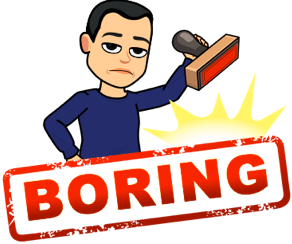
So, be brave and get your people to promote your business through their own feeds.
A lot of businesses are scared by this. “What if our people get popular and leave?” – that’s not how winning organisations ought to think. If you treat your people well, this fear should go away.
There’s also a technical reason why it’s easier to manage engagement through personal profiles rather than via company pages.
When someone engages on your company page activity, the notifications don’t appear in your main Notifications tab.
Instead, you need to go to the company page and see the notifications there. This means it’s easy to miss interactions.
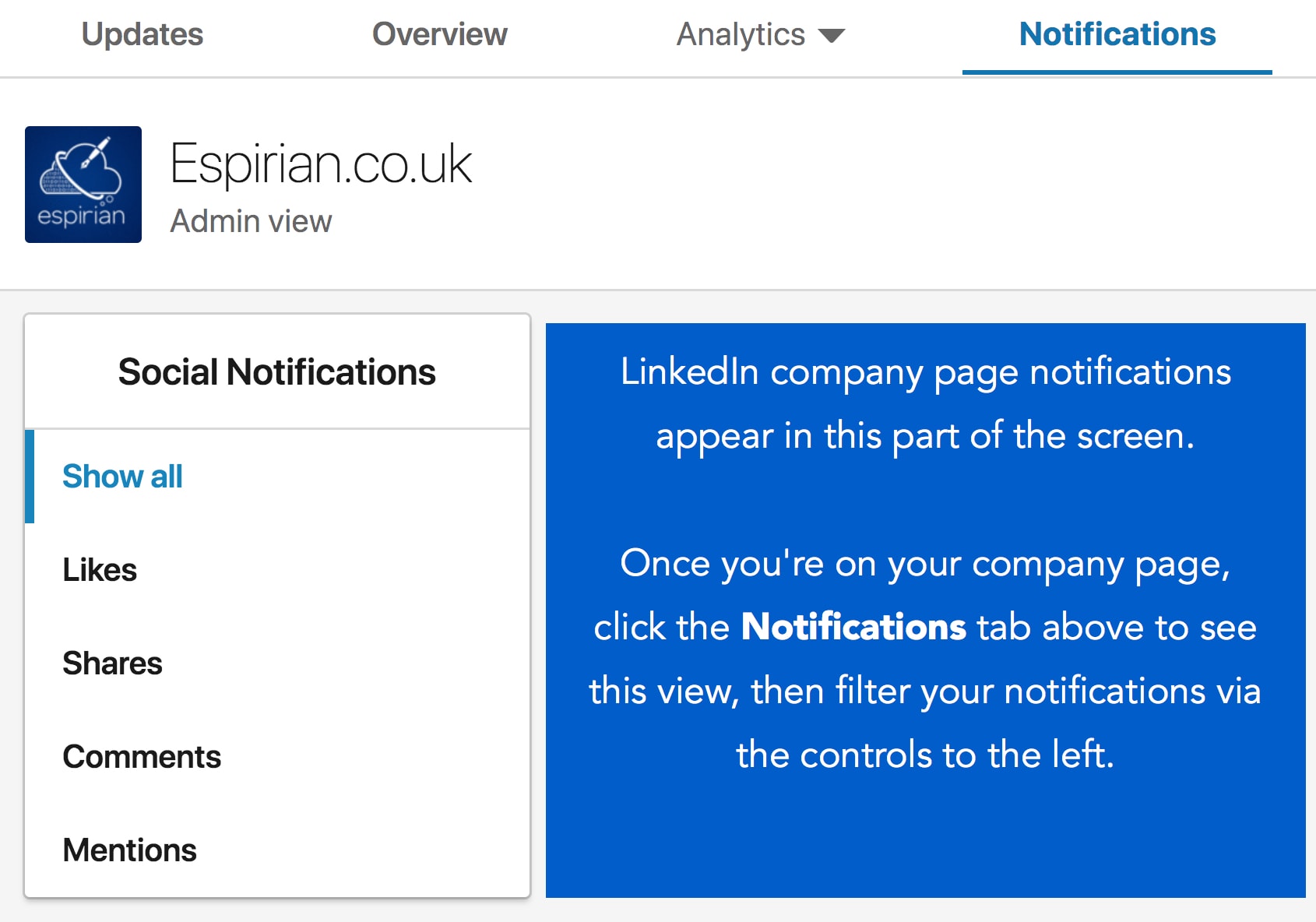
How do I get more engagement on my LinkedIn company page content?
Given that personal profiles tend to be much more popular than company pages, you could boost the visibility of your company page by commenting on your own company posts via your personal profile.
I tried this in January 2021 and it resulted in more visibility and followers for my company page, as shown in the graph below:
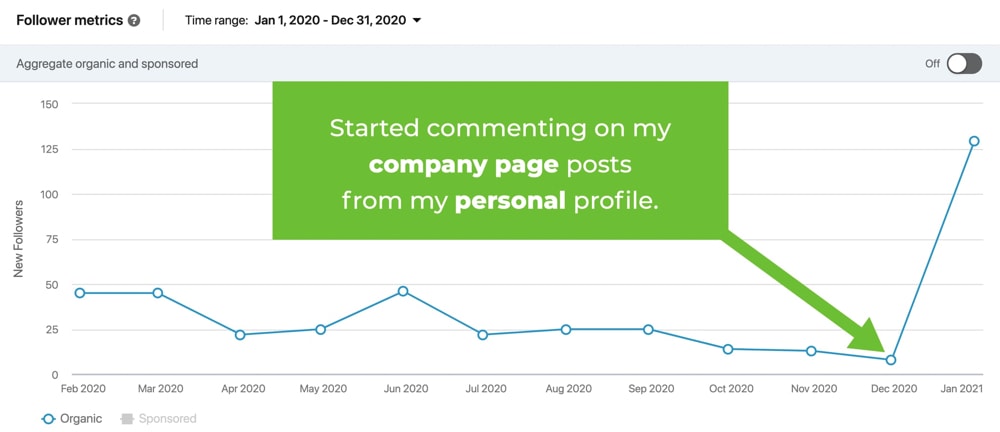
To comment on a company page post via your personal profile on LinkedIn desktop:
- Click the ellipsis (…) menu in the top-right corner of the company page post.
- Click Copy link to post.
- Paste the link into a new browser tab/window.
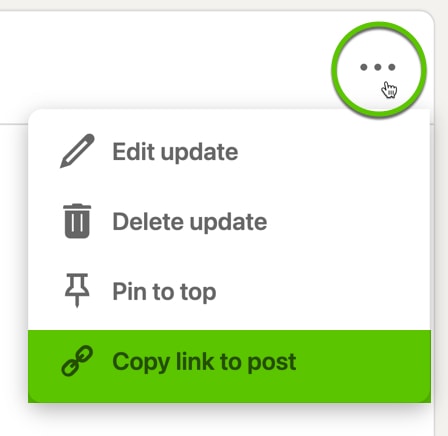
You can then see that the comment field will have your personal profile photo next to it, indicating that any reactions or comments you make will come from that personal account.
If you get it right, you’ll see something like the first option below instead of the second one.
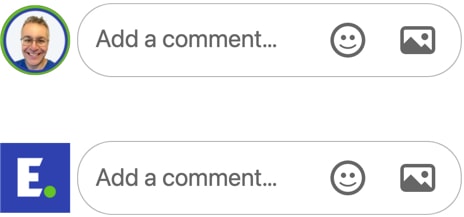
You could instead use the View as member button in the top-right corner of your company page, to give you the opportunity to comment as your personal account. It’s personal preference but I don’t use this myself, because:
- I want to get people into the habit of digging into the ellipsis (…) menu to help them get more from the options LinkedIn give us.
- “View as member” reloads the company page feed, so it jolts you out of position if you wish to comment personally on a post that isn’t new.
Want another way to boost the visibility of your LinkedIn company page? Check out the next tip.
How to comment on a post as your LinkedIn company page.
Normally, you can reply to a post only if your LinkedIn Page has been tagged into that post.
Here is a workaround to show you how to reply to any LinkedIn post via your company page.
This process works on desktop only:
- Go to the Me menu and click your LinkedIn Page.
- Note the numbers in the URL bar. This is your company ID.
- View any post in a new tab or window.
- Add
&actorCompanyId=XXXXXXto the end of the URL. - Replace
XXXXXXwith your company ID (from step 2). - Press Return to load the revised address.
When you scroll down to the comments, you’ll see that your personal profile photo is replaced by your company icon.
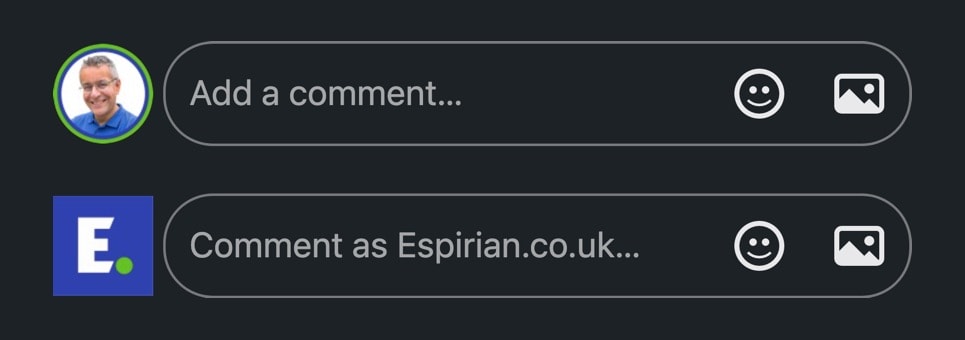
- Enter your comment and post it. It should appear with your LinkedIn Page icon.
If you save the text that’s covered in steps 4 and 5, you can paste this in whenever you want to comment on a post from your LinkedIn Page.
This could be useful to raise the profile of your LinkedIn Page and hence earn you more followers.
For many small businesses, I’d still recommend that you focus on posting from your personal profiles.
People tend not to want to engage with logos. They want to talk with real people.
Do LinkedIn company pages work?
I don’t think so.
Growing a company page is tough, as company posts tend not to get engagement in the feed and hence very low visibility overall.
The smart and brave businesses empower the personal brands of their staff, as that helps their content to reach a much larger audience.
So, rather than them posting from your company page, instruct your people to post on-brand content via their personal feeds. They’ll reach more viewers and get more engagement.
“Oh no, but what if my employees get popular and leave?”
If you treat those people well, they’ll be motivated to get you good visibility through their social channels.
Don’t operate a business model that’s based on the fear of people leaving. Operate one that’s based on the shared success of them staying.
Using LinkedIn company pages as conversation-starters.
Did you know that visiting a LinkedIn company page will reveal which of your connections follow it? It’s a chance for you to start more non-salesy conversations.
Here’s an example. I’m a big football fan (Liverpool FC) and enjoy talking about the beautiful game with connections.
By looking at the company pages of several Premier League teams, I can easily find a collection of people who probably support those teams. Easy win.
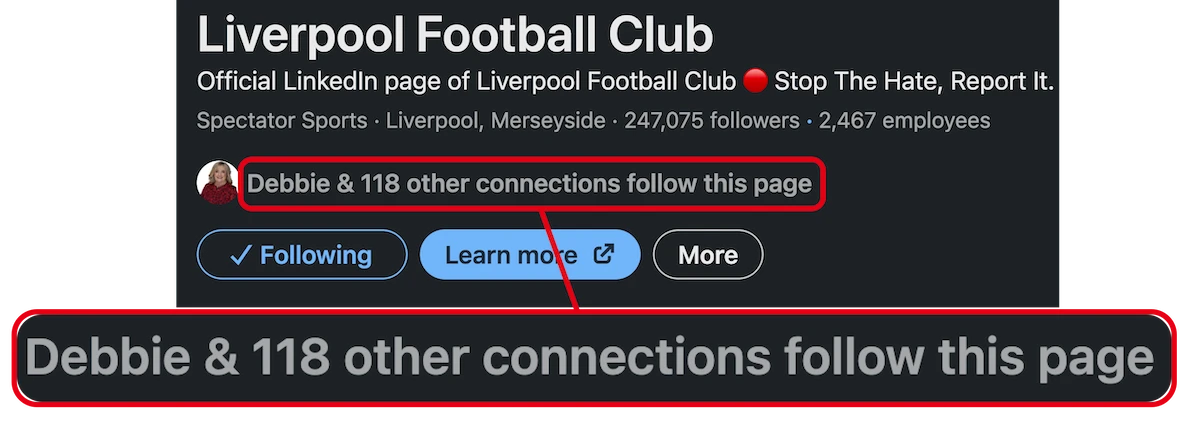
Find ways to have more behind-the-scenes, non-work conversations. It’s a great way to be memorable.
How to inform work colleagues about company page updates.
LinkedIn notifications on personal profile activity aren’t great at the best of times. It’s even worse when it comes to company page content.
Here’s another route to ensure that people in your organisation get to see your company page updates, so that they can interact accordingly: Employee Notifications.
Good LinkedIn company page examples.
Most LinkedIn company pages are terrible but here are some good examples to learn from.
Check out the Posts tab on each of these pages to see how these businesses put personality and relatability into their content.
Let’s wrap up.
Company pages have limited value. You should have one but don’t spend too much time on it. You’ll get better results if you focus on posting helpful content on your personal feed.


