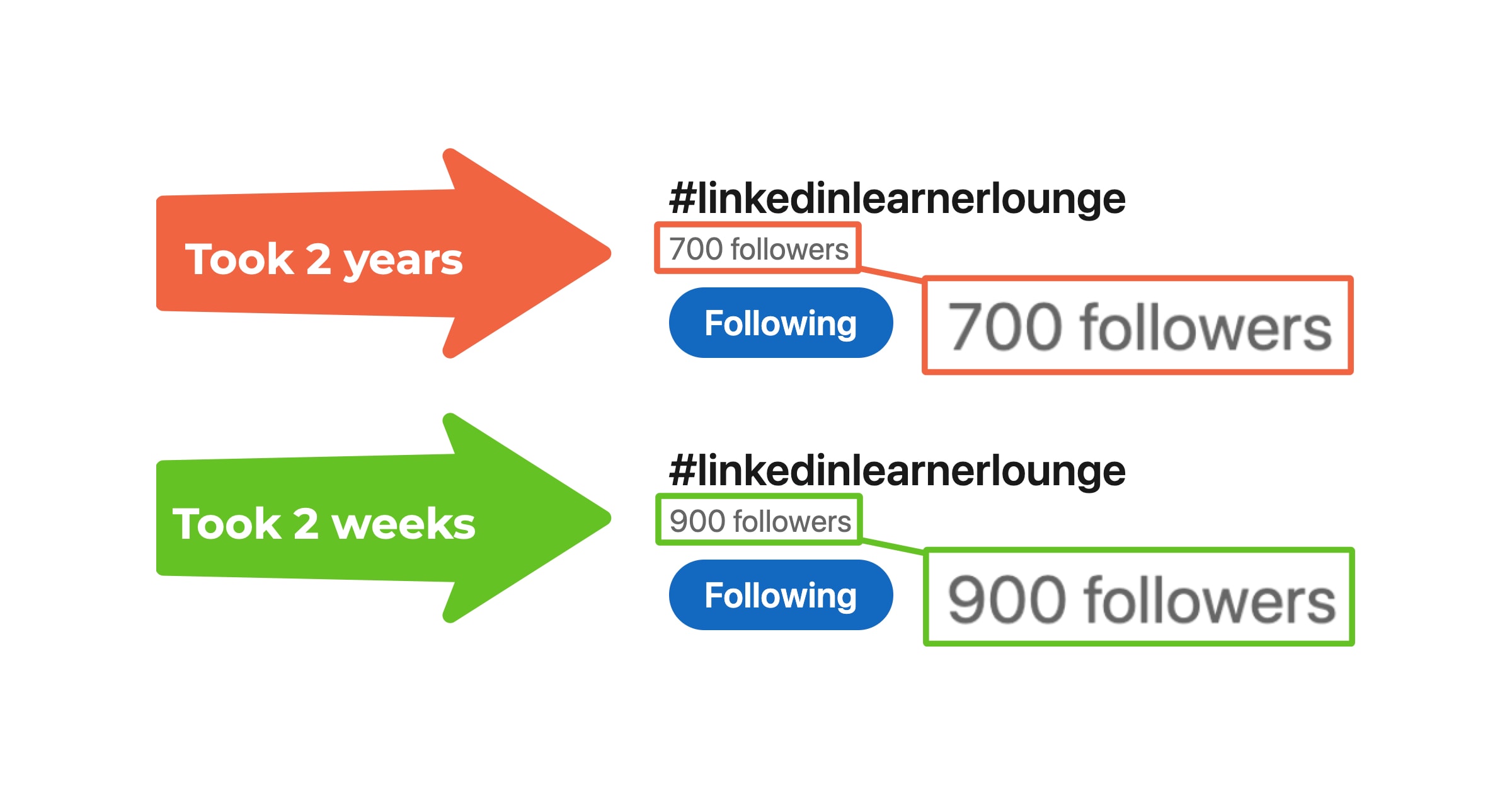Create your own terms to support your personal brand.
Do you have your own branded hashtag? It could help your business stand out and provides an easy way for followers to spread the word about you.
I use branded hashtags to give labels to some of my content on social media. You can do the same, and here’s how.
- Introduction
- Top tips for creating good hashtags
- How to create a hashtag
- Are hashtags case sensitive?
- Do I have to register a hashtag?
- Hashtag hijacking
- A tip for event hashtags on Twitter
- Using hashtags to help spot shared posts on LinkedIn
- Hashtag posting tips for LinkedIn
- Hashtags in creator mode
- Hashtag follower growth tip
- Death by hashtag
- LinkedIn hashtag update
- Let’s wrap up
Here’s an example of how Margo Waldie has a branded hashtag, #CargoMargo:
Listen to an audio summary of this post:
Introduction.
There’s a reason why big businesses have their own hashtags on social media: they help with brand recognition and help with cross-platform advertising.
But you don’t have to be Nike or McDonald’s to do the same thing. Come up with a good idea and you can nab yourself a hashtag for free.
Check out my video with Madalyn Sklar in which I recommend creating a branded hashtag for your business:
https://www.facebook.com/madalynsklar/videos/10155819586005330/
Top tips for creating good hashtags.
- Choose a unique name: if the hashtag you want to use has already been used (especially recently), it’s not a good idea to try to reuse it for your own purposes.
- Choose a short name: short hashtags usually work best (long hashtags are better for humorous one-offs).
- Don’t use punctuation: hashtags can be made up of letters and numbers only. Grammar nerds may moan at you but you can tell them that punctuation simply isn’t supported by hashtags.
- Make it memorable: use rhymes or alliteration (where two or more words start with the same letter) to help the hashtag sound snappy.
- Capitalise each word: hashtags aren’t case sensitive but are often easier to read when each word is capitalised e.g. #LinkedInLearnerLounge versus #linkedinlearnerlounge.
Note that hashtags in LinkedIn URLs must be written in lowercase.
How to create a hashtag.
Once you have a name in mind, search for it across the social networks. The perfect scenario is to find zero results.
If the hashtag hasn’t been used before, that means you can use it yourself.
What you don’t want is to think of a cool hashtag and then not use it straightaway. That gives people licence to swoop in and use it for themselves.
For my business, I’ve created hashtags for a few different activities, including:
- #LinkedInLearnerLounge
- #TeamEspresso
- #ContentDNA
- #NoPainerExplainer
- #EagerExperimenter
- #UnclogYourBlog
Developing my own branded language is a way for me to stand out. You can do the same, no matter what business you’re in.

Once you have a hashtag that you like and that isn’t being used by anyone else, start using it yourself. That’s how you go about associating the hashtag with you and your account.
Add the hashtag to your social media profiles. This means that when people search for the hashtag, they will also see your account at the top of the search results.
Are hashtags case sensitive?
Hashtags are not case sensitive. #linkedinlearnerlounge is treated the same as #LinkedInLearnerLounge.
Note that hashtags in LinkedIn URLs must be written in lowercase. Example:
It’s good to use capitals at the start of each word. This helps with readability and accessibility, meaning that hashtags are easier for humans and screen readers to understand when they include capitals.
CamelCase is the name given to the use of internal capitals when words are squashed together in hashtags (and in variable names in computing).
The term comes from the idea that those capital letters look like the humps of a camel 🐪🐫
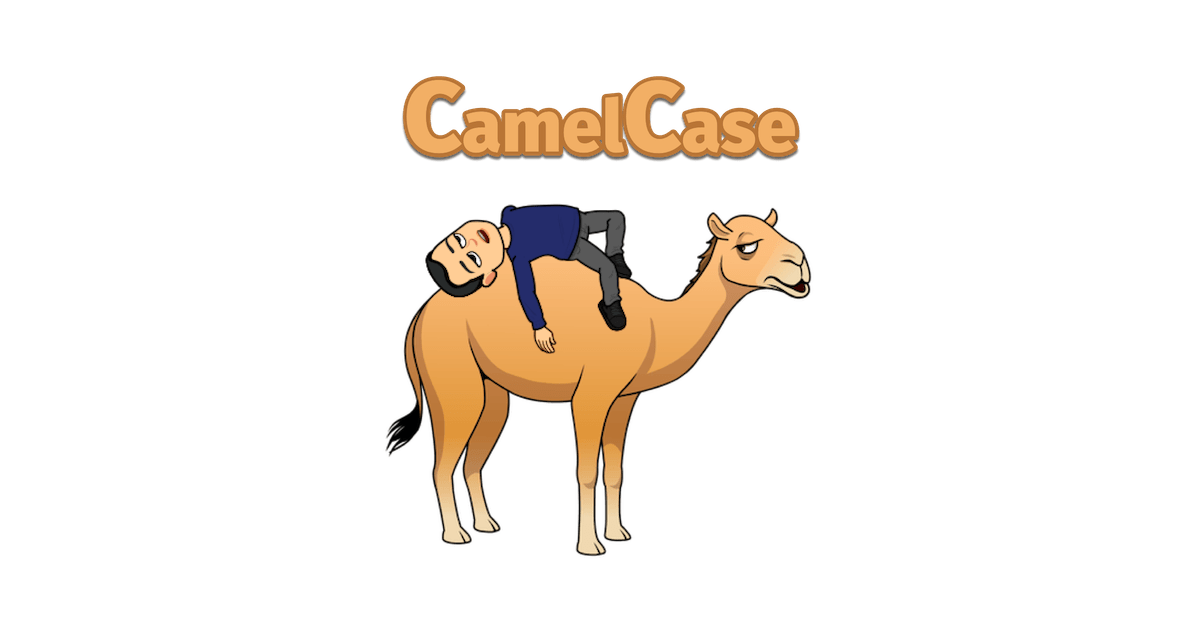
Without using such internal capitals in hashtags, you might read the words incorrectly. For example, think about the power company Powergen Italia:
- #PowergenItalia
- #PowerGenitalia (funny but not the right message!)
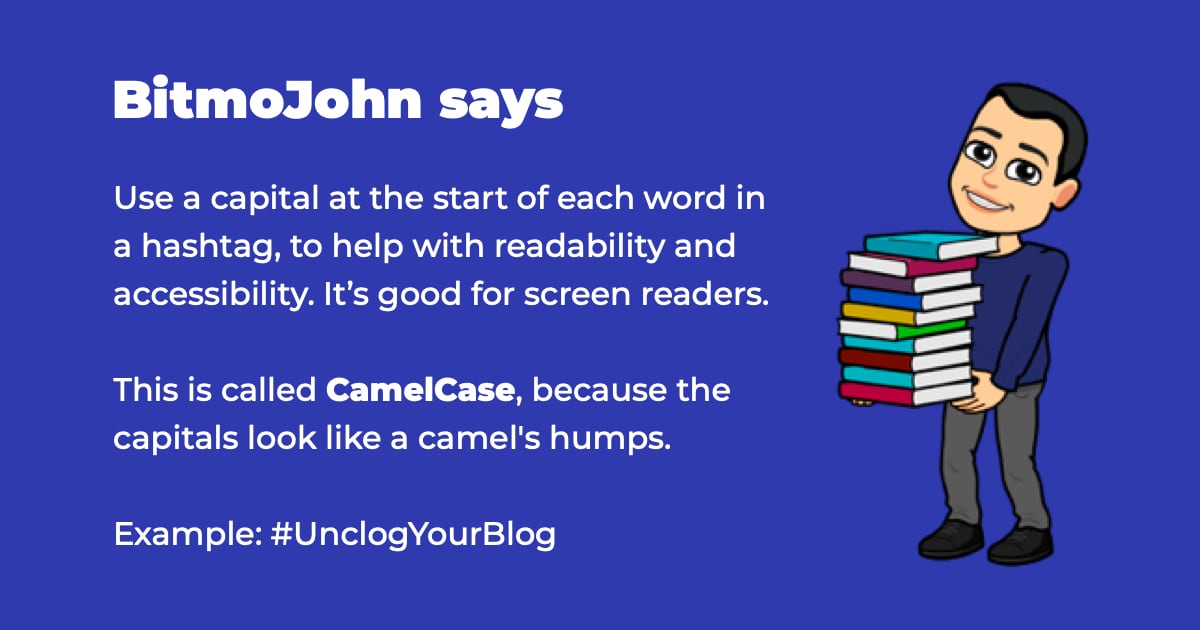
Do I have to register a hashtag?
The answer is no – there’s no formal way to register a hashtag.
A hashtag isn’t the same as a social media username, which you do have to register.
So, registration isn’t an issue. But what about creating a hashtag? Can you just make up a hashtag?
Yes. Creating a hashtag is mostly about using your imagination.
If you have an idea for a hashtag and can see that it hasn’t been used before, you can simply start adding it to your posts. Before long, it’ll be seen as ‘yours’. Well, sort of …
Hashtag hijacking.
Because the hashtag isn’t registered, you can’t truly consider it to be yours. If a competitor with a much more engaged following started using it after you, that might drown out your use of the hashtag, and you might have to look elsewhere.
But that’s not a nice thing for them to do, and if they were responsible, they would have searched for the hashtag, seen you were already using it and left it well alone.
Sometimes branded hashtags will be hijacked and reused by porn/spam accounts. Sadly, apart from blocking the accounts in question, you can’t do anything to stop inappropriate posts being made.
Bad hashtag practice.
I often see people using popular hashtags that are nothing to do with their post.
For example, #haro (short for Help A Reporter Out) and #journorequest are meant to be used by journalists to help them gather information for their stories. But they’re often used by people who are looking for more attention on their posts.
If you’re not sure what a hashtag is for, don’t use it.
A tip for event hashtags on Twitter.
If you’re attending an event, add the event’s hashtag to your profile. Anyone looking for that event may then see your profile. It usually takes Twitter several hours to update so that search results reflect these changes, so I recommend updating your profile at least 24 hours before the event.
The approach doesn’t work well if lots of people have the same hashtag in their profile, and this is particularly true if the hashtag doesn’t relate to a specific event.
For example, don’t expect that adding #SEO to your profile will have any effect on your visibility in search results.
Using hashtags to help spot shared posts on LinkedIn.
As well as being a useful personal branding tool, hashtags play an extra role on LinkedIn. They help you find “untagged” shares of your content.
By “untagged”, I mean LinkedIn posts of yours that someone else has shared without mentioning you in their post.
If you use a branded hashtag in your original post, then searches on that hashtag should reveal shares that others have made on that post.
For example, here’s a search for my #UnclogYourBlog hashtag on LinkedIn:
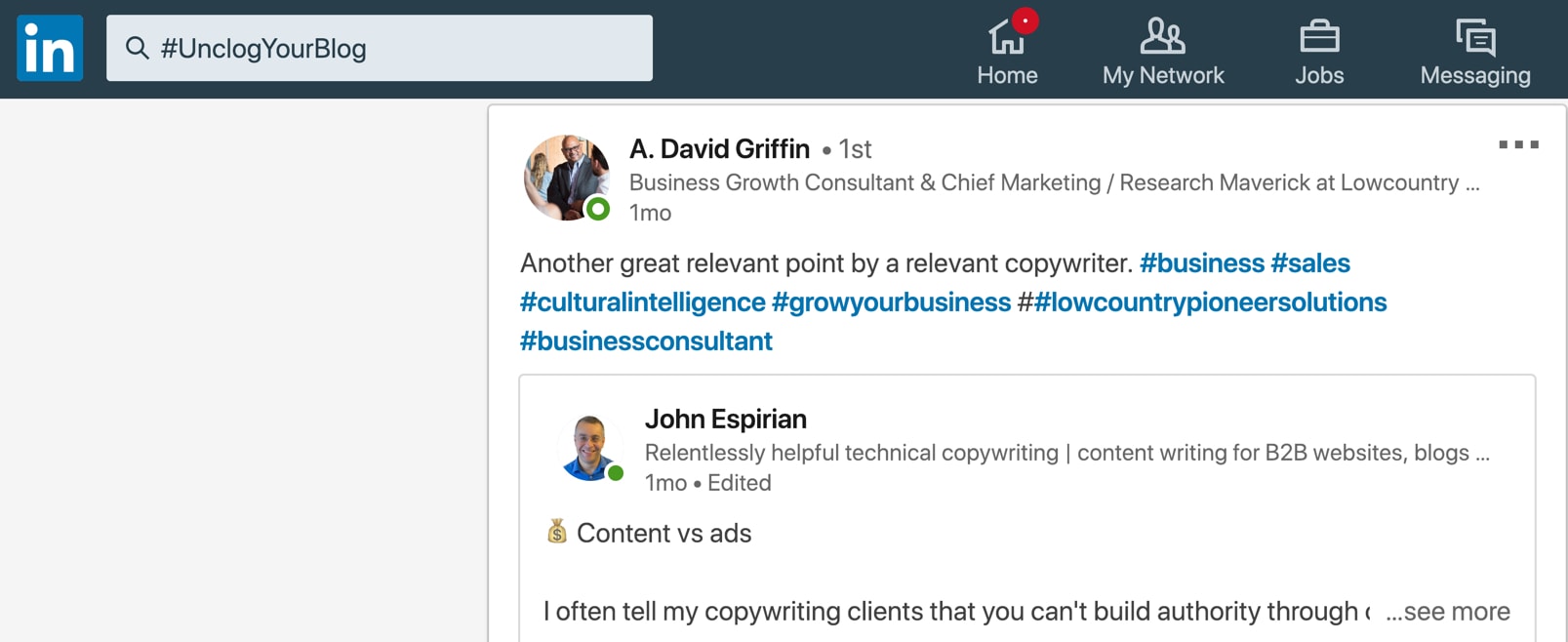
(click to enlarge)
You can see that David shared my post without tagging me. This search has helped me spot a share I might otherwise have missed.
To save time, bookmark your LinkedIn hashtag searches to quickly check who’s sharing your posts.
Set the Sort by dropdown menu to Latest before you save the bookmark, otherwise the results won’t be in date order.
So, remember to include your branded hashtag in each LinkedIn post. And if you find that someone has shared your post, remember to say thanks!
A bonus for me with searching for my own hashtags is occasionally finding when naughty people have copied my content in its entirety and tried to pass it off as their own. You’d have to be a pretty dumb content thief to do this, but it happens.
Shout out to the stupid content thieves on LinkedIn who forget to strip out my custom hashtags before presenting my writing as though it were their own.
I search my own hashtags regularly to see what people are saying, so such stealing is easy to detect.#LinkedInLearnerLounge
— John Espirian (@espirian) July 19, 2020
Hashtag posting tips for LinkedIn.
It’s best to leave your hashtags for inclusion at the end of each post, to aid readability of the rest of the text. But how many hashtags should you use?
LinkedIn’s Pete Davies wrote in a June 2019 article that LinkedIn “recommend no more than 3” hashtags per post.
I suggest that your posts use a combination of custom hashtags you’ve created along with popular hashtags related to the content you’re posting.
This means you get the benefits of personal branding and the potential organic reach from using popular hashtags.
So, to stick within LinkedIn’s recommendation, you’d use 2 custom hashtags and 1 popular one, or vice versa. Here’s an example that I might put at the end of a post:
- #LinkedInLearnerLounge: ~2500 followers (made by me)
- #LinkedInTips: ~20,000 followers (popular and relevant)
- #SocialMedia: ~20,000,000 followers (highly popular in general)
To check how many followers a hashtag has, use this address on LinkedIn desktop:
https://linkedin.com/feed/hashtag/
and add the hashtag in lowercase at the end but without the hashtag symbol, for example:
https://linkedin.com/feed/hashtag/socialmedia
Hashtags don’t seem to have much effect in LinkedIn articles and newsletters, so you can omit them there unless you want to reinforce your personal branding.
The same is true for hashtags in comments on posts and articles – they don’t offer anything beyond the branding potential. I’ve heard that they’re being indexed for LinkedIn search but haven’t seen any evidence of this.
I prefer to stack my hashtags vertically, as they feel easier to read that way.
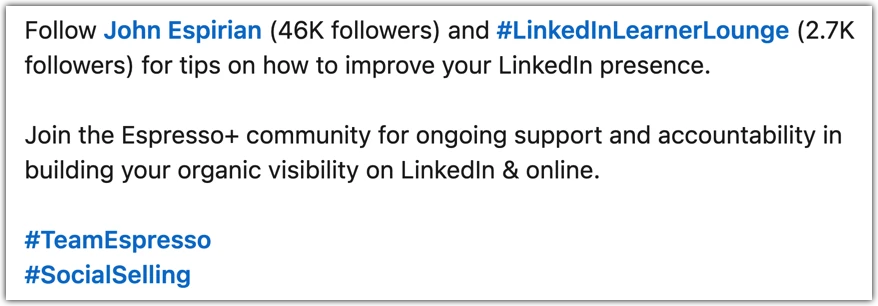
Finally, if you’ve just created a personal hashtag, you might wonder whether you ought to go back and edit your previous posts to include the hashtag. I wouldn’t spend your energy on this. Instead, I’d focus on producing valuable new content with the hashtag.
Hashtags in creator mode.
Creator mode is a set of features to change the way your LinkedIn profile looks and acts.
One of these features is the ability to display up to 5 featured hashtags in the top card of your LinkedIn profile. Here’s a quick look at how this works:
Hashtag follower growth tip.
In January 2021, I posted on LinkedIn with this hashtag follower growth tip:
I now end my LinkedIn posts with a line that looks like this:
Why does this matter?
Because if someone follows you AND your hashtag, they have a better chance of seeing your content in their feed.
Death by hashtag.
Beware of the negative effect on readability when you use hashtags too often.
Just because you have a hashtag or 7, don’t cram them in everywhere.
LinkedIn hashtag update.
I’m often asked whether hashtags still work on LinkedIn. Here’s the state of play as of the middle of 2024:
Hashtags still work as a way of signalling what content is about, but the potential to discover relevant content simply by following a hashtag seems to be much diminished.
If people know that a hashtag is used to categorise a particular type of content and then they actively go searching for posts containing that hashtag, there’s still a good chance of finding lots of relevant material that wouldn’t otherwise have surfaced in the feeds of those searchers. But, in reality, I don’t think many people use LinkedIn that way.
Here’s an example for my #LinkedInLearnerLounge hashtag. If you visit that link, you’ll have a chance to follow the hashtag.
Following the hashtag probably won’t surface many or any of my posts in your organic LinkedIn feed; however, searching for the hashtag or clicking the link above from time to time would show you some hopefully helpful LinkedIn tips.
So, hashtags on LinkedIn are still good for categorisation but no longer for discovery. That makes them of less use than you’d otherwise think for growing a new venture. I think that’s a shame but LinkedIn seem to have decided to downplay the value of hashtags here.
The more you interact with the people you want to influence, the more you’ll see their stuff and the more they’ll see yours. It’s all a matter of perceived relevance from the point of view of LinkedIn’s algorithms. The name of the game is to keep you engaged on the platform, so setting up your profile and your content to showcase that to the LinkedIn machine is the best way to attract and retain the attention of those you most want to commune with.
Let’s wrap up.
Hashtags can be a useful way to differentiate your business on Twitter and other social media platforms.
I recommend that all businesses think about creating a branded hashtag and then using it to keep themselves top of mind for their customers.