“Creator mode” is a set of LinkedIn profile features launched in March 2021, to support content creators. It’s a single option to enable but results in a few changes being applied to your profile.
“Over 11 million members have turned on LinkedIn creator mode since its launch in March of 2021.”
Source: LinkedIn Ads blog, 17 January 2023
(LinkedIn have subsequently told me that the latest figure is now 14 million, but I haven’t seen them write this down elsewhere.)
- Who is LinkedIn creator mode good for?
- What are the benefits of using creator mode?
- What are the drawbacks of using creator mode?
- Turning on creator mode
- Topics/hashtags
- Follow button
- Follower count
- Custom link in top card
- Featured section
- Activity panel
- Can I use follow first mode without creator mode?
- Does creator mode generate more visibility?
- Will I be penalised if I turn creator mode on and off multiple times?
- Creator mode analytics
- New features go to creators first
- Let’s wrap up
Who is LinkedIn creator mode good for?
I recommend that you turn on creator mode if all of the following are true:
- You have a minimum of 1000* LinkedIn connections
- You publish at least a couple of LinkedIn posts per week
- You’re OK with people following you rather than connecting
(* Just my opinion. Some trainers say 500. Others say 5000.)
What are the benefits of using creator mode?
Creator mode will speed up your follower growth and give you the best chance of receiving new LinkedIn features first.
Some LinkedIn features are available only to members in creator mode. Here’s the feature set in late 2023:

For example, the creator analytics dashboard is accessible only if creator mode is on.
What are the drawbacks of using creator mode?
Non-connections who visit your LinkedIn profile will be prompted to follow instead of connecting.
If building your 1st-level network is a key part of your plan, creator mode might not be for you.
Turning on creator mode.
Use the Resources section of your profile to turn on creator mode. You can do this either via desktop or mobile.
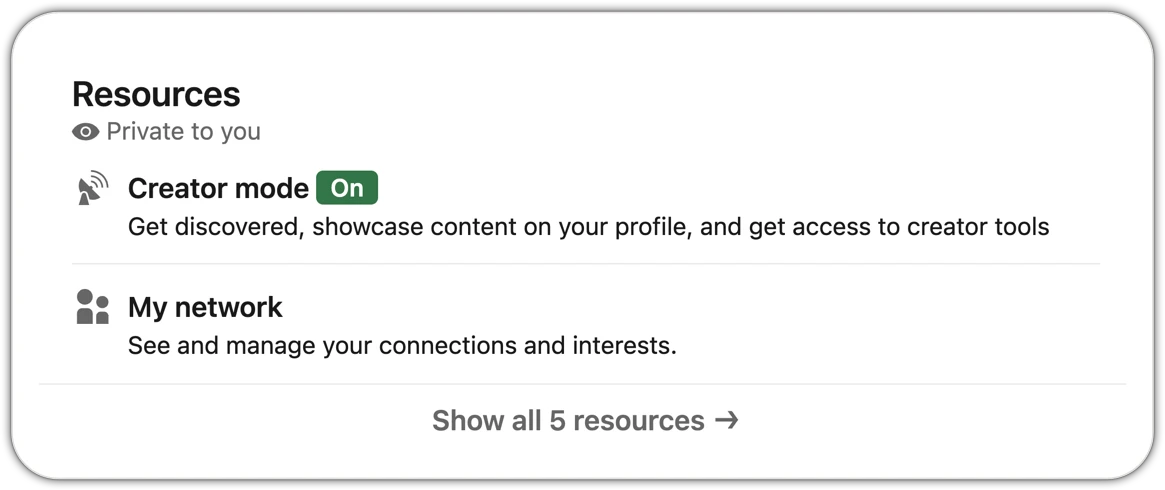
Topics/hashtags.
When creator mode is turned on, you’ll be prompted to select or enter up to 5 hashtags to feature at the top of your profile.
LinkedIn refers to “topics” but the rest of us know them as hashtags.
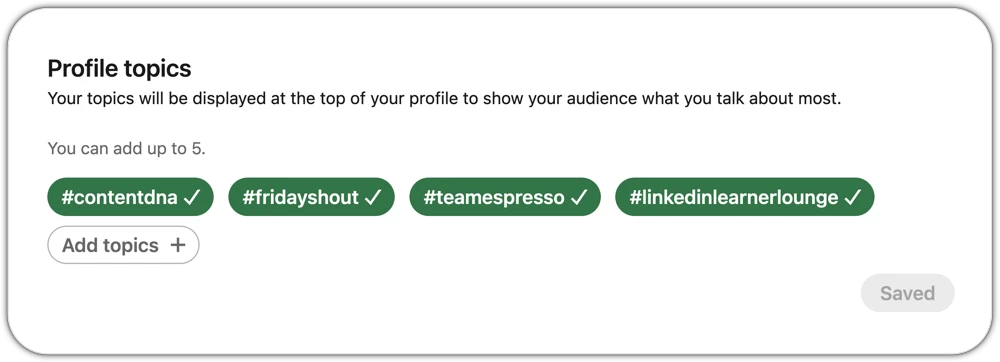
I recommend using the hashtags that you actually use in your posts, not just what feels right for being discovered in search.
I’d always recommend creating and using at least one personal brand hashtag, and filling the remainder of your allocation with hashtags relevant to what you want to be known for. Ideally, pick hashtags with a large following that you use in your posts.
You can edit your creator mode hashtags at any time, but you can’t define the order in which they’re listed (a weird decision by LinkedIn).
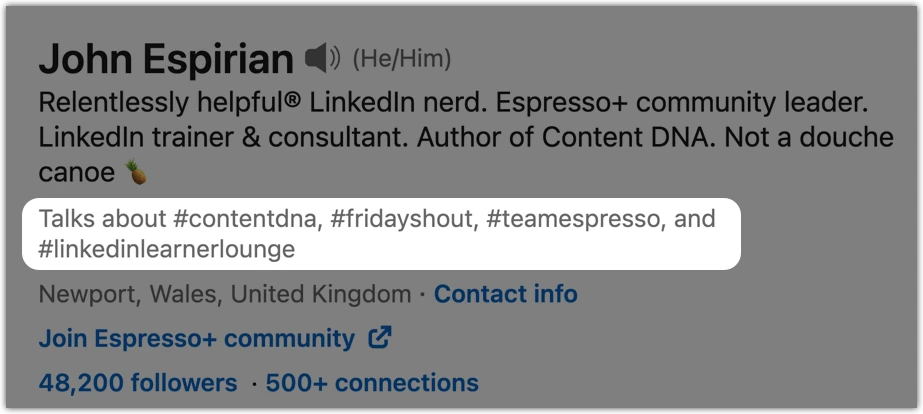
The hashtags are automatically displayed in lowercase, which isn’t good for readability. And the hashtags are not clickable links. LinkedIn don’t help us here.
Here’s the process for updating which hashtags are featured in creator mode:
Follow button.
With creator mode on, your profile automatically displays the Follow button instead of the Connect button.
This option has been present for some time. I changed my profile to Follow first mode in October 2018, and that’s been responsible for the significant difference between my number of connections and my number of followers. I talk about this more in followers versus connections.
Turning on creator mode forces you to have Follow first mode on as well.
If you’re a genuine content creator, this shouldn’t be a problem. And note that people can still connect with you via the More | Connect menu option on your profile.
Follower count.
With creator mode on, your follower count is displayed near the top of your profile instead of being shown further down the screen.
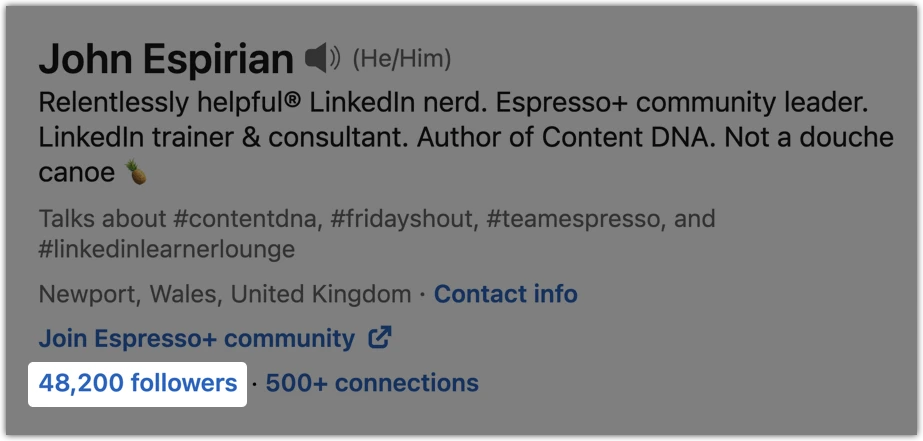
Your follower count should always be higher than your connection count – unless you’re really putting people off and they’re unfollowing you without disconnecting!
As such, it looks more impressive to show people your follower count instead of your connection count, and that could prompt more people to follow you.
Custom link in top card.
Creator mode users are able to edit the top card of their profile and add a custom link.
You can use up to 30 characters of text and then supply the website you want to link to.
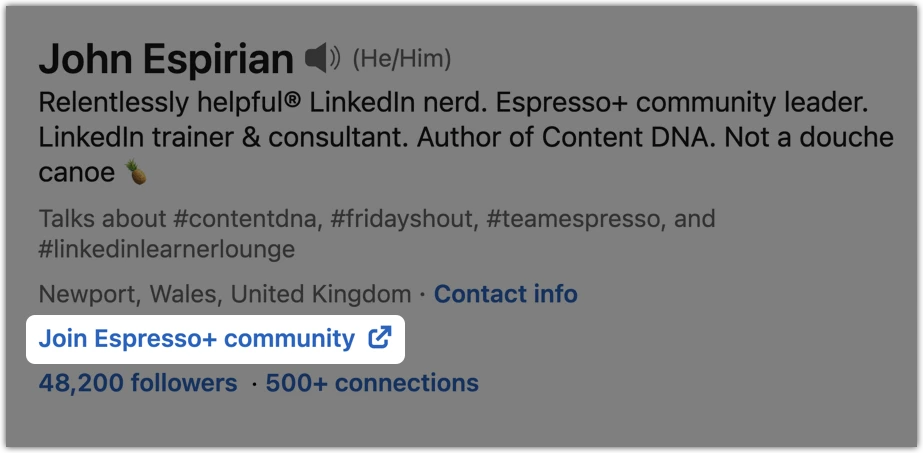
(In 2023, LinkedIn offered Premium members a custom button as an alternative to the custom link above.)
Featured section.
With creator mode on, the Featured section moves up your profile. Instead of being below your About statement, it appears above it. If you turn creator mode off, the Featured section drops back down to its original location.
Your Featured section is where you can showcase your best LinkedIn posts, articles and external content, including videos.
The Featured section itself isn’t any different from that found in non-creator mode profiles. Only its position changes.
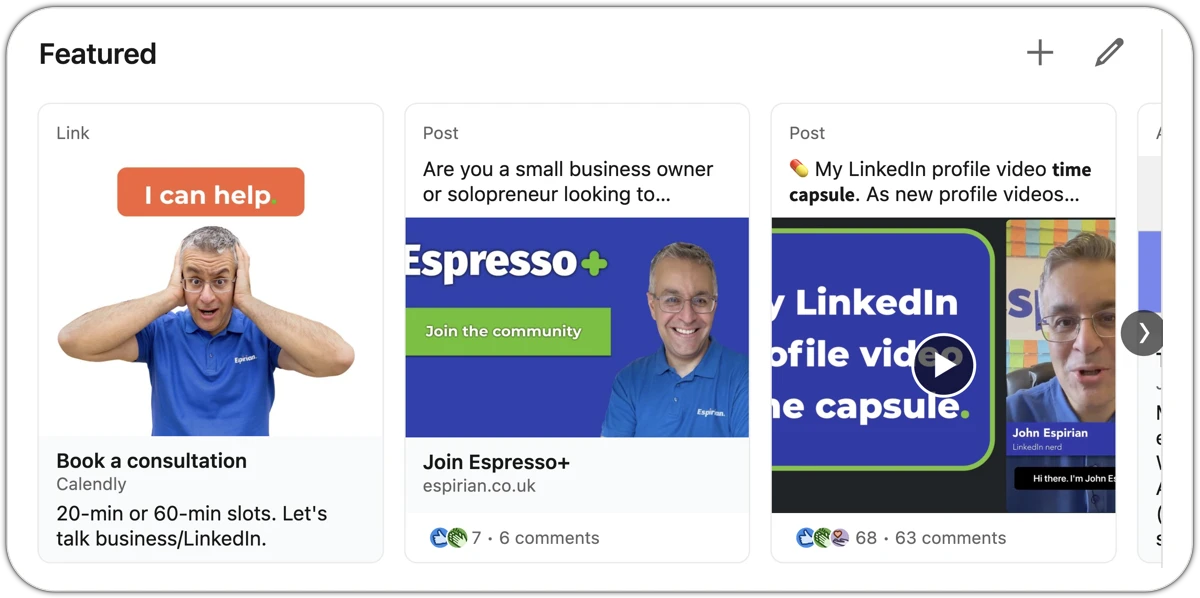
The upshot of this position change, along with the movement of the Activity panel, is that the About statement is moved much further down the profile.
After your headline, the About statement is probably the second most important part of your profile. I don’t like that this valuable content is being de-emphasised in creator mode profiles.
It would be best if we could choose the ordering of our profile sections instead of LinkedIn making those decisions for us. LinkedIn used to allow this. Not anymore. Boo!
Activity panel.
Enabling creator mode used to change the display and position of the Activity panel. This is now standardised into tabs for all LinkedIn profiles, and appears beneath the Featured section.
Members can now nominate which tab within the Activity panel to display to viewers. The default is Posts, as shown below.
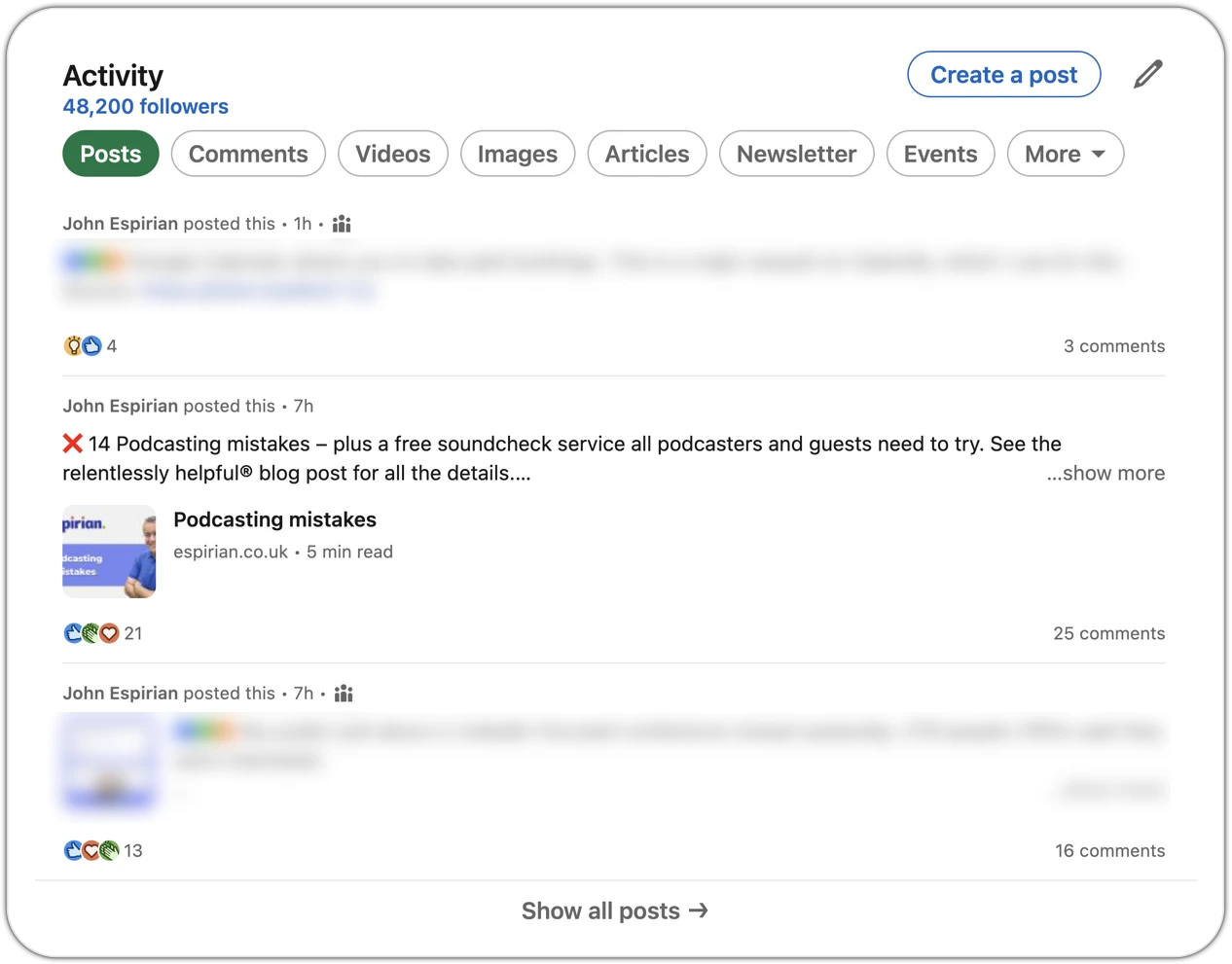
If you post in a private group, that activity will be shown in your Activity panel, but only you and other members of the group will see that (hence the blurred bits above – that’s for Espresso+ members only, sorry!).
Everyone else will see only your public activity.
Can I use follow first mode without creator mode?
Yes, and this used to be the way it was before creator mode came along.
To show a Follow button on your profile without being in creator mode:
1. Go to this screen:
linkedin.com/psettings/allow-follow
2. Set the Make follow primary slider to No. This turns off creator mode.
3. Set the slider to Yes.
That’s it. You profile will now prompt non-connections with a Follow button but without any of the other features of creator mode.
Does creator mode generate more visibility?
When I published this article, my profile views didn’t seem any different from how they were before I enabled creator mode on 4 May 2021:

I did a tiny data analysis soon after making the change:
Average stats for 14 non-video posts BEFORE creator mode activated:
👀 views: 8186
💚 reactions: 101
💬 comments: 118
🔄 shares: 1
Average stats for 14 non-video posts AFTER creator mode activated:
👀 views: 6656
💚 reactions: 100
💬 comments: 99
🔄 shares: 2
I do think that Follow first mode is a good idea for creators, but you can already turn this on without creator mode.
See the Followers preferences panel and set Make follow primary to Yes if you want to do this.
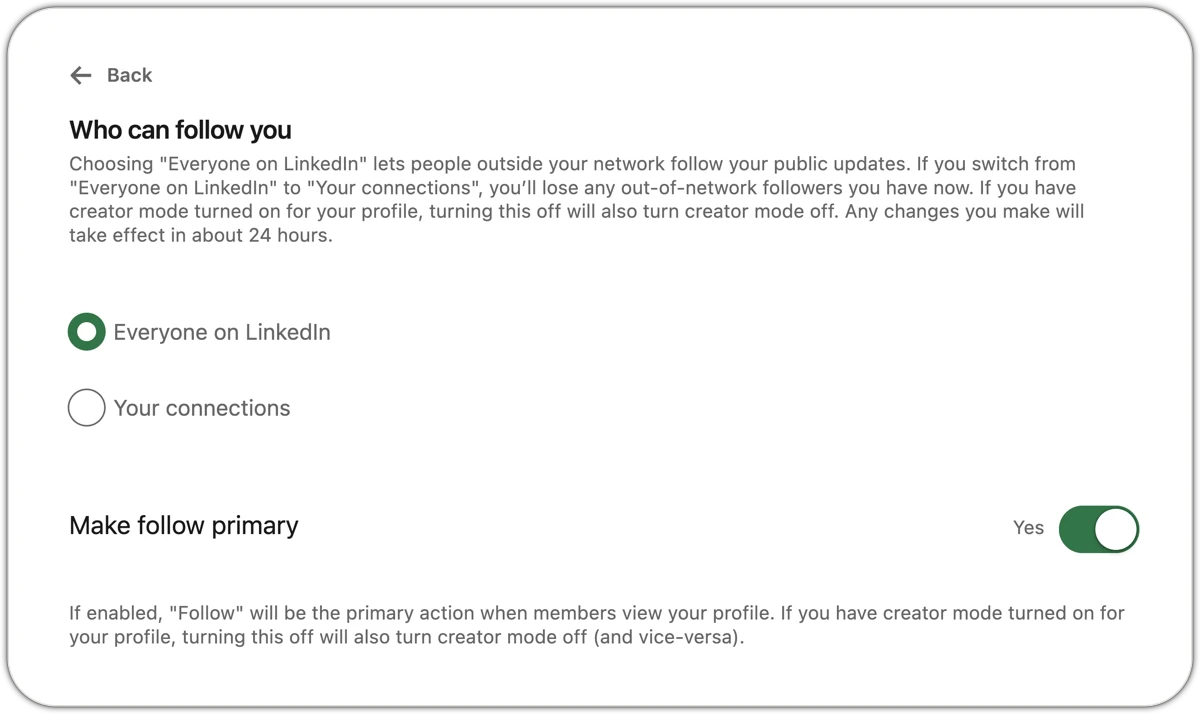
My September 2021 experiment was to turn off creator mode for a month, and that led to a small reduction in the visibility of my content. I compared my stats with the previous 4 months, when creator mode was on. Here are the results.
86 posts between 4 May and 30 August with creator mode ON.
51 Text/Image/Doc posts
👀 Avg views 5524
💚 Avg reactions 92
💬 Avg comments 88
35 Videos
👀 Avg views 1410
💚 Avg reactions 86
💬 Avg comments 91
19 posts between 1 September and 25 September 2021 with creator mode OFF.
13 Text/Image/Doc posts
👀 Avg views 3700
💚 Avg reactions 70
💬 Avg comments 62
6 Videos
👀 Avg views 855
💚 Avg reactions 75
💬 Avg comments 89
Some additional info:
When I turned off creator mode on 1 Sep 2021
36,608 followers
8488 connections
1908 #LinkedInLearnerLounge followers
78 SSI
When I checked again on 2 Oct 2021
37,121 followers
8650 connections
1942 #LinkedInLearnerLounge followers
81 SSI
Due to my drop in visibility during the September 2021 experiment, I turned creator mode back on in October 2021.
Will I be penalised if I turn creator mode on and off multiple times?
There’s no evidence that turning creator mode on or off multiple times will generate a visibility penalty.
However, you may lose some functionality when turning off creator mode, so do this mindfully.
LinkedIn’s preference is for genuine content creators to have creator mode turned on. That doesn’t mean you have to be a slave to their desires, but if you’re unsure, I’d favour leaving the feature on.
Creator mode analytics.
In March 2022, LinkedIn launched updated profile and post analytics for creators. See your dashboard here:
(Link won’t work for non-creator mode users.)
LinkedIn desktop and mobile profiles now show aggregated post view counts (impressions) and engagements (reactions/comments/shares) over 7, 14, 28, 90 and 365 days.
The default view in the Analytics panel of creator-mode profiles is aggregate impressions over the past 7 days.
This replaces the previous approach, which was to display view counts for only your most recent post.
As you can see in the screenshot below, I’ve switched to view data for the past 365 days. I was pleasantly surprised at how quick it was to update the graph and numbers.

Analytics have also changed on posts. When viewing any post, creator mode users should now see a View analytics link.
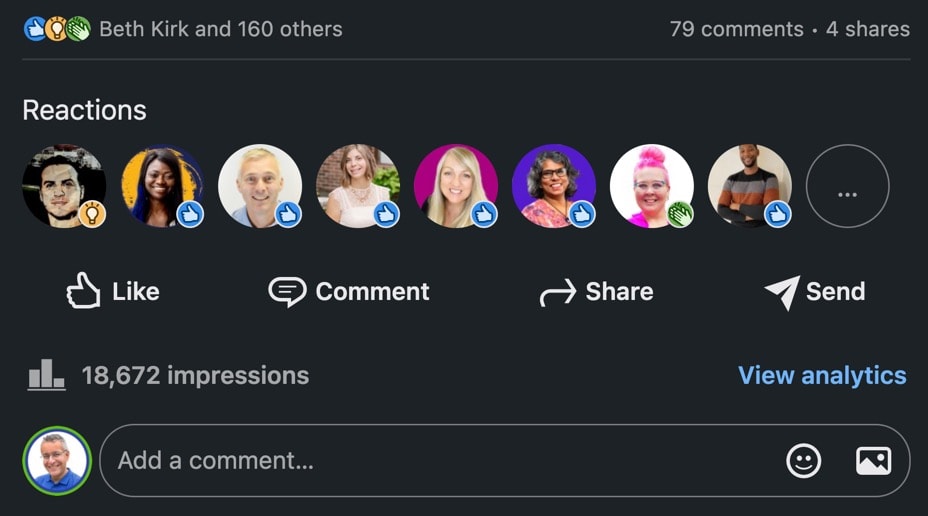
Clicking the link above will show a screen with more analytics about the post, including this new description of what is meant by “impressions”.
I’ve covered views versus impressions in view counts explained.
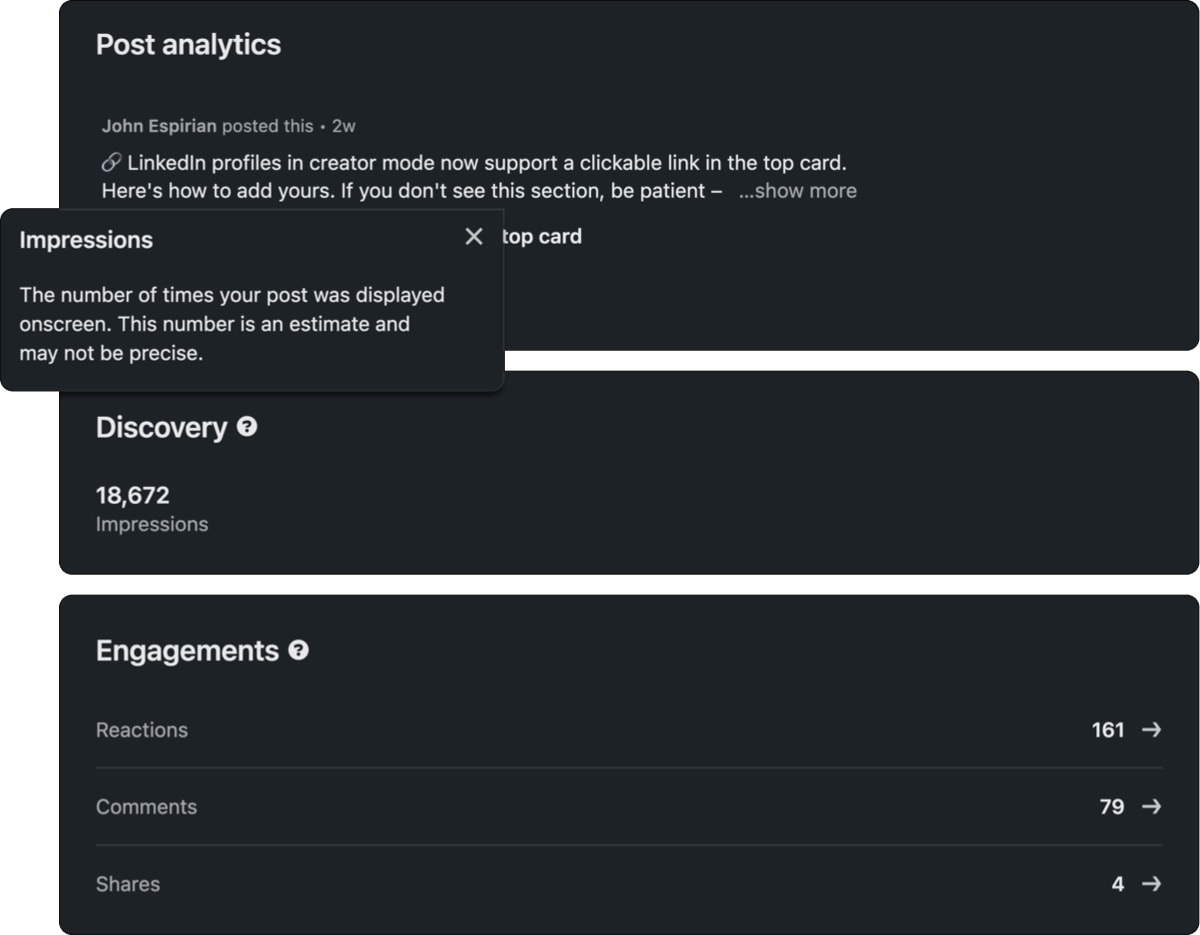
All this is a long way short of the sort of analytics you can get from a tool such as SHIELD, but it’s a positive move for creators.
New features go to creators first.
Since the launch of creator mode in April 2021, most new features on LinkedIn seem to have rolled out first to members in creator mode. Some of those features are exclusive to creator mode users.
Let’s wrap up.
I’m not convinced that creator mode actually helps creators that much, but I’m leaving it turned on. Why? Because my profile was already in Follow first mode and it’s good to have my follower count and content showcased more prominently.
If LinkedIn keeps rolling out cool new features that are dependent on creator mode being enabled, that will be a compelling reason for LinkedIn enthusiasts and power users to ensure that creator mode goes on and stays on.


