Native LinkedIn post scheduling rolled out to me on Friday 18 November 2022. I can now schedule shortform LinkedIn posts to go out in future without needing to use third-party tools.
I used the scheduling feature to announce the rollout: see scheduled post on LinkedIn.
- Do I have native scheduling?
- Key points about native scheduling
- Does scheduling negatively affect visibility?
- Native scheduling limitations
- Native scheduling tips
- Let’s wrap up
Do I have native scheduling?
The feature is rolling out on desktop and mobile (iOS support arrived for me on 14 January 2023 – thanks for the spot, Sarah Burgess).
You’ll have it on desktop when you see a clock icon in the bottom-right corner of your post composition window.
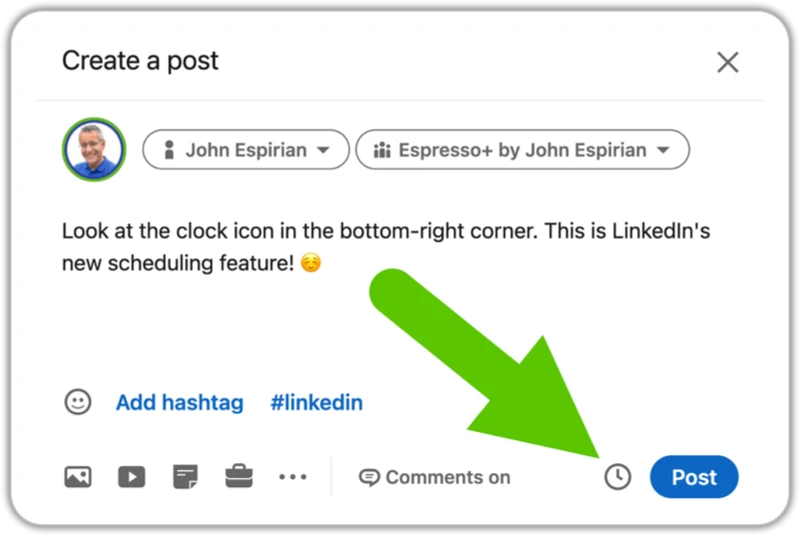
On mobile, the clock icon appears at the top of the composition window.
Here’s a 2-min demo of native scheduling on LinkedIn desktop:
Key points about native scheduling.
- You can tag individuals and companies in scheduled posts
- You can schedule text, image, document (PDF) and video posts
- You can schedule personal and company posts (company rollout started in early February 2023)
- Scheduling must be done at least one hour in advance of publication
- You can schedule up to 3 months in advance
- You can change the schedule time once a post is queued
- You can delete scheduled posts before they’re published
- You can schedule articles and newsletters (rollout started in mid February 2023)
It’s not perfect, though:
- You can’t edit the content of a post after it’s been put in the queue
- You can’t schedule events, multi-image posts, polls
You can’t schedule to groups or company pagesYou can’t schedule articles or newslettersiOS isn’t supported yet
Here’s LinkedIn’s Schedule posts help page that you can see only if you already have the feature (else it’ll look blank).
If that help file doesn’t load, you can check out the content in these two screenshots for desktop scheduling and Android scheduling.
A brief test showed that I was able to schedule 6 posts to be published on exactly the same date and time. I don’t know whether there’s an upper limit.
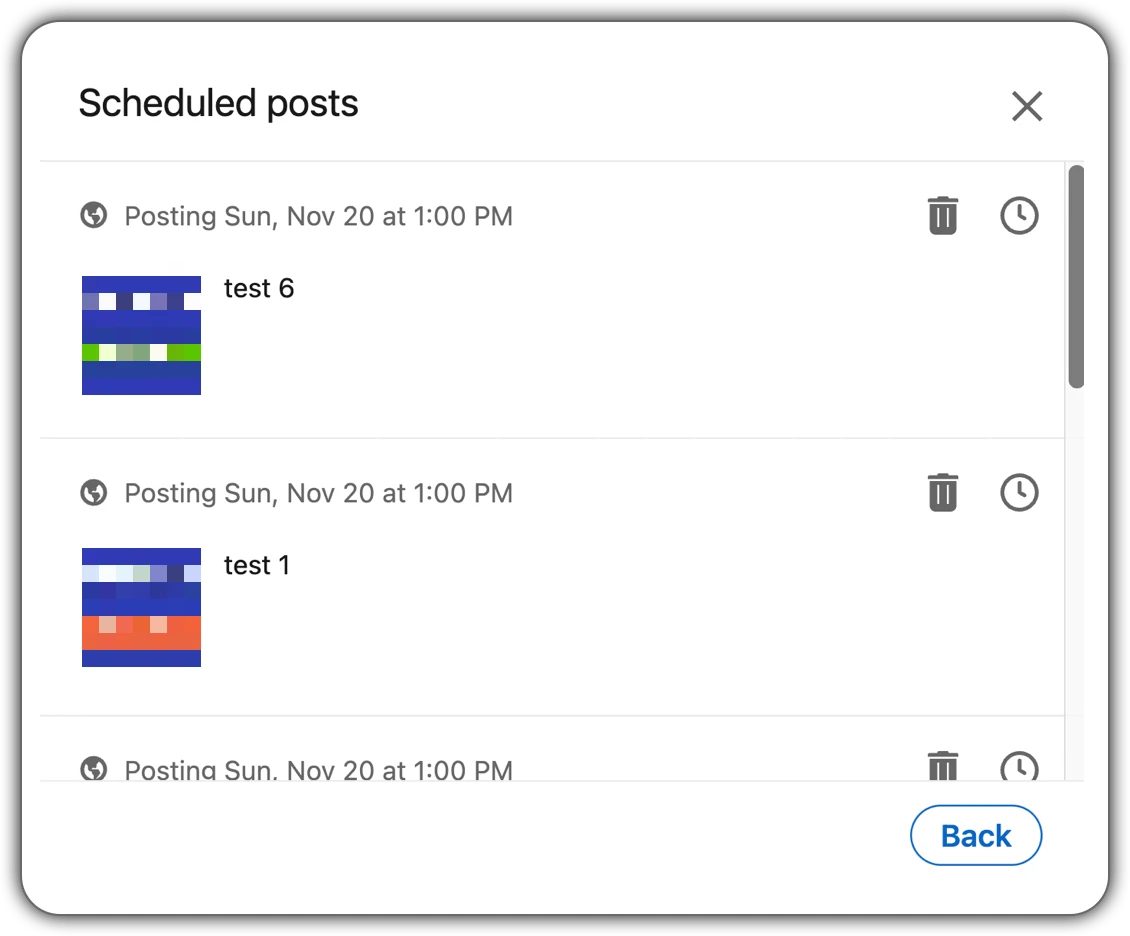
Does scheduling negatively affect visibility?
My experiment on this shows that scheduling LinkedIn posts via third-party tools does not reduce your reach.
There’s no reason to think that scheduling posts natively on LinkedIn would reduce the visibility of your content, but I haven’t done enough testing to confirm this.
Native scheduling limitations.
You can see from the list above that native scheduling doesn’t yet cover all the bases, but it’s a good start.
You can see which posts have been scheduled by starting a new post, clicking the clock icon and then clicking View all scheduled posts. (Clicking the link on desktop should take you straight to the screen in question.)
You can’t edit a post once it’s in the queue to be published. You can change the time slot and you can delete the queued post but not edit it.
You’re given the option to schedule in 30-min intervals: 9.00am, 9.30am, 10.00am, etc. I thought this was a pointless limitation but Espresso+ member Sarah Burgess has spotted that it’s possible to overtype the time and use any time you want, not just half-hour intervals. Nice!
Native scheduling tips.
I recommend scheduling content that’s part of a regular series. That’s what I’ll be doing with my #FridayShout video series, which I record a day or two before publication.
Anything that lets you batch your content creation process is a good thing in my opinion. This means you can take advantage of little pockets of creativity when they arrive. That leaves you with more time to focus on other areas of your business.
Do not post and ghost. That’s a craptacular way to do social media.
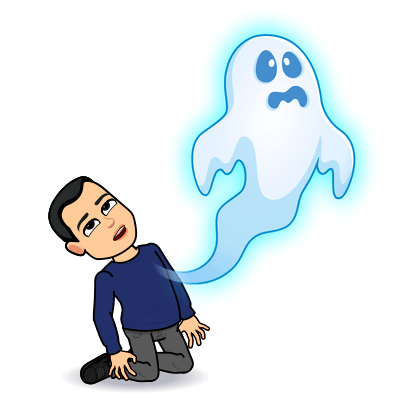
You still need to engage with your audience, so don’t stop doing that just because you schedule your content.
Let’s wrap up.
Native scheduling was long overdue. Now it’s finally here, it seems to work well.
Look for the clock icon in your composition window and give it a whirl.


