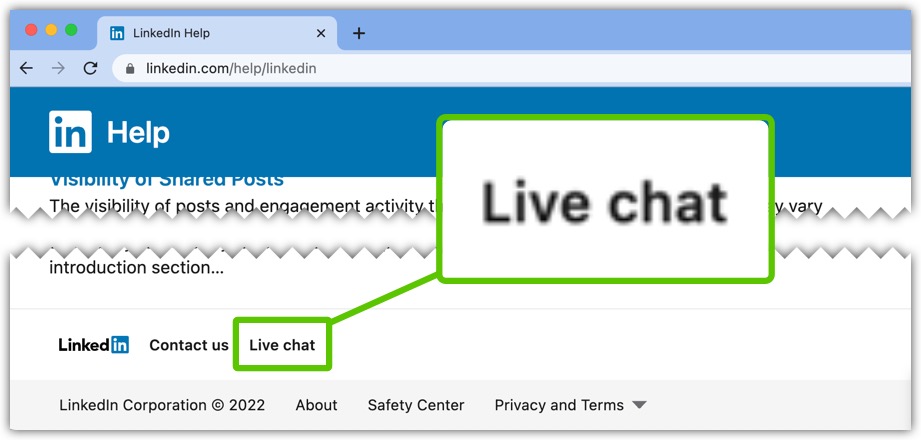Here are all the routes to contact LinkedIn support for help.
- IMPORTANT: two-step verification
- Help routes:
- How do I report a fake employee of my company?
- What if you’re locked out of your LinkedIn account?
- Lost access to your primary email address?
- Last resort if you’ve tried everything else
- How do I give feedback to LinkedIn?
IMPORTANT: two-step verification.
If you’re here because you or your client were hacked on LinkedIn, there’s a good chance you didn’t enable two-step verification (aka two-factor authentication/2FA) on your account. Enable it as soon as you’re able to.
Turn on two-step verification on your LinkedIn account (desktop link)
Self-service online help and forum.
LinkedIn has a searchable online help centre available at linkedin.com/help
This also includes a link to the LinkedIn Help Forum, where any member can ask and answer questions.
On LinkedIn desktop, you can access a popup help section via the Me menu at the top of the page:
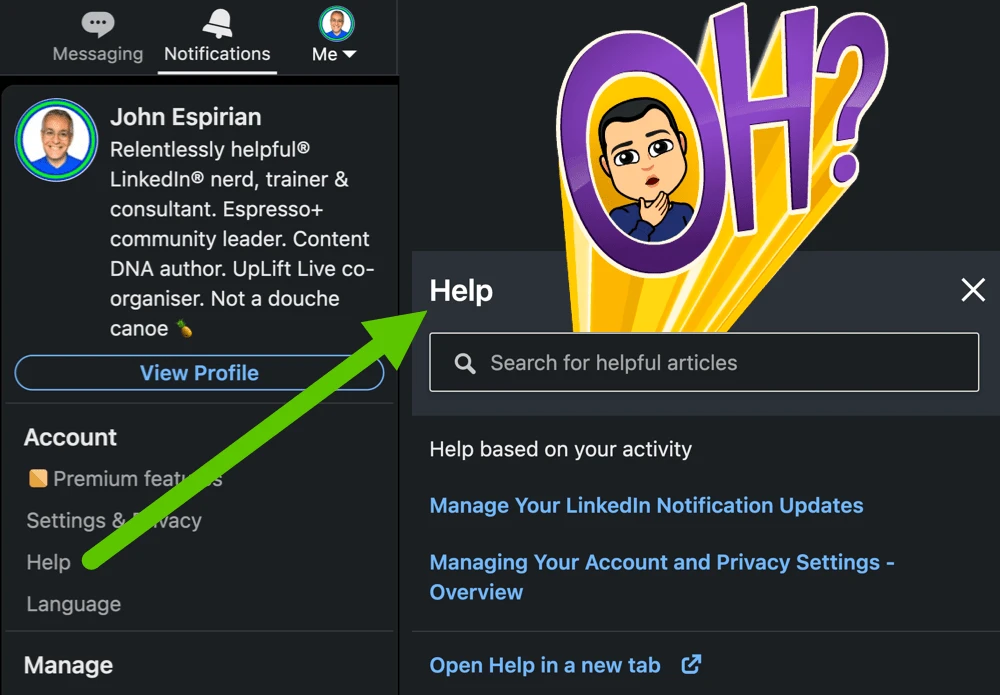
It might sound patronising for me to tell you to look at these resources first, but you’d be surprised at how much content is there and what you can learn about LinkedIn from a brief bit of study.
(You might also want to snoop around the rest of my LinkedIn Learner Lounge to see what other free goodies you can pick up.)
I used to work in tech support and it was often the case that people would call or email with questions that had already been answered online.
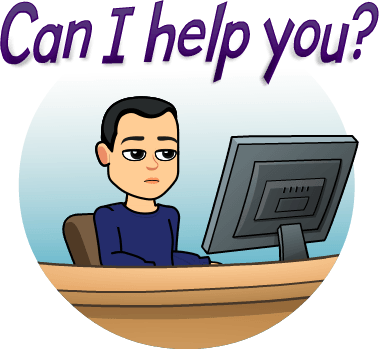
So, before you waste time trying to get a support person’s attention, check that your issue warrants it. If it does then the rest of this article is for you.
Tweeting @LinkedInHelp on Twitter/𝕏.
Before LinkedIn improved the help on their own platform, the best way to get assistance was to send a tweet to @LinkedInHelp on Twitter/𝕏.
LinkedIn’s Twitter/𝕏 account is a solid route to getting quick support, perhaps because LinkedIn wouldn’t want to be seen to ignore requests for help on a public forum such as Twitter/𝕏.
Lost access to your LinkedIn account?
If so, contacting LinkedIn through Twitter/𝕏 is the best and quickest route to getting access to your account.
Don’t expect any account-specific queries to be handled in public, but hopefully you can get somewhere with LinkedIn via the Twitter/𝕏 DMs.
If you’ve already raised a support ticket through LinkedIn’s own platform but you haven’t had a suitable resolution, a friendly tweet to the Twitter/𝕏 team can sometimes push things through to a happy close.
Tagging LinkedIn Help on LinkedIn.
Got feedback about a niggle?
If so, tag the LinkedIn Help account in a comment on a relevant post.
Here’s an example comment I added to my own post titled LinkedIn recommendations can’t be re-ordered:
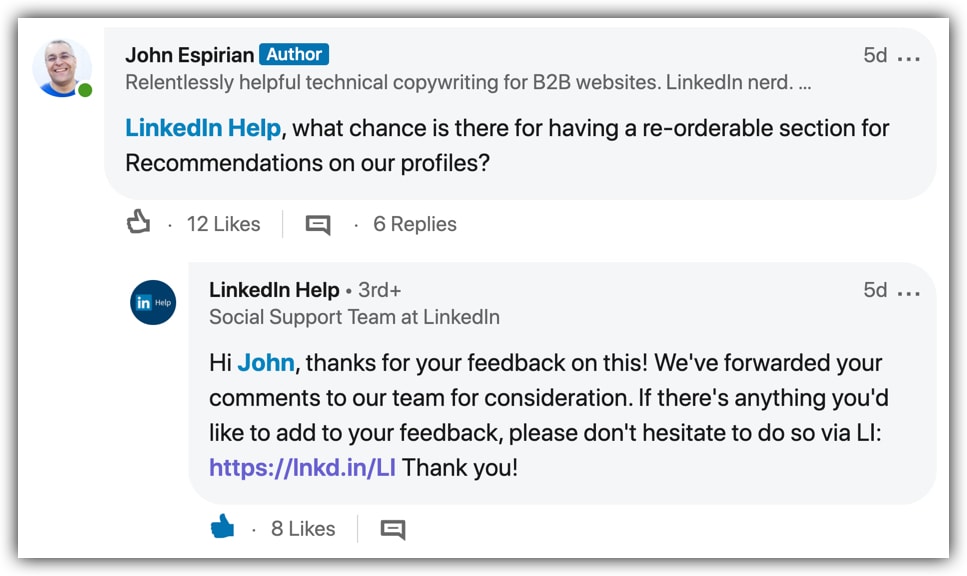
I’ve done this a handful of times and the team are usually pretty quick to respond.
I prefer to engage with LinkedIn on LinkedIn, so I’d use this route rather than seeking support on Twitter whenever possible.
To share ideas or feature requests, check out the forms in the How do I give feedback to LinkedIn? section below.
Raising a support ticket while logged in.
The classic way to get help is to raise a support ticket with LinkedIn’s help team.
You can do this here: raise a support ticket.
At first, the page looks like an automated knowledge base only, but don’t be fooled!
To raise a support ticket:
- Click Other.
- Write something in the text field.
- At the bottom of the screen, click Create a support ticket.
- Enter the required info to generate the ticket.
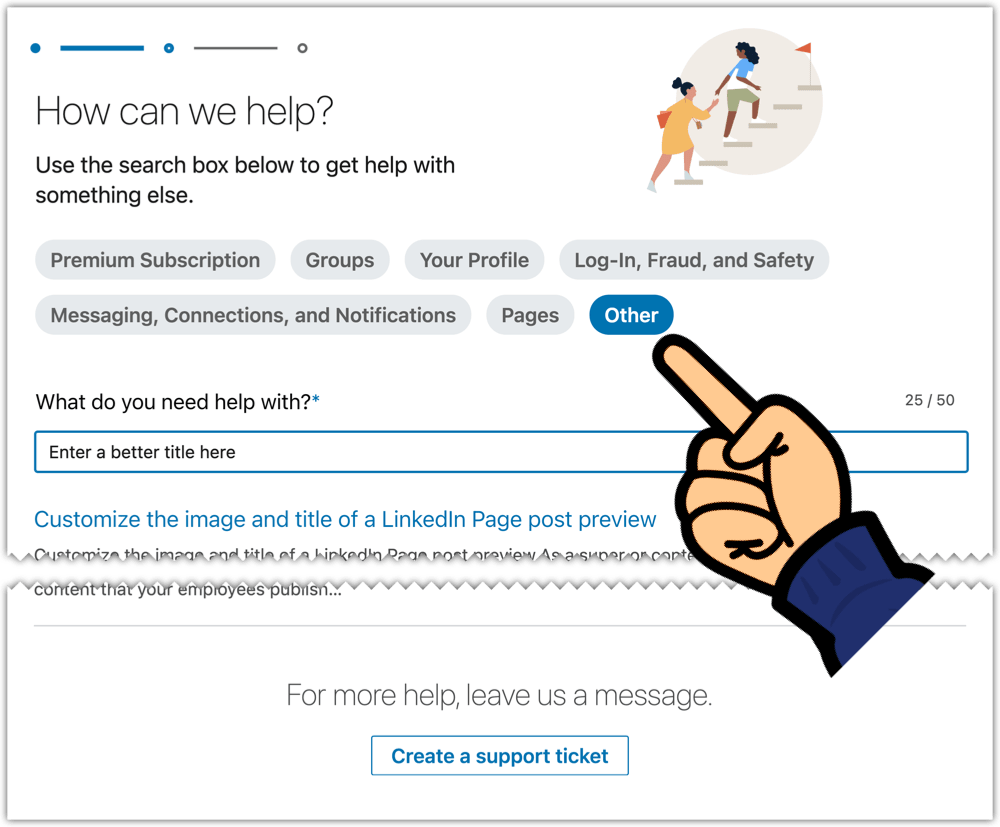
You should receive an automated acknowledgement by email as soon as the ticket is created.
The team usually responds within 24–48 hours.
Visit the Your cases page to check the status of any old or ongoing support cases.
2 Sep 2023: raise a LinkedIn support ticket
Thanks to Espresso+ member Melanie Goodman for sharing this alternative way to raise a support ticket in the event that the “Other” route above is unavailable.
Company pages help.
There’s a special form for raising LinkedIn company page support requests. Options covered on this form:
- Associate acquired page with primary page
- Affiliate another Page with my own
- Manage Followers / Employees
- Page Analytics
- Page Posts
- Page Newsletters/Articles
- Request Admin Access
- Merge my Pages
- Deactivate page
- Edit page
- Convert LinkedIn Page into School Page
- Convert LinkedIn Page into Showcase Page
- Request Additional Showcase Pages
- Product Pages
- Report inaccurately associated employee
- Appeal Job Post Suspension
- Premium Company Page
- Other
Raising a support ticket while not logged in.
If your account is locked out or there’s something else stopping you from logging in to LinkedIn, you won’t be able to raise a support ticket in the normal way.
Instead, use LinkedIn’s public Contact us page to get in touch and submit your request for help.
This is the same page that the @LinkedInHelp Twitter/𝕏 account sometimes points people toward.
So, if you’re in urgent need, go straight to the Contact us page and get cracking.
I’ve only ever used this route once and can’t remember how quick the team were to respond.
Live chat (Premium members only).
LinkedIn Premium members can start a live chat session with support via the chat link at the bottom of linkedin.com/help
How do I get help on LinkedIn events?
Here’s a new route for getting support on issues with LinkedIn Live video or audio events:
Telephone support isn’t available.
I’ve never been able to find a telephone support number for LinkedIn, so I don’t think this route is possible. Sorry!
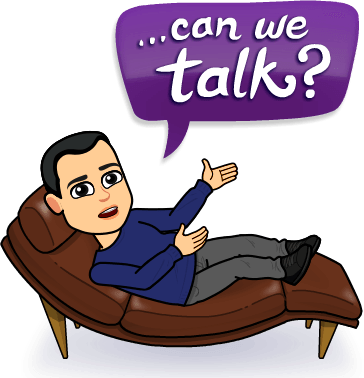
If you need a hand with improving your LinkedIn profile, I do offer 1-to–1 support – but it ain’t free.
If we connect on LinkedIn, I’ll always try to be as helpful as possible if you send me a direct message there. Non-meanies get my attention.
How do I report a fake employee of my company?
If someone has incorrectly associated their LinkedIn profile with your company, first tell them to update their profile to remove the association.
Assuming that doesn’t work (because spammers don’t listen), use the Report inaccurate information form.
The form allows you to report false claims of employment, education, accomplishments and awards.
What if you’re locked out of your LinkedIn account?
If you can’t log in to your LinkedIn account, the only way to get help is in a logged-out state.
If your account has been hacked or compromised, there’s a special form to complete, and others can fill it in on your behalf:
Reporting a Compromised Account Form
If your account hasn’t been hacked or compromised, start by contacting LinkedIn on Twitter/𝕏. You could ask your colleagues to support your tweets to LinkedIn.
If that doesn’t work, try raising a support ticket while not logged in to LinkedIn. Again, you could ask your colleagues to support you by raising tickets on your behalf.
In extreme cases, you may need to provide photo ID before LinkedIn will reinstate your account. Read more on this LinkedIn help page: Verify your identity to recover account access
Lost access to your primary email address.
If your LinkedIn account is associated with an email address you no longer use (for example, because it was set up via a work address and you’ve now left the company), the only way to log in again is via a secondary email address or via the phone number associated with the account.
You may need to verify your identity before LinkedIn will allow you to regain full access to your account. The process is covered in this official help page: No access to email address.
Last resort if you’ve tried everything else.
If you’ve followed all the official routes above, the last resort is to ask your active colleagues on LinkedIn to make a noise for you by contacting LinkedIn support on your behalf.
If enough people do this in a coordinated way, that can be enough to get LinkedIn to take notice. I don’t like that things are like this, as it privileges those who already have a large network. If you don’t have that kind of support in your back pocket, then what? I don’t have a magic wand, I’m afraid.
Many of my Espresso+ community members are highly active on LinkedIn, so we’re able to pull together and make a fuss if any of our accounts are limited (thankfully very rare).
I can’t exactly pitch this as a benefit of membership, as nothing’s guaranteed, but it’s good to have some form of inner circle you can rely on to represent you if and when things get hairy on LinkedIn.
If your LinkedIn presence is a strategically valuable part of your business, perhaps you should consider ways to reduce the risk of losing access.
The best way is not to break any rules, but I’ve seen altogether too many examples where people have been incorrectly restricted and haven’t done anything wrong. Unfortunately, this can be the problem with building your house on rented land.
How do I give feedback to LinkedIn?
There are two main forms to complete if you want to provide feedback to LinkedIn:
I’ve created a separate page about giving feedback in case you want to point others specifically to these two forms: how to give feedback to LinkedIn.
As mentioned above, you can also tag LinkedIn Help in posts and comments – but that’s more effective for pointing out specific things that are broken rather than suggesting improvements.
Let’s wrap up.
There are now lots of routes for getting support from LinkedIn.
Remember to start by inspecting the online help pages before you leap to raising a support ticket.