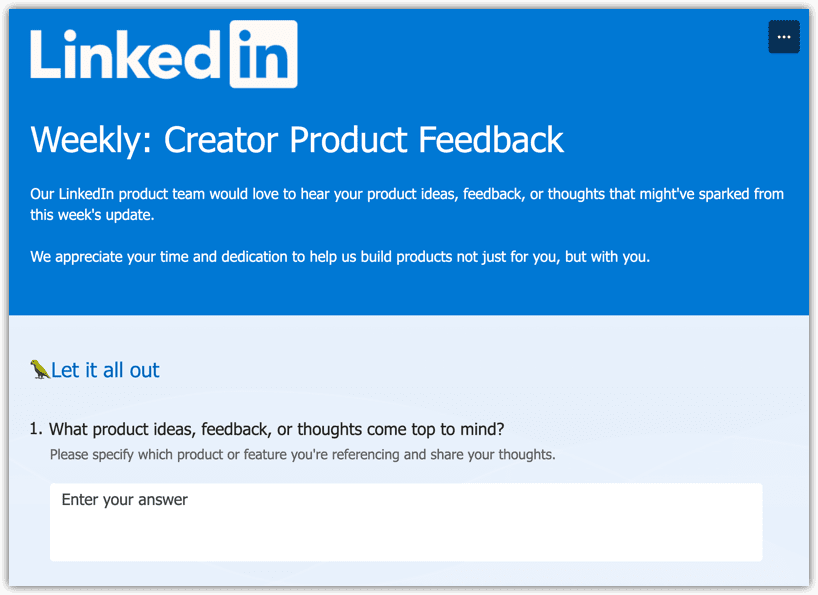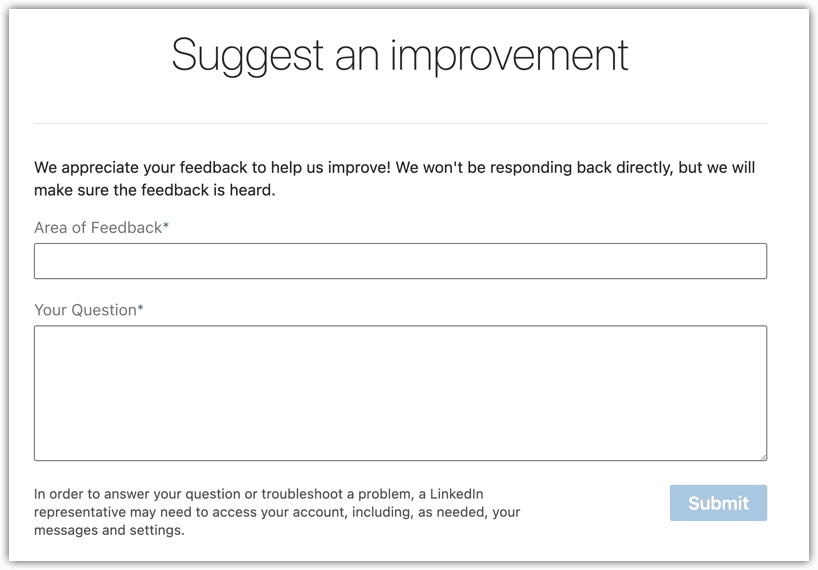LinkedIn have two main feedback forms. Use them to give LinkedIn a piece of your mind about unexpected or unwanted changes, or if you have any ideas for how to improve the platform.
Form 1 – “Weekly: Creator Product Feedback”
Form 2 – “Suggest an improvement”
Don’t expect a reply when submitting the above forms!
For direct support, see my blog on how to get help from LinkedIn.