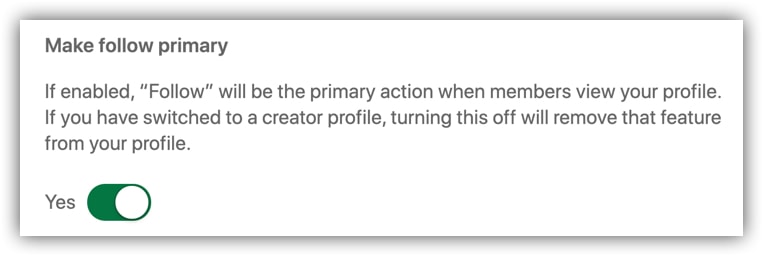What is the difference between a LinkedIn follower and a connection?
This clip from my LinkedIn Sofa series explains what a LinkedIn follower is and how that differs from a LinkedIn connection:
- Connection levels
- Followers
- How to turn on Follow first mode on LinkedIn
- Why should I follow someone on LinkedIn?
- How do I see how many people follow me on LinkedIn?
- How do I unfollow people on LinkedIn?
- What are the benefits of connecting instead of following on LinkedIn?
- Are they any downsides when unfollowing a connection?
- Messaging for free on LinkedIn
- Let’s wrap up
Connection levels.
Your LinkedIn network is made up of the people you connect with. You see their profile or they see yours, and one of you sends an invitation to connect to the other. If that invitation is accepted, you each become first-level connections.
“First-level” means a direct connection. You get to see who else is in each other’s network and you can send each other direct messages for free.
You also see each other’s content in your feed. That means the other person sees your posts and articles (which is good) and that you see theirs (which might not be so good).
The people who are in your first-level connection’s direct network but who you’re not connected with are second-level connections. The people in those people’s direct network are third-level connections.
You can think of this as concentric circles, with the first-level being the smallest circle in the middle. Your second-level network can be much bigger and your third-level network can be potentially huge.
You can have up to 30,000 first-level connections on LinkedIn.
But you can send out only up to 5000 invitations to connect.
If you reach the connection limit, people can still follow you but not connect with you (unless you disconnect with someone else first!).
Followers.
So, what about followers? Well, a follower sees your posts and articles in their feed but you don’t see theirs (unless you also follow them).
Followers don’t get to see who you’re connected with and you aren’t able to message each other. If this apparent messaging limitation puts you off, see Messaging for free on LinkedIn below.
When you connect with someone – creating a first-level connection – you automatically follow each other. That’s the bit that means you see each other’s content in your respective feeds.
Now, you can remain connected with someone even if you unfollow them via their profile page. That means you still get the benefits of being connected – so access to their network plus the ability to message them – but you don’t have to see their content if you don’t want to.
Of course, there’s nothing to stop them doing the same thing to you, and no notifications are generated when you unfollow someone.
The default behaviour for LinkedIn is to present visitors to your profile with a Connect button. That means prompting people to request to become first-level connections.
If you’re a content creator who’s already created a reasonable-sized network of, say, 1000 connections, you might want to consider getting more eyeballs on your content by switching the default Connect button on your profile to a Follow button.
At the end of March 2021, LinkedIn introduced the option to enable creator mode, which automatically switches on the Follow feature on your profile.
However, you don’t need to turn on creator mode if all you want to do is get people to follow you. You can enable follow first mode on its own by doing the next steps.
How to turn on Follow first mode on LinkedIn.
To make the change on desktop:
- Click the Me menu.
- Click Settings & Privacy.
- Click Visibility.
- Click Followers.
- Set the “Make follow primary” slider to Yes.
To make the change on mobile:
- Tap the profile photo in the top-left corner of the LinkedIn mobile home screen.
- Tap Settings.
- Tap Visibility.
- Tap Followers.
- Set the “Make follow primary” slider to Yes.
I made this change in mid October 2018 and found that it didn’t reduce the number of connection requests I received (because this is still available via the More menu in my profile). But it did increase my rate of new followers.
The net effect of that is that there are more eyeballs on my content, and that’s great for raising awareness and getting more referrals.
This video shows what happened 1 year after I switched to follow first mode:
And this graph shows what happened after 2 years of follow first mode:
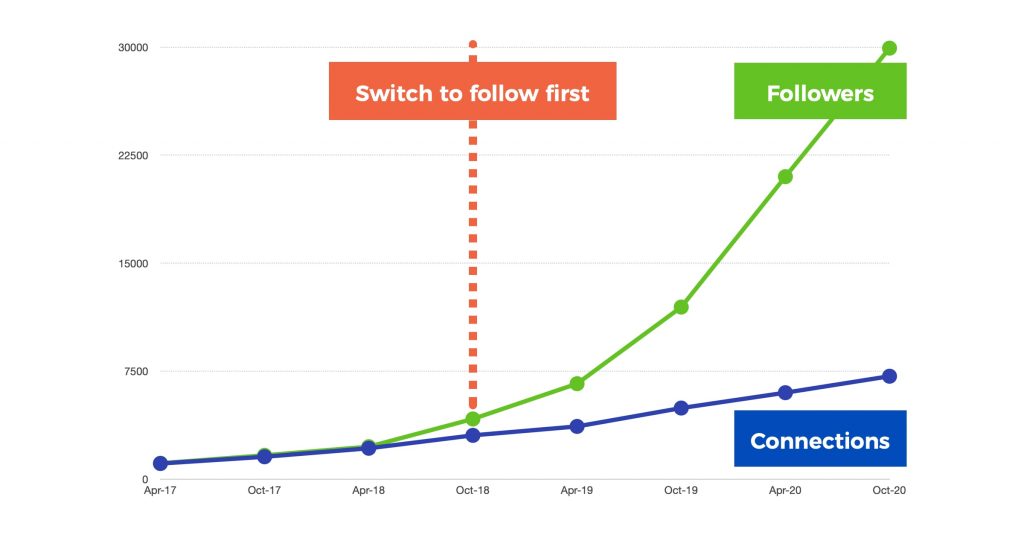
To see whether my follower rate would slow down if I switched back to the classic Connect first mode, I did an experiment on this throughout November 2020. Sure enough, they did slow down. Read about the experiment
Why should I follow someone on LinkedIn?
Following someone first is a good way to learn more about them before you take the next step of connecting.
For example, if you follow a potential client first, that gives you a chance to like and comment on their content. When you later send them a connection request (with a personalised note, of course), they’ll have a much better chance of accepting, because they’ll know who you are.
And if you don’t like their style, you can silently unfollow them (which doesn’t send them a notification) without causing any dramas.
How do I see how many people follow me on LinkedIn?
To see your current follower count and the names of those following you, go to your Followers page.
The list shown is ordered by who followed you most recently.
How do I unfollow people on LinkedIn?
LinkedIn’s Following page used to be a great option for unfollowing existing connections, but in 2023 the page was changed so that it lists only people you’re not already connected with.
Instead, click the 3-dot … ellipsis menu on the post of any connection and click the Unfollow button.
Or visit their profile and use the More menu to unfollow them.
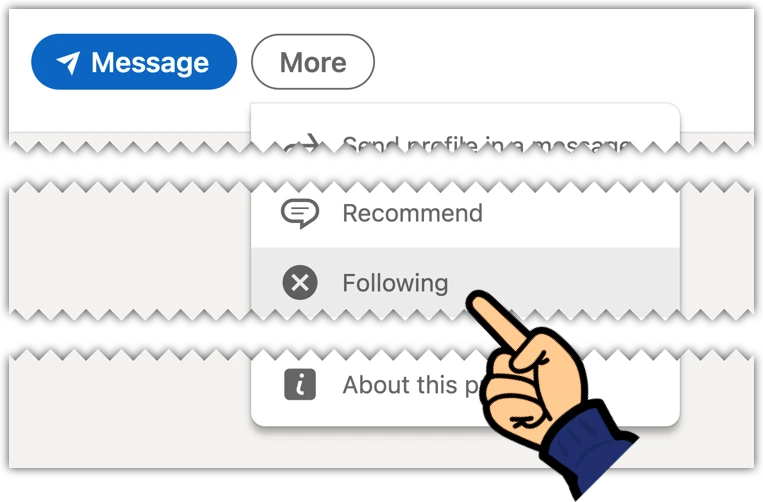
What are the benefits of connecting instead of following on LinkedIn ?
The main differences when connecting are:
- ability to send free direct messages.
- access to the person’s network (settings permitting).
- increased depth of search (the bigger your network, the deeper into LinkedIn you can search).
- potential increase in SSI.
- ability to invite people to events, groups and company pages.
- can endorse, recommend and write a providing services review.
Are they any downsides when unfollowing a connection?
The one big downside to unfollowing a 1st connection is that you won’t get a notification if they tag you in a post or comment.
This can lead to awkward situations where it looks as though you’re ignoring someone who’s trying to engage with you, when in fact you were simply unaware.
This could be explained away as “Sorry, I was busy and didn’t see it” but the reality is “I was never going to see it because I unfollowed you but I don’t want to admit that.”
I have no idea why LinkedIn suppress notifications from 1st connections whom you’ve unfollowed. Unfollowing someone should just mean removing their content from your feed, not removing their ability to get your attention via an @mention. This is just bad design.
Messaging for free on LinkedIn.
When you’re not connected with someone, you can’t always message each other and some people will see this as a strong reason not to enable follow first mode.
However, there are some good workarounds. Even if you’re a free user, you can send a DM to anyone if:
- they have a Premium account and have the Open Profile feature enabled (click Message on their profile), or
- they have the Providing Services featured enabled (click into the box and click Message), or
- they are part of the same group as you (click See all in the members panel and click Message), or
- they are attending the same event as you, or
- they and you have been added to a group chat by a mutual connection, or
- they reach out to you via an invitation (manage your invitations and click Message), or
- they reach out to you via an InMail.
Aside from all that, you’d need to interact via public content or send them an invitation to connect and include a message in there.
Let’s wrap up.
When you connect, you get access to each other’s networks, you can direct message each other and you see each other’s content.
But when you follow, you see only the other person’s content.
There are pros and cons of both, but I recommend the follow first approach for content creators who’ve already built a network, to help them accelerate their growth.
If you’re a serious content creator, you might want to check out creator mode.