Whether you’re researching blog ideas, looking for work or just trying to find out what’s going on near you, the advanced features of Twitter search will help you find the content you need.
Top 10 Twitter tips (free PDF)
This post contains tips and filters for getting the best from Twitter search. All the details are below, but if you just need a quick reference list of available filters, here it is:
| Twitter search filter | Search results |
|---|---|
filter:follows |
tweets only from accounts you follow |
filter:news |
tweets containing news |
filter:links |
tweets containing links |
filter:images |
tweets containing images |
filter:videos |
tweets containing videos |
filter:periscope |
tweets containing Periscope videos |
filter:retweets |
classic RT retweets or quote tweets |
filter:nativeretweets |
retweets via the retweet button |
filter:safe |
tweets excluding adult content |
filter:verified |
tweets from verified accounts |
- Introduction
- How to load and use advanced search on Twitter
- How to use advanced search on the mobile Twitter app
- How to save searches on desktop
- How to search for questions
- How to search for positive and negative sentiment
- How to search for tweets from one account to another
- How to check whether one Twitter user follows another
- How to search Twitter for untagged mentions of your name and content
- How to find quote tweets (retweets with comments)
- How to search with dates
- How to filter for images and videos
- How to search Twitter on minimum number of likes and retweets
- How to search for tweets from verified (blue tick) accounts
- How to search for retweets and quote tweets
- How to use exact match searches
- How to search Twitter for news
- How to search Twitter for links
- How to exclude terms from Twitter searches
- How to search Twitter for more than one term (AND)
- How to search Twitter for more than one term (OR)
- How to search Twitter for tweets in different languages
- How to search Twitter for “safe” content
- How to search Twitter by location and proximity
- Let’s wrap up

Marketing PA
Content Marketing Academy
John is the go to guy for all things Twitter.
He is a Twitter genius and a Twitter god at events.
He smashed it at CMA Live 18. Not only is he quick but his tweets capture events perfectly.
Introduction
In December 2017, I was invited as a guest on Madalyn Sklar’s #TwitterSmarter Twitter chat.
The topic was – surprise, surprise – advanced search in Twitter, and the helpful discussion we had prompted me to write this post.
Before we crack on with the tips, check out my Facebook Live after-chat with Madalyn:
https://www.facebook.com/madalynsklar/videos/10155819586005330/
And here’s a summary of all the best tweets during our chat: TwitterSmarter Moment.
Need help with Twitter?
I’ve thought about writing a proper intro to Twitter for newbies. Madalyn has gone one further and created an online course that helps people get up to speed with Twitter.
Check it out: Madalyn’s Twitter course
How to load and use advanced search on Twitter
Whether you use twitter.com or the mobile Twitter app, you’ll have a search field.
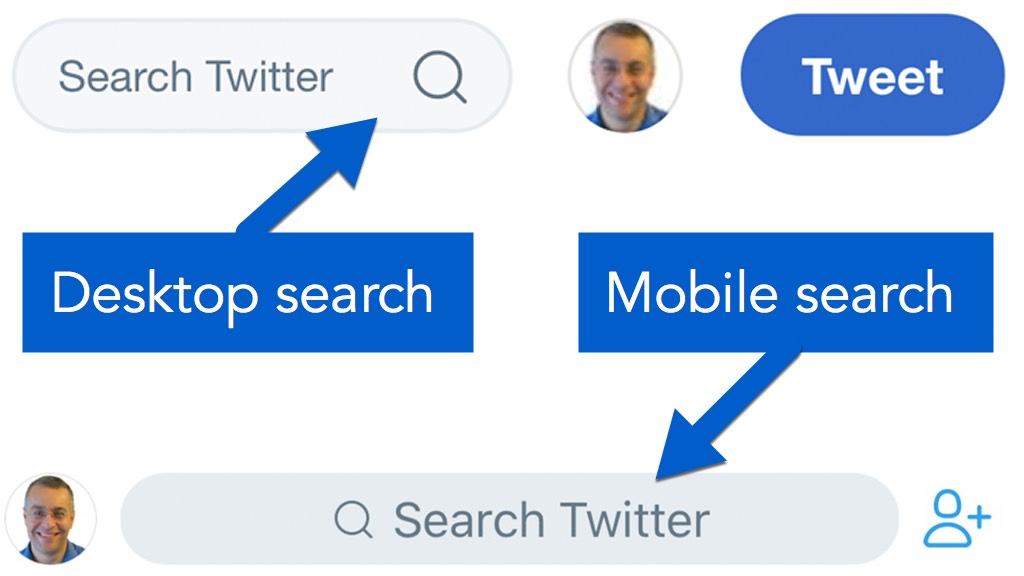
There is a separate advanced search screen, and you can access that here:
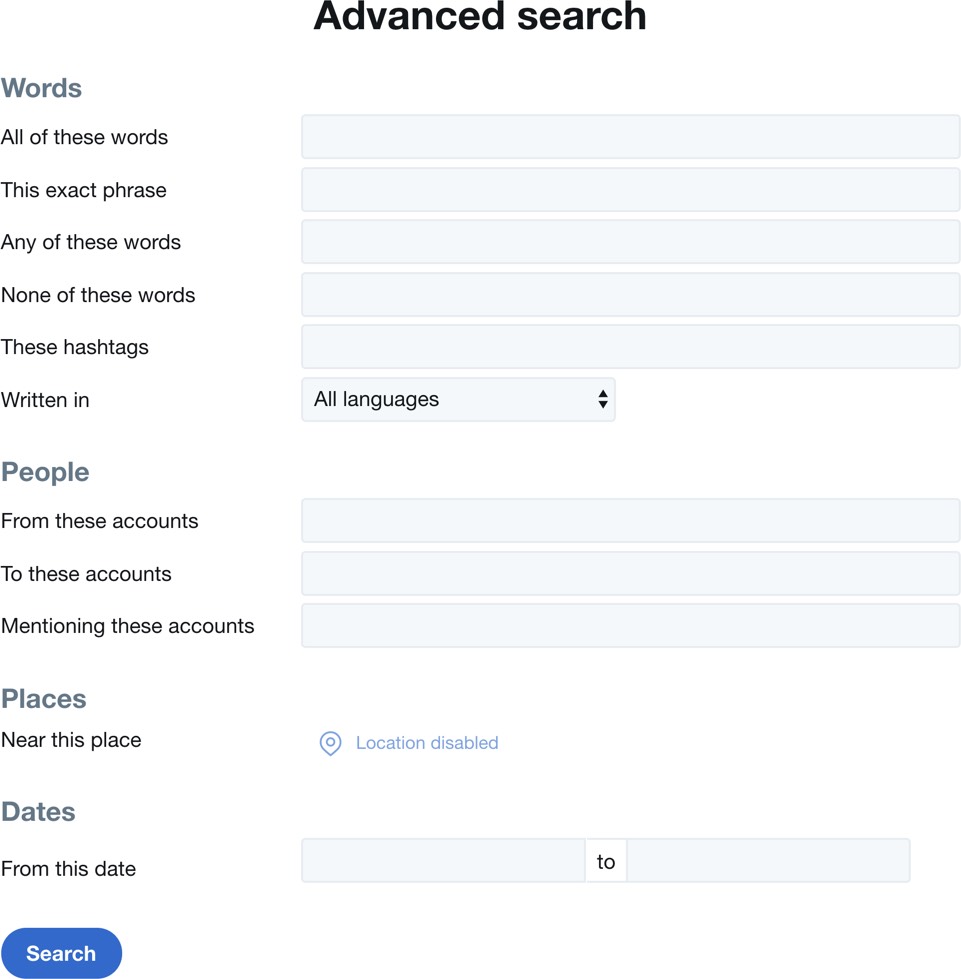
You might want to bookmark this advanced search page. For reasons no one seems to understand, this link isn’t easily reachable via the Twitter user interface.
It’s also possible to apply advanced search filters through the normal search field, and that’s what most of the rest of this post is about.
How to use advanced search on the mobile Twitter app
The advanced search screen isn’t built into the Twitter mobile app. But there’s a workaround.
For mobile Safari users:
- Go to twitter.com in the mobile browser.
- Tap and hold the Refresh icon.
- Tap Request Desktop Site.
- Adjust the URL to twitter.com/search-advanced
For mobile Chrome users:
- Go to twitter.com in the mobile browser.
- Tap the vertical ellipsis (3 dots) menu in the top-right corner.
- Tap Request Desktop Site.
- Adjust the URL to twitter.com/search-advanced
How to save Twitter searches on desktop
You can save time by saving common searches, for example searches of untagged mentions of your name or untagged shares of your content. It’s also good for keeping an eye on your favourite hashtags.
Searches can be saved only via the desktop version of Twitter, but anything you save there will also be available in the Twitter mobile app.
To save a Twitter search:
- Enter your search on the desktop version of Twitter.
- On the search results page, click the vertical ellipsis (3 dots) menu in the top-right corner.
- Click Save this search.
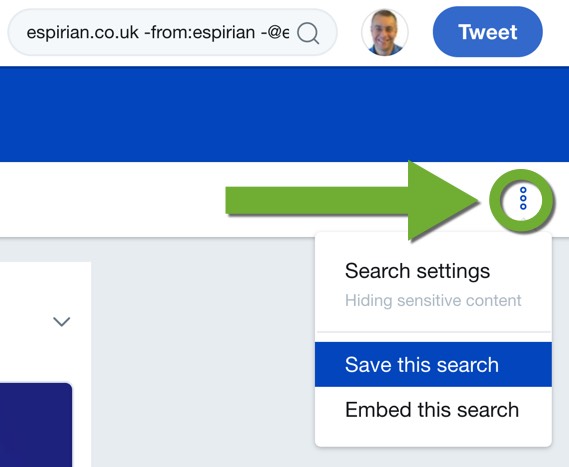
When you next click into the search field, the saved search will appear in the dropdown menu of options.
All saved searches are viewable in the Twitter mobile app. Longer searches look truncated but the full search string will be saved.
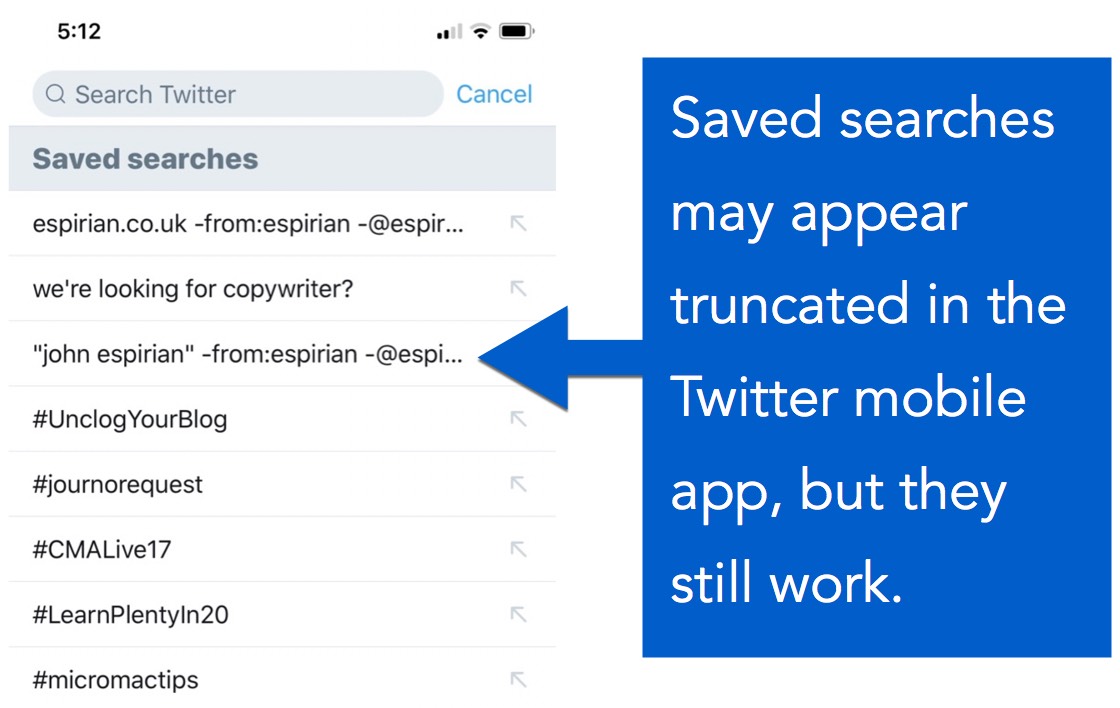
How to search Twitter for questions
Add a question mark to your Twitter searches and the results will be formed of tweets containing questions. For example:
copywriter ?
https://twitter.com/alicevlavender/status/954416423857778688
How to search Twitter for positive and negative sentiment
Use the smiling face 🙂 emoticon to look for positive tweets.
Use the sad face 🙁 emoticon to look for negative tweets.
You can also use emojis in your searches:
Grammarly
https://twitter.com/tippi_toe_babe/status/895355091036782592
How to search for tweets from one account to another
The from and to filters are perfect for finding tweets from one person to another person.
from:espirian to:procopywriters
The results will include tweets where the @procopywriters handle appears at the start of the tweet:
A1 Per-project is the best for me. I have only one client on a per-word model. I quote daily and hourly rates as indicators.
About pricing models: https://t.co/k4Hi1LBps6
— John Espirian (@espirian) November 22, 2017
If you want to look for tweets from someone that mention someone else, replace the to filter with the @ name:
from:espirian @procopywriters
The results will include tweets where the @procopywriters handle appears anywhere in the tweet:
Good work by Leif and the team who recently redesigned the @procopywriters website: https://t.co/PSP7s2bTSi👍🏻 pic.twitter.com/Sx1o4us1XC
— John Espirian (@espirian) November 23, 2017
How to check whether one Twitter user follows another
Use DoesFollow to check whether one Twitter user follows another.
This free third-party system asks for permission to access your Twitter account before it shows any results.
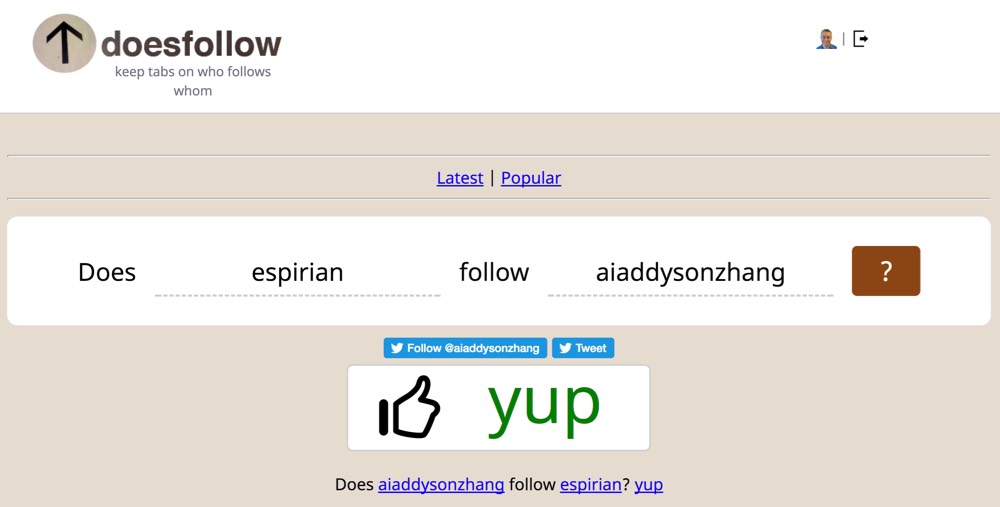
How to search Twitter for untagged mentions of your name and content
This is my favourite Twitter search, and one I had to work out for myself because I couldn’t find the answer on Google.
Rewrite these searches with your own details:
"john espirian" -from:espirian -@espirian
espirian.co.uk -from:espirian -@espirian
How long does it actually take to write a blog post? https://t.co/6pN4PBQe9k #CMAPIFF
— Col Gray 🤘🏻 (@pixelscol) December 1, 2017
For detail about how these searches work, check out Twitter search for untagged mentions of your name and content.
How to find quote tweets (retweets with comments)
Each tweet has a string of numbers as an ID.
Search Twitter for quoted_tweet_id:xxx where xxx is that string of numbers and you’ll find all instances of that tweet being quote-tweeted (a retweet with a comment).
For example, search for:
quoted_tweet_id:1199327508103086083
This returns results such as this: a quote tweet of my original:
https://twitter.com/KickstartSophie/status/1199337035330252800?s=20
How to search Twitter with dates
To search for tweets after or before a certain date, use the since: and/or until: filters.
To find tweets made after a date:
from:espirian since:2018-01-01
To find tweets made before a date:
from:espirian until:2018-01-07
To find tweets between dates:
from:espirian since:2018-01-01 until:2018-01-07
The date filters have to be written in the YYYY-MM-DD format, and the hyphens are important.
How to filter Twitter searches for images and videos
To look for tweets containing images, add filter:images to your search.
from:espirian filter:images
7 reasons behind the 2.5x increase in my website traffic in the last year:https://t.co/2V5gi3qoRe pic.twitter.com/XuTpte8Vat
— John Espirian (@espirian) January 8, 2018
To look for tweets containing videos, add filter:videos to your search.
from:espirian filter:videos
Don't put these 4 words at the start of instructions:
❌ Just
❌ Simply
❌ Basically
❌ Obviously#LearnPlentyIn20 pic.twitter.com/E9MBNHPNSA— John Espirian (@espirian) December 11, 2017
And for Periscope videos, guess what:
from:espirian filter:periscope
Tools for content marketing, with George Thomas https://t.co/0t6AuVO1DV
— John Espirian (@espirian) June 9, 2017
How to search Twitter on minimum number of likes and retweets
To look for popular tweets, use the min_faves and min_retweets filters:
min_faves: find tweets with at least a certain number of likesmin_retweets: find tweets with at least a certain number of retweets
copywriting min_faves:3 min_retweets:5
I think my favourite thing about copywriting is that you're being paid to learn all sorts of cool new stuff. #copywritersunite
— Ettie Holland (@EttieHolland) January 19, 2018
There’s no Twitter search filter to look for a maximum number of likes or retweets. Annoying
How to search for tweets from verified (blue tick) accounts
Use the filter:verified search filter to show tweets only from verified (blue tick) accounts.
#lfc filter:verified
How good was this @22mosalah strike? 🎯
Top 🔟 long-range #LFC goals 👉 https://t.co/uRvZHCRqYA pic.twitter.com/2O4gzN45WC
— Liverpool FC (@LFC) January 18, 2018
How to search for retweets and quote tweets
If you want to look for retweets (where a tweet has been shared in its original form), try this:
from:espirian filter:nativeretweets
Cropped images look sloppy on social media. Try using these dimensions. pic.twitter.com/zdrba7Ax1U
— John Espirian (@espirian) January 4, 2018
To look for the old-style retweet (where tweets start with the letters ‘RT’) or for quote tweets (where a tweet is shared with additional commentary), try this filter:
from:espirian filter:retweets
RT if you like free money. https://t.co/aIEscKpvsK
— John Espirian (@espirian) May 22, 2017
In practice, this filter seems to find any tweet that includes ‘RT’ in the text, which doesn’t guarantee the results will be retweets.
How to use exact match searches on Twitter
Use quotes "" around search terms to look for those specific phrases.
"technical writing"
What is technical writing? And what are some of the content types a tech writer can produce? https://t.co/wNo8K08C2T pic.twitter.com/OUP3lO9bVT
— John Espirian (@espirian) January 5, 2018
How to search Twitter for news
Use the filter:news filter to look for tweets that Twitter considers to be news.
#netflix filter:news
What an AI ethics expert thinks of 'Black Mirror' Season 4 https://t.co/9U3LjZPIke via @mashable #AI #MachineLearning #BlackMirror #Netflix pic.twitter.com/oqFPoMgD8K
— MentorMate (@MentorMate) January 13, 2018
How to search Twitter for links
Use the filter:links filter to look for tweets that contain links.
from:espirian filter:links
Are you transparent with the pricing of your services?https://t.co/rRFoto3qmz pic.twitter.com/d3jJm2cXNH
— John Espirian (@espirian) December 27, 2017
Search results for filter:links can include native videos and sometimes even just images, so this isn’t the most useful search filter.
How to exclude terms from Twitter searches
Use the - symbol immediately before a term to exclude that term from search results.
from:itv Ant -Dec
Okay what song lyrics does Ant have on his toilet wall?… It has it to be 'Let's Get Ready to Rumble' surely!#SaturdayNightTakeaway
— ITV (@ITV) March 21, 2015
How to search Twitter for more than one term (AND)
To ensure that more than one term appears in the search results, use AND in capitals between the search terms.
from:espirian Safari AND Chrome
Check your Twitter analytics on mobile via Safari/Chrome: https://t.co/1OHalRiWEM#twittertips
— John Espirian (@espirian) May 1, 2017
How to search Twitter for more than one term (OR)
Use OR in capitals between search terms to look for either term (or both).
from:espirian Safari OR Chrome
Want the desktop version of a site on your iPhone or iPad?
1️⃣ Go to the site in mobile Safari
2️⃣ Tap and hold the Refresh icon
3️⃣ Tap Request Desktop Site#MicroMacTips pic.twitter.com/CNrtccP5ou— John Espirian (@espirian) December 11, 2017
In Google Chrome, right-click an image and select Search Google for Image to look for other copies of that image on the web.
A good way to check for unauthorised or dodgy image use. pic.twitter.com/8h1daWJ7bR
— John Espirian (@espirian) January 1, 2018
How to search Twitter for tweets in different languages
To find tweets in a language other than English, use the lang: filter followed by the 2-letter code for the language you wish to search for.
espirian lang:es (Spanish)
Spendthrift: a person who spends money in an extravagant, irresponsible way.
Thrifty: using money carefully and not wastefully.I 💙 English
— John Espirian (@espirian) August 1, 2017
How to search Twitter for “safe” content
To avoid tweets that contains inappropriate content, add this filter to your searches:
filter:safe
An example use case could be when you want to search for a hashtag but want to exclude adult tweets from accounts that are trying to hijack the hashtag.
I’ve tested the filter and found that it often doesn’t stop inappropriate content being displayed. Still, it’s better than nothing, especially if you’re using Twitter in view of others.
How to search Twitter by location and proximity
Use the near and within filters to look for tweets from a particular location.
near:newport within:10km
Let’s wrap up
Twitter is a massive, open database of information. Use the advanced search filters here to do blog research, look for work, discover activities near you and find untagged mentions of your name.
Which of these search filters are you going to use? And do you have any other search tips for Twitter? Leave me a comment below.


