📚 This post is part of my business blogging guide.
Did you know that when you publish a blog post, it’s not immediately searchable on Google?
It can take several days or more for your pages to become findable on Google. Who wants to wait that long? Not me.
This post covers a method that could mean your content shows up in Google’s index within hours.
- Introduction
- Google Search Console – get your content indexed in hours
- How to test whether your content has been indexed
- Pros and cons of the Google Search Console method
- Let’s wrap up
Introduction.
Although you can’t get your new content indexed in Google immediately, you can take action to speed things up. That means your stuff becomes findable faster.
My content usually appears in Google’s index within a few hours.
The method below is especially valuable for time-sensitive content. Get this sort of content indexed quickly and you have a good chance of gobbling up more than your fair share of web traffic.
While you’re waiting for the Google index to update, get busy with promoting the content on social media and to your mailing list. People won’t know your content is there unless you tell them.
Remember that speeding up indexing isn’t the same as improving your ranking. To do that you need to write good material that others are happy to share and link to.
If you’re struggling to create content for your business, hire a good content writer to help. (Hello )
Thanks to Stephen Duckworth for giving me the tip about using Google Search Console.
Google Search Console – get your content indexed in hours.
Google Search Console is a free online tool that lets website owners view info about their sites’ performance. There are also a couple of options for changing how things works, and one of those is the feature we’re looking at here.
Links shared via Google Search Console appear in Google search results in a few hours.
Here’s how to use the tool:
- In Google Search Console, click Use new Search Console.

- At the top of the page, enter the full URL of the link you wish to index.
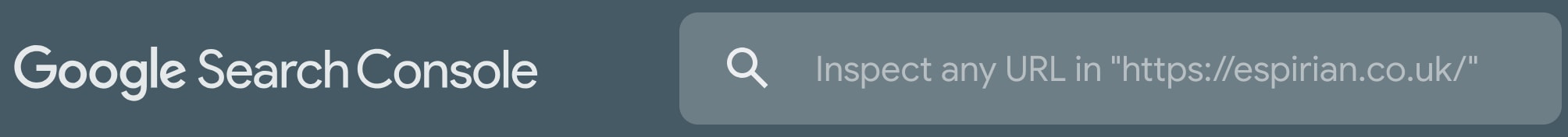
- Click Request Indexing.
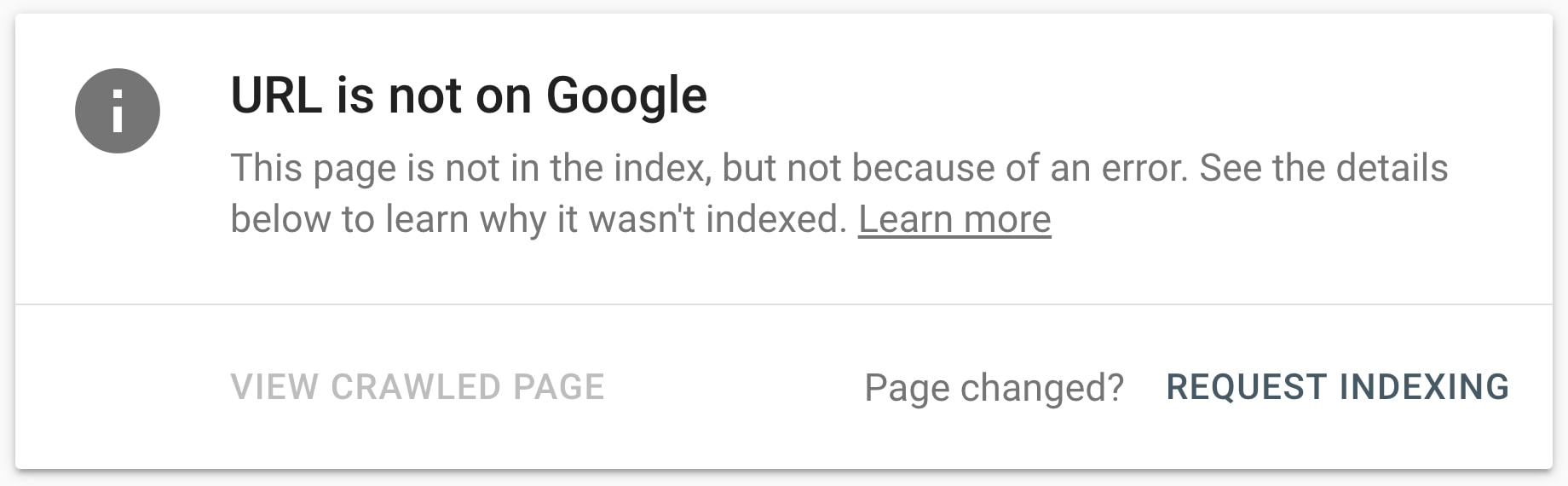
The page will be submitted for indexing, as shown below.
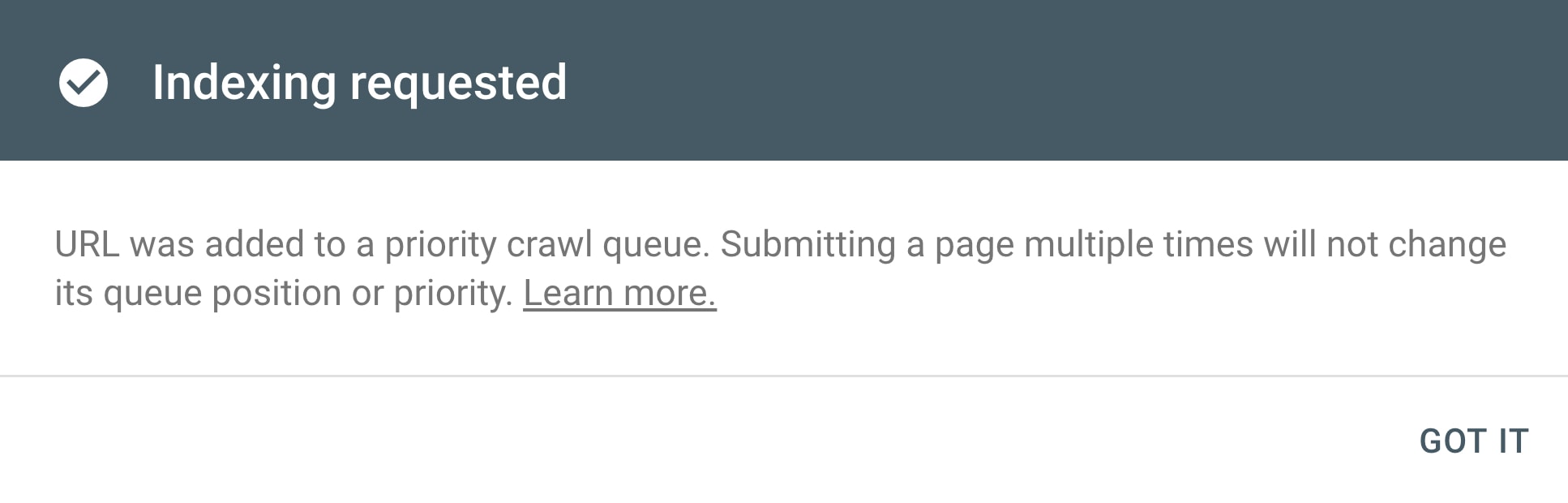
- Wait for a few hours, then repeat steps 1 and 2 to confirm that the page has been indexed.
Google Search Console should display a confirmation message, as shown below.
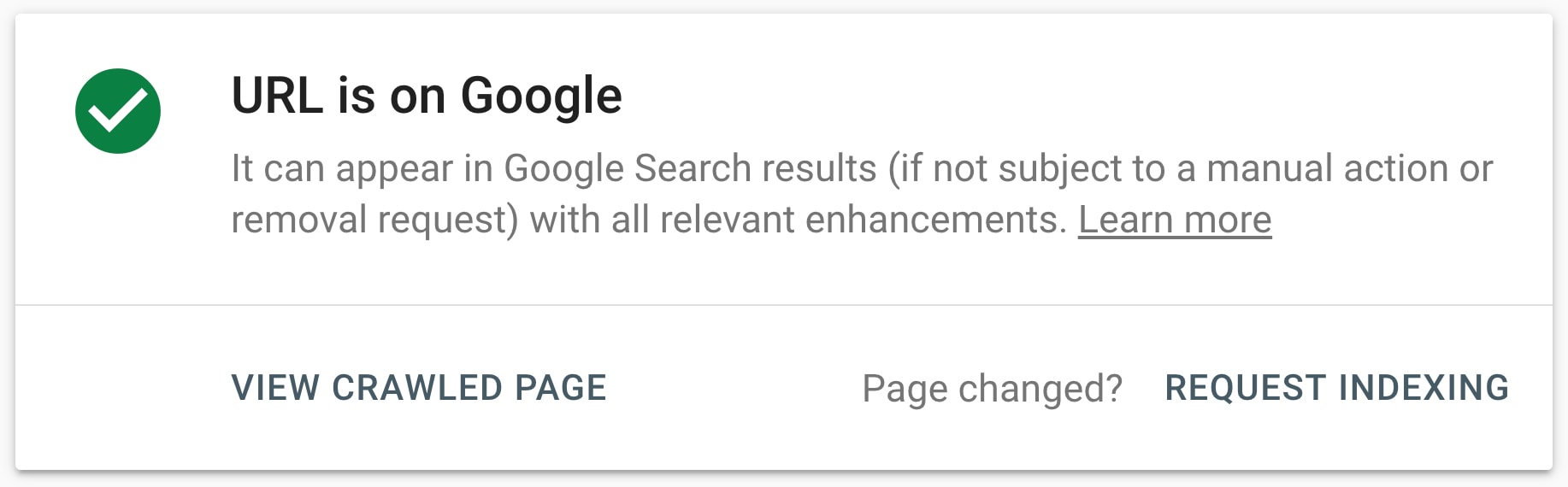
Instead of checking the index status in Google Search Console, you can follow the method below to confirm that your page is indexed.
How to test whether your content has been indexed.
A few hours after using the above method, your page should appear in Google’s search index.
Test this by doing one of the following:
- Search for the exact headline of the page.
- (Preferred) Use the
site:search filter to look for your domain and the file name of the page.
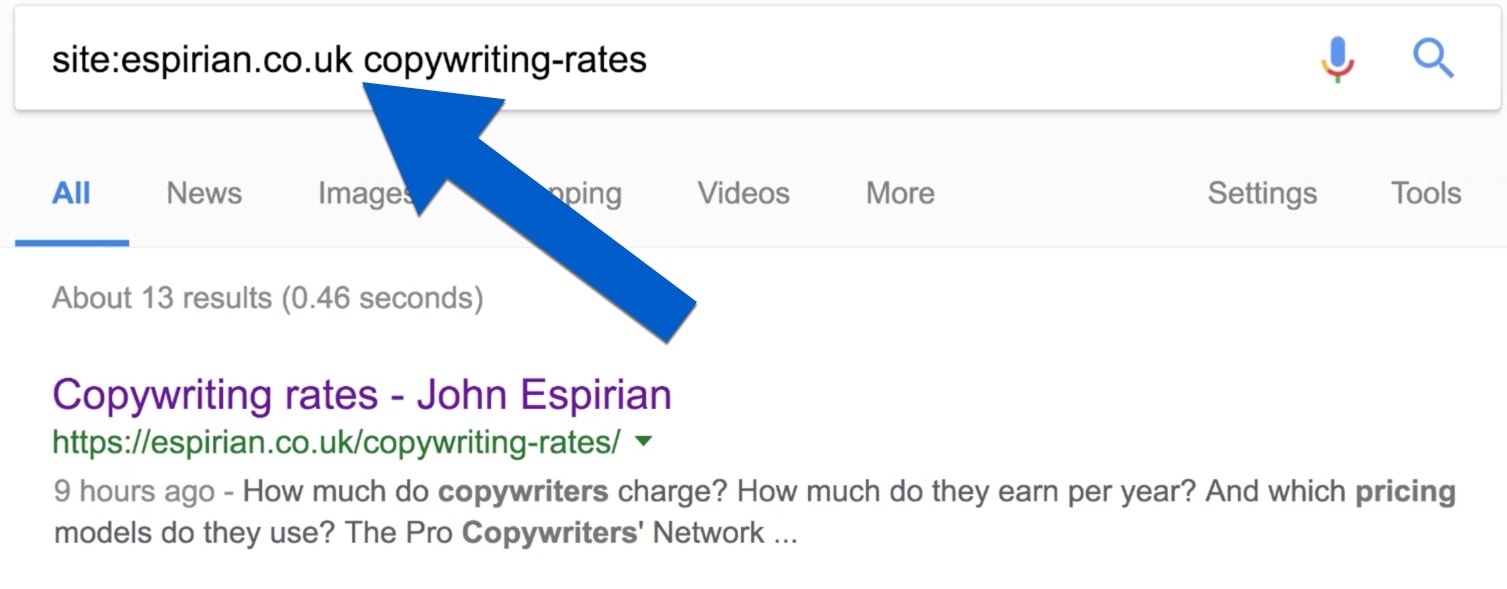
site: filter to search Google for the content on your siteHere’s a short #LearnPlentyIn20 video that explains this point:
Pros and cons of the Google Search Console method.
- The quickest way to get new content indexed.
- Works well for re-indexing updated content.
- Initial setup may be a pain.
- Needs to be done separately to social scheduling.
- Works only on sites you control.
I used the method on this post on the day of publication (20 June 2018). The content was indexed in under 3 hours.
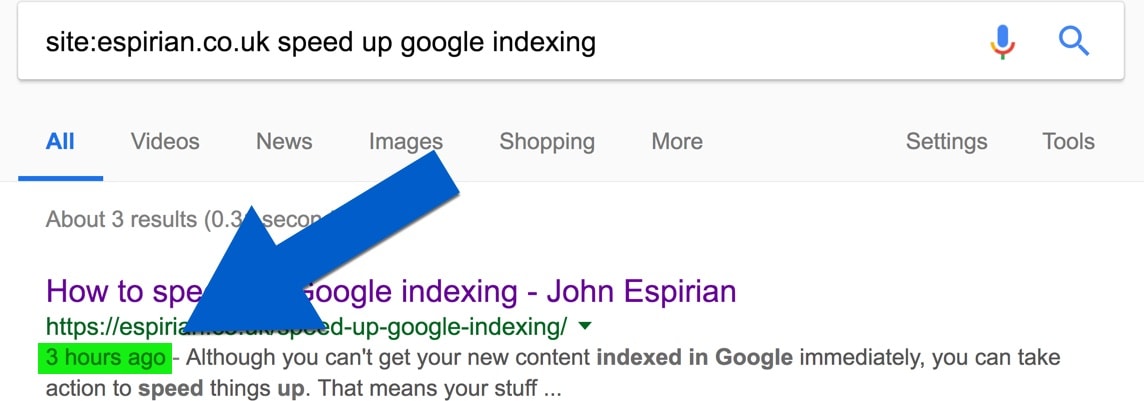
Let’s wrap up.
Whenever you post articles, blogs or any other content on the web, don’t wait for Google to index it. Follow the method above and jump ahead of the queue.
While you’re waiting for your content to appear in Google’s index, don’t forget to promote via social media and your mailing list.
Remember: there’s no point creating content unless people see it. What are you waiting for?
Continue the business blogging guide
This post is part of my definitive business blogging guide.
Previous step
Squash typos and errorsNext step
Share your content on social media


