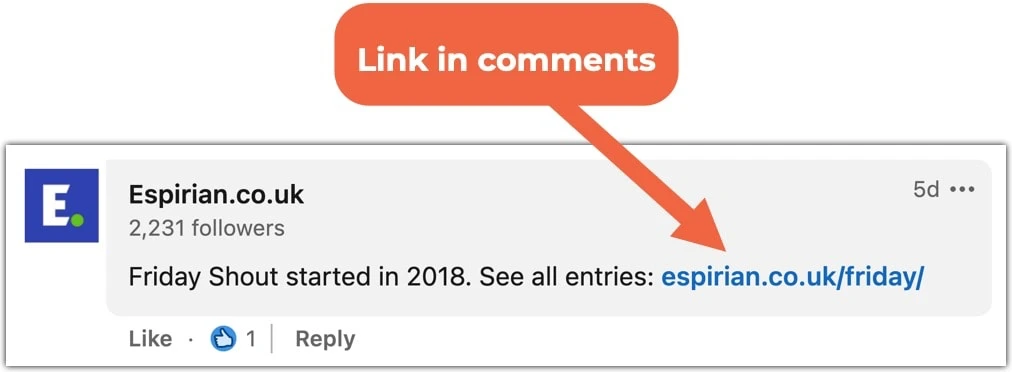If you want to point your LinkedIn readers to an external resource on the web, what’s the best way to include a link?
This piece sets out some pros and cons of how to share links in shortform LinkedIn posts.
- Introduction
- Pros and cons of links in comments
- Pros and cons of links in posts
- Editing a post and inserting a link
- Embedded links in rich media
- Algorithmic penalties for using links
- Links in LinkedIn articles and newsletters
- Is there a penalty for sharing links to other LinkedIn posts?
Introduction.
The golden rule here is to avoid all links where possible. Serving people direct through the content of the post is always the best approach.
If a link is necessary, there are pros and cons regarding where that link is placed.
Pros and cons of links in comments.
- Avoids any chance of an algorithmic penalty
- Link is never auto-shortened in the comments
- Links are accompanied by a thumbnail image
- Link may be lost in the noise on busy posts
- Link doesn’t carry across if the post is reshared
The case for putting a link in the comments was a lot stronger during the brief period in 2022 when LinkedIn introduced pinned comments. As that feature has been removed and doesn’t look as though it’s coming back, there’s a significant risk of links being buried in a busy stream of comments.
Some people have used the pushpin emoji 📌 at the start of their comments to indicate that there’s a link in that comment. This seemed to work at first but I haven’t seen such comments at the top of many posts for a while, so perhaps LinkedIn have got wise to this practice.
On the point about no link shortening in comments, keep the following in mind, as no one likes to look at overly long links:

Gillian Whitney.
It’s good form to clean up the link first. This happens a lot when people share Amazon links.
Pros and cons of links in posts.
- Clearest way to share the link
- Links are accompanied by a thumbnail image at the bottom of the post
- Possible visibility penalty for the post (though not as bad since 2020)
- Link will be auto-shortened if longer than 26 characters
In 2024, LinkedIn reduced the size of the thumbnail image for links in posts. This restriction doesn’t apply to links in ads or sponsored content.
Editing a post and inserting a link.
Editing a post to add a link used to be an effective way to avoid any visibility penalty. I’ve previously recommended this and labelled it as the write-post-edit method.
I don’t believe this works as effectively as it used to in 2020 and 2021. However, as visibility penalties for editing posts seem to have diminished in recent times, there may still be some value in this method.
Note that editing a post to insert a link means that the post will not display the link thumbnail.
Embedded links in rich media.
Until 26 June 2023, it was possible to add a link on an image or video post made via the LinkedIn mobile app. These are called embedded or interactive links.
I don’t have enough data to know whether such links are good, bad or indifferent for visibility.
I find posting via mobile to be inconvenient, so this means I rarely used the embedded link method before it was decommissioned.
See an example of an embedded link in an image post
Algorithmic penalties for using links.
Before 2020, posts containing links would get very little distribution in the LinkedIn feed, which meant I almost never would include links in posts.
If I did, I’d use the write-post-edit method mentioned above. It wasn’t ideal but the penalties for doing this weren’t huge.
The latest research I’ve seen on algorithmic penalties for using links in LinkedIn posts comes via Richard van der Blom.

Richard van der Blom.
There is 55%–60% less reach for LinkedIn posts containing a link compared with text or image posts that don’t contain a link.
Source: Algorithm research, October 2022
My own tests on this aren’t as up to date or extensive as Richard’s but you can read my earlier findings here for 2021: testing links in posts.
Links in LinkedIn articles and newsletters.
All of the above applies only to shortform posts.
You can put links direct into longform articles and newsletters without any worries at all.
Is there a penalty for sharing links to other LinkedIn posts?
LinkedIn seem to treat all links the same way, regardless of whether they point to internal or external resources.
Insofar as there’s any algorithmic penalty at all (which itself is debatable), that penalty would apply to pointing to internal resources, i.e. content hosted on LinkedIn’s domain.
Let’s wrap up.
There’s no perfect solution for including links in LinkedIn posts, and you should keep in mind that LinkedIn would prefer you to serve people where they are rather than trying to divert their attention to some other part of the internet.
For what it’s worth, I tend to include my links – which I use sparingly – in the body of my posts.