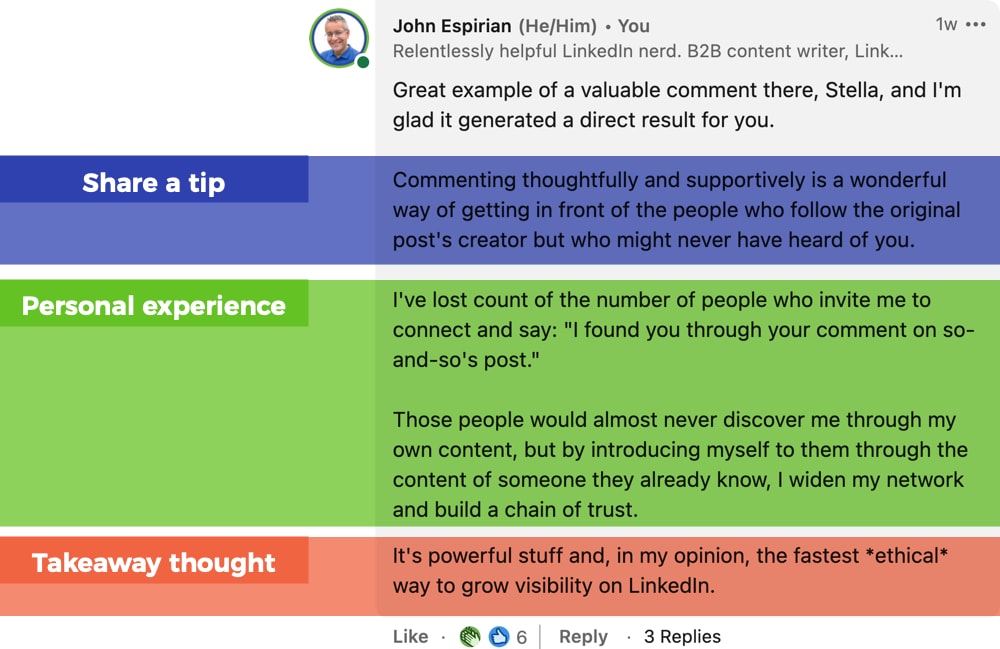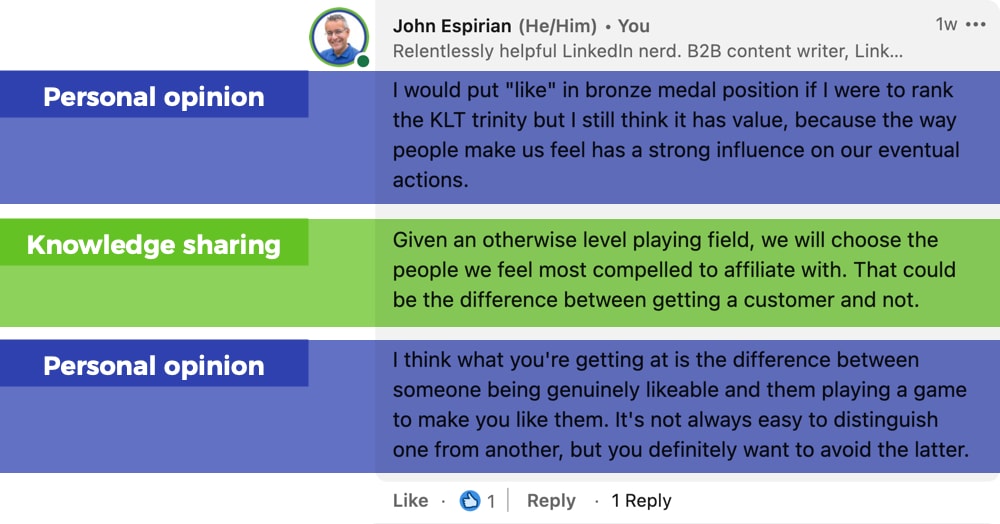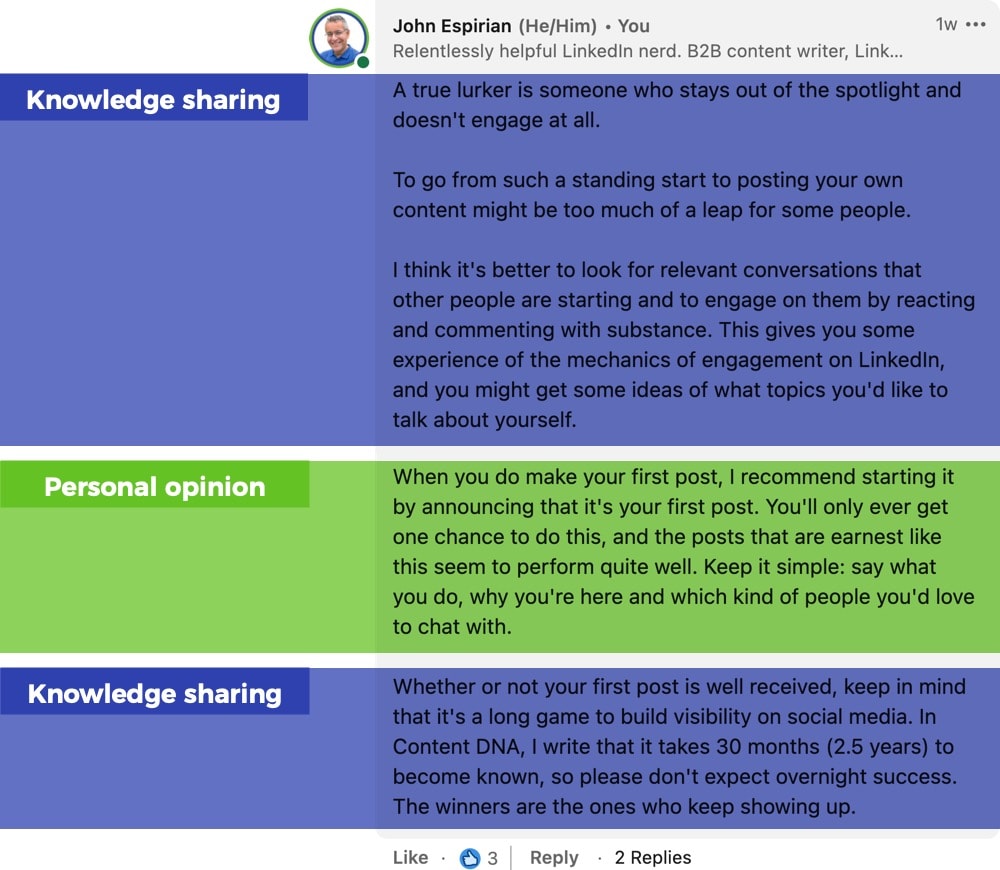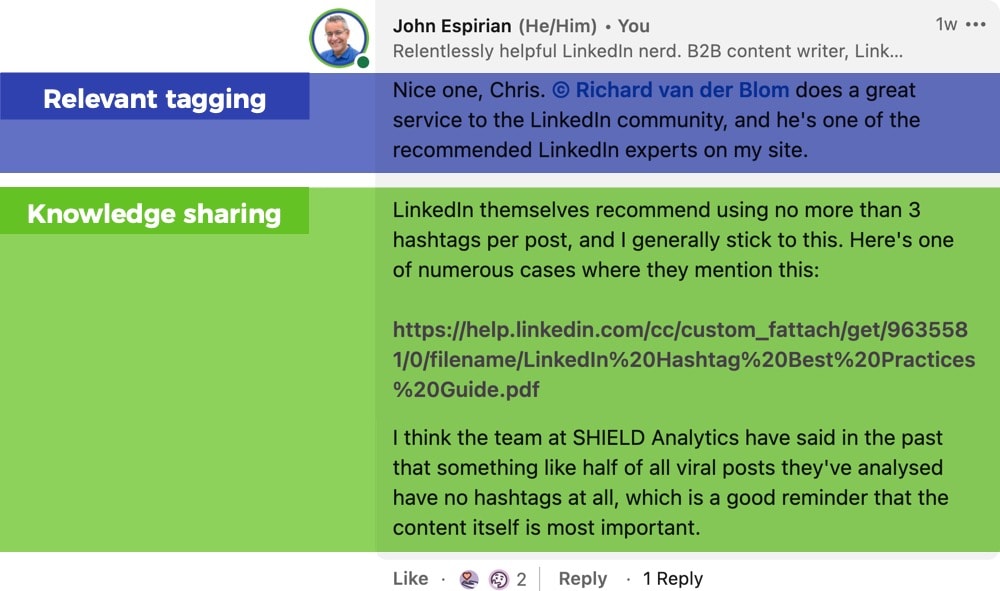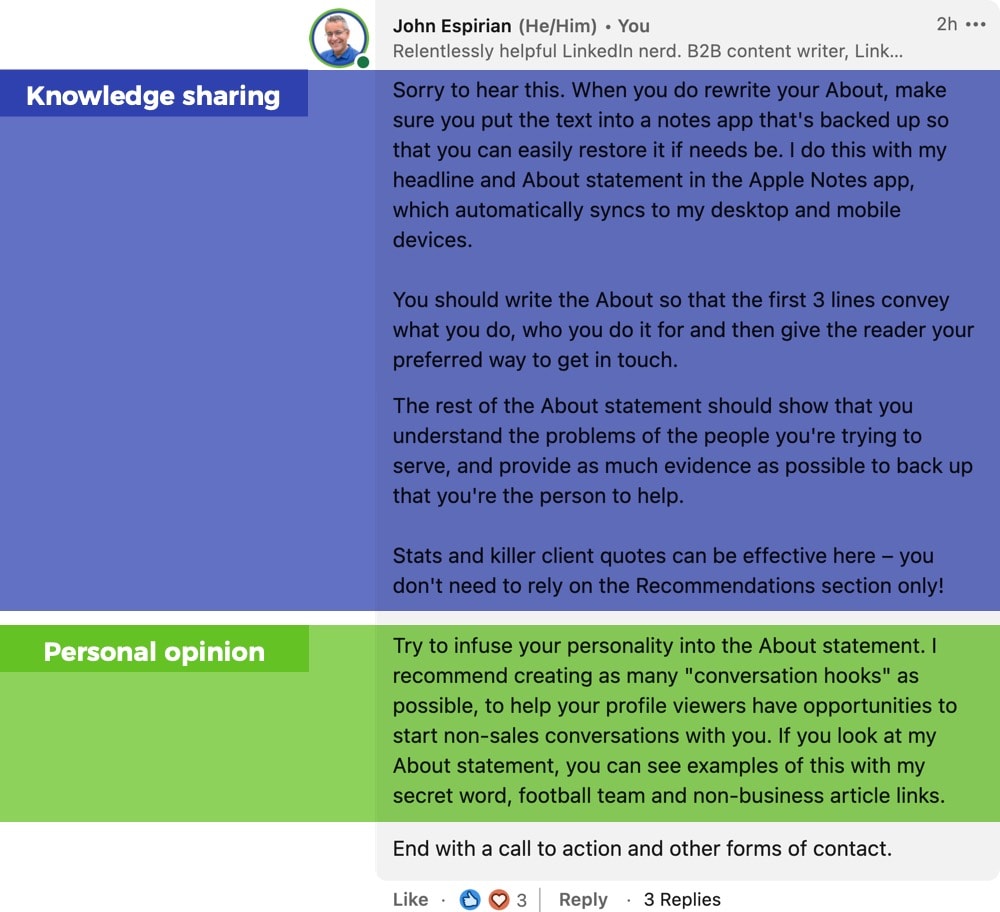Writing substantial comments is the best way to boost your visibility on LinkedIn.
This article will give you tips to leave comments that help you get noticed, remembered and preferred.
- Top 10 LinkedIn commenting tips
- Annotated example LinkedIn comments
- Advanced LinkedIn comment tips
- Let’s wrap up
Top 10 LinkedIn commenting tips.
Here are some commenting tips I shared on an episode of the You Are The Media podcast:
Here are my top 10 tips for commenting on LinkedIn.

Don’t be a salesy douche canoe.
Putting sales spam in comments is a good way to get yourself reported and blocked.
Comments are for debate, not for telling us about your unmissable special deals.
If the original poster invites you to talk about your products or services, fair enough. Otherwise, don’t force it.

Write more than a couple of words.
“Great post!” is a crap comment. Your comments should have substance otherwise you might as well just stick to clicking one of the reaction buttons.
Write at least a couple of sentences in each comment.
Punch hard every time you show up in the comments.

Make paragraphs 2–3 sentences long.
Walls of text are off-putting, especially on mobile.
Break up your comments by using short paragraphs.
You have 1250 characters to play with in comments. White space is your friend.

Use emojis as list item markers.
Rich-text formatting isn’t supported on LinkedIn, but you can use emojis as a replacement for bullet points in lists.
🔘 This is an emoji bullet.
On macOS, press Ctrl-Cmd-Space to call up the emoji panel. On Windows, press Windows-. (full stop). Older versions of Windows use Windows-; (semicolon) instead.

Don’t use external links.
As much as possible, keep the debate on LinkedIn. Using links could be seen as spammy practice.
Linking out to external sources may be useful if you’ve already answered a question at length and don’t have the space or time to cover it all again in a comment.

Tag the person you’re responding to.
Tagging the person you’re responding to should send them a notification, meaning that they’re more likely to remain engaged in conversation.
You usually don’t need to tag the author of the post when commenting. However, on busy posts, people might have turned off notifications about activity on the post. Tagging them cuts through that. But use it responsibly!

Don’t tag people unnecessarily.
Tag the people you’re already talking with but be mindful about dragging new people into the conversation. Tag them only if the topic is highly relevant to them.
Name-dropping or tagging people simply to chase engagement isn’t cool.
Be respectful of other people’s notifications burden.

Keep it on topic.
Your comment should enrich the discussion, not sidetrack it.
Demonstrate your subject matter knowledge and personal experience. If you can cite some authoritative data sources (depending on the discussion), all the better. Remember that people are watching – you want to show that you know what you’re talking about.
If you want to make a separate point, start your own post and perhaps link back to the post that prompted it along with an @mention for the author.
Comments are a good testing ground for ideas. A positive response suggests that a post around that subject might fly well. (Some of the comments I’ve written that received the best responses found their way into Content DNA.)

Include an image.
Visuals often aren’t needed in comments, but if there’s a relevant image or screenshot that helps you make your point, don’t be afraid to include it.
Animated GIFs are good attention-grabbers, but be warned that some people hate them!
I use my BitmoJohn cartoon in many of my comments. Watch how I do it.

Challenge content not people.
It’s OK to disagree with the subject of a post or with specific points made by the poster or other commenters.
Remember to judge the substance of what’s written. Don’t descend to personal confrontation.
Block people if you need to avoid content that makes your blood boil. Life’s too short for fighting.
Annotated example LinkedIn comments.
Here are some examples of comments that I think add some value. I’ve annotated them to show my approach:
Comment 1.
Comment 2.
Comment 3.
Comment 4.
Comment 5.
View comment on LinkedIn (only visible to members of my Espresso group)
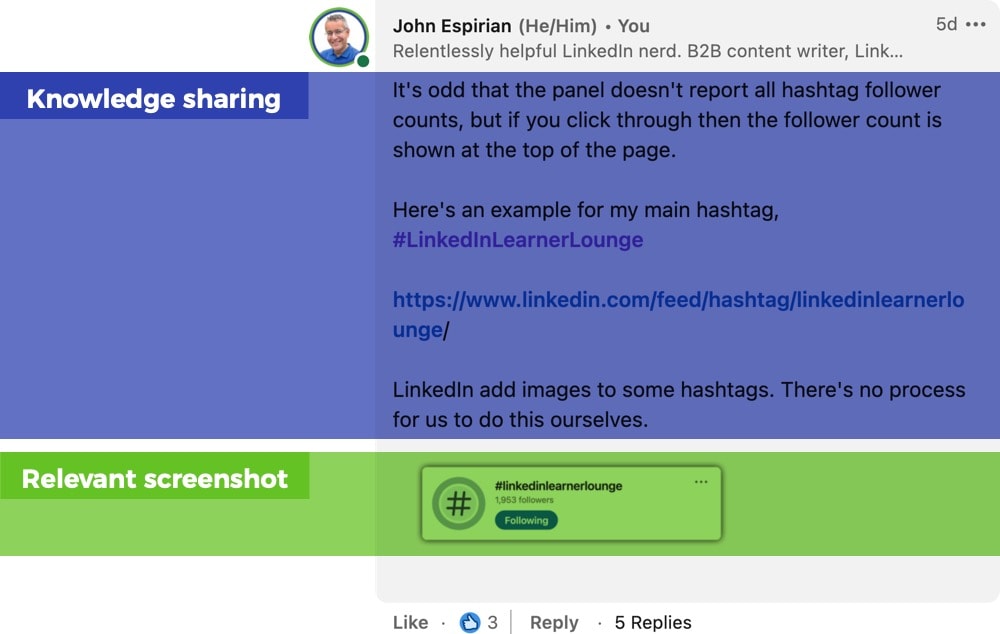
Comment 6.
Advanced LinkedIn comment tips.
Because commenting is such a powerful way to increase your visibility on LinkedIn, I recommend commenting at least 5× as much on others’ posts as you post on your own feed. If you can manage 10×, go for it.
Comments are much better than shares on LinkedIn, and I explain why in this video:
To maximise the impact of your commenting, write your comments on others’ posts before you post your own content. As you’ll have interacted on other people’s posts, the LinkedIn algorithm will be slightly more likely to show your new post to those people.
When you comment on someone’s post, it’s best to do so in the top level of the comments rather than as a reply to an existing comment. While replies are good for building relationships, they won’t be shown in other people’s feeds. Here’s what this means.
Say that I comment on Bob’s post. That comment will have a chance of being seen in the feeds of the people who follow me or those who’ve commented on Bob’s post. They’ll see something like this in their feed:
✅ John commented on Bob’s post.
But if I reply to an existing comment on that post, my comment won’t be shown in the feeds of the people who follow me or those who’ve commented on Bob’s post. They will never see something like this in their feed:
❌ John replied to Sarah’s comment on Bob’s post.
It might be perfectly appropriate to make a reply to Sarah in the above example, but in terms of visibility of my comment, I’m limiting myself.
It would be better for me to acknowledge Sarah’s comment and then place my main comment as a separate comment, so that more people see it.
In short, comments generate visibility but replies don’t.
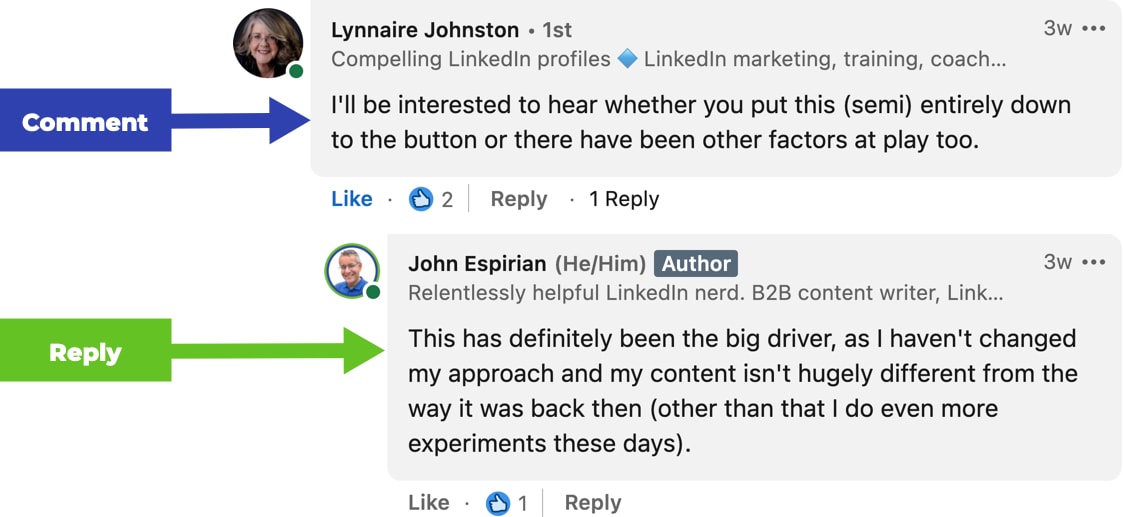
There’s a difference between commenting at the top level and replying to an existing comment. If you have the capacity to do both, great.
Top-level comments help to advertise your skills and authority to people in your 2nd and 3rd networks. Make those comments punch hard with real insight and value.
Replies to comments are great for keeping existing relationships alive.
Final tip: if you want to boost the visibility of your company page, here’s a workaround for commenting as your company instead of as your personal profile. It’s a bit of a fiddle but it does work:
Let’s wrap up.
Commenting on LinkedIn is the number one way to increase your visibility on LinkedIn. Follow the above tips to improve your commenting game and see how many more people it attracts to your profile.
If you can also apply the 3-part headline formula that I refer to in Content DNA, viewers of your comments will be even more likely to click through from your comments to your profile – and, in time, that should lead to more potential clients wanting to connect with you.