Building a network on LinkedIn and gathering followers is great for business. But we often overlook the quality and relevance of the people who make up that network. They’re responsible for the content we see in our feeds.
This piece is about taking back some control over your feed by using two important features: disconnecting and unfollowing.
- Introduction
- Pros of unfollowing
- Cons of unfollowing
- Pros of disconnecting
- Cons of disconnecting
- Muting versus unfollowing
- Let’s wrap up
Introduction.
I often hear people complain about the fluff that’s in their LinkedIn feed. Almost without exception, that’s because they’ve done little or nothing to steer the way their feed is composed.
It’s a bit like complaining that your garden is full of weeds when you’ve left it completely untended. What else did you expect?
If you follow people who create irrelevant or low-quality content, your feed will be full of crap.
And given that most content on LinkedIn either isn’t well constructed or isn’t relevant to you and your business, it’s no surprise that the weeds will overtake your LinkedIn garden.

Why does this matter?
Because an uninspiring feed may reduce your willingness to use the platform regularly. And that’s no good if you want to make LinkedIn work for you. Plus, the rare good post may be lost in the weeds.
LinkedIn should be a fun place to go, not a chore. Sorting out your feed can make it that fun place – but this requires some effort.
So, you need to remove content from your feed if that content doesn’t educate, entertain or inspire you. But how?
The two main options are to disconnect with or unfollow all the people whose content isn’t serving you.
The question then becomes: is it better to disconnect or to unfollow?
If you don’t understand the difference between being a connection and being a follower on LinkedIn, take a look at my connections and followers blog.
Disconnecting versus unfollowing on LinkedIn.
I favour unfollowing rather than disconnecting, but there are pros and cons with both approaches.
Let’s weigh up the options:
Pros of unfollowing.
It’s usually very quick and easy to unfollow someone. The common ways are via the person’s profile:
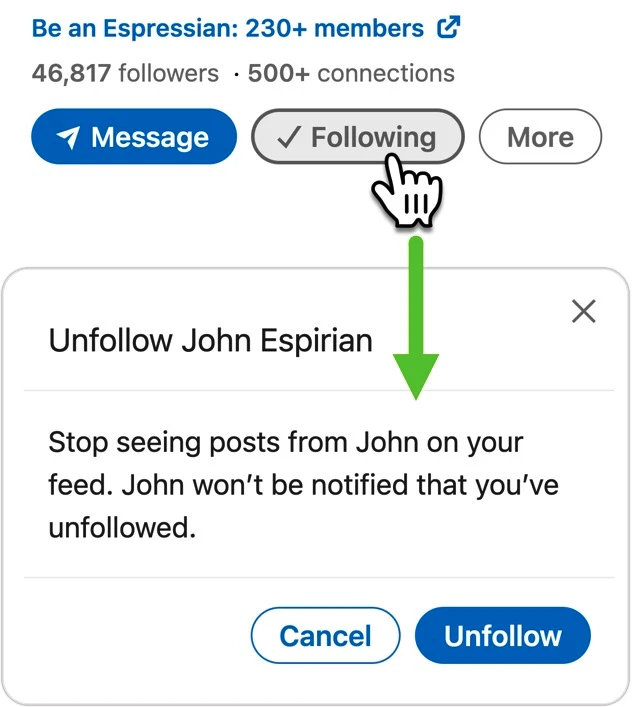
… or via the 3-dot ellipsis menu on a post:

I prefer to use the Following screen on desktop. This offers a one-click unfollow for each person listed, allowing you to quickly cut down your following count.
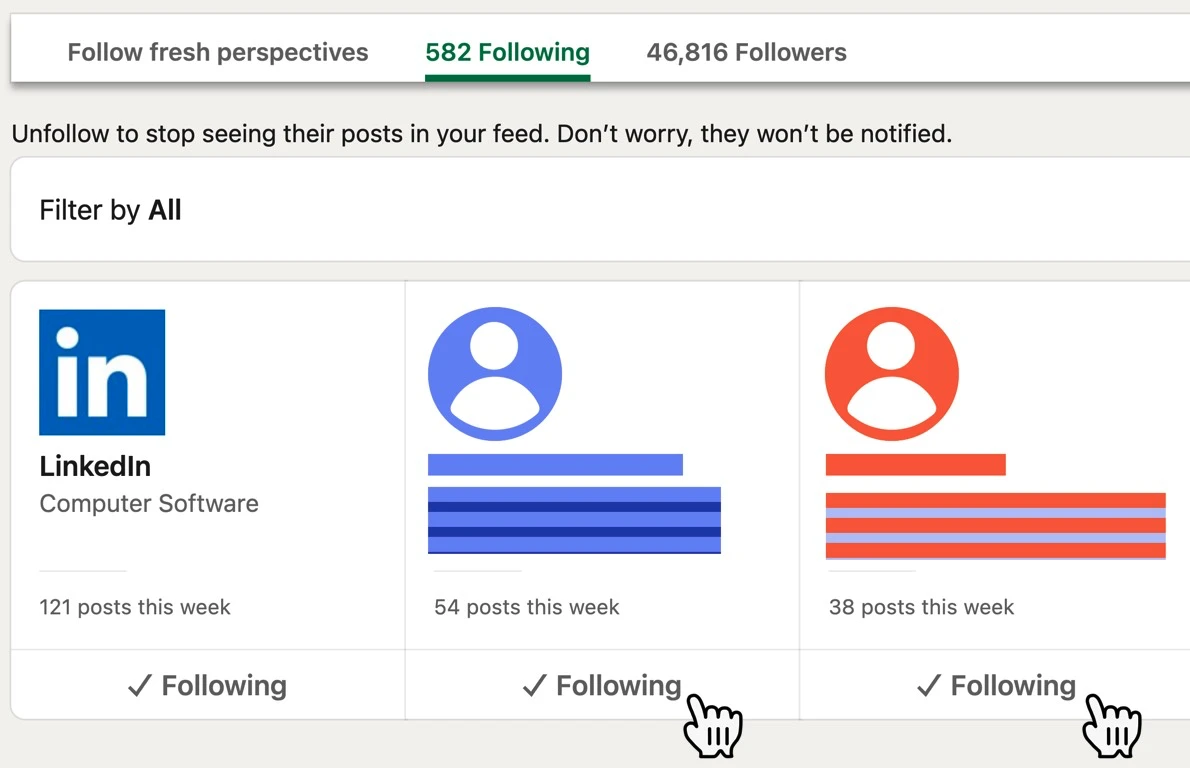
Unfollowing does not send a notification to the other person, so it’s a nice way to stop seeing their content in your feed without signalling in any way that you’ve done so.
Unfollowing someone doesn’t cause that person to unfollow you (assuming they were already following you). This usually isn’t the case when disconnecting.
Cons of unfollowing.
Unfollowing means that you will not receive notifications about any @mentions or replies from the other person.
This is a major issue for me, as I’ve chosen to unfollow so many people. It means that I will inevitably miss notifications about conversations I’d like to be part of.

It’s odd that LinkedIn have arranged things like this. It seems perfectly reasonable to want to stop seeing someone’s posts in your feed and yet still want to be notified about @mentions and replies from that person – but this isn’t possible.
I’ve set up an advanced search to look for mentions of my name in posts, which mitigates this somewhat but it’s not perfect and doesn’t reveal missed replies (because LinkedIn search doesn’t apply to comments).
Unfollowing means your connection continues to have access to your network, unless you’ve locked down this ability in your Settings & Privacy panel (see Visibility | Connection visibility on desktop).
Unfollowing means the other person can still send you direct messages as usual. You might see that as a pro or a con depending on who you’re thinking of …
Unfollowing a lot of people at once can be a signal of automated activity (even if you’re doing it manually), which LinkedIn won’t like. The same is true for disconnecting with many people at once.
Pros of disconnecting.
Removing an irrelevant connection means that others looking at your profile are less likely to see anything about that person. If you don’t like someone’s practices, it’s better to disconnect with them rather than simply unfollowing.
If you have a lot of 1st-level connections (the limit is 30,000), disconnecting with irrelevant people can make space so that you can add more relevant connections.
If you’re at your connection limit, removing connections is the only option if you want to continue making new connections.
Disconnecting from irrelevant people usually means losing those people as followers, but the upside of this is that the LinkedIn algorithms have easier choices to make about which people to show your content.
If only relevant people remain in your network, the chance of an average viewer of your posts reacting to, commenting on or sharing them ought to increase.
Those who’ve been through a sustained process of disconnecting with irrelevant people have reported that their engagement rates have indeed gone up. (I can’t vouch for this myself but I’ve no reason to disbelieve what I’ve been told.)
Cons of disconnecting.
Disconnecting takes a bit longer than unfollowing. There are more clicks to make, though it’s still relatively quick if you do it via the My Network | Connections screen.
Disconnecting usually means losing the other person as a follower. If the other person was already following you before you connected, they will remain a follower even after you disconnect.
That might not matter in many cases, but you never know who’s going to spot something at just the right time and then become a customer or recommend you to someone else. Removing people from your 1st-level network reduces the chances of those unexpected surprises happening.
When you disconnect, your 1st-level connection count decreases. Having fewer 1st-level connections means you will have less search potential through the LinkedIn network. If searching is an important part of your LinkedIn activity, reducing your search capability by disconnecting with many people may go against your goals.
Disconnecting does not send a notification to the other person. However, if the other person notices that you’re now a 2nd-level connection, they might ask an awkward question: “Why did you disconnect from me?” How are you going to answer that?
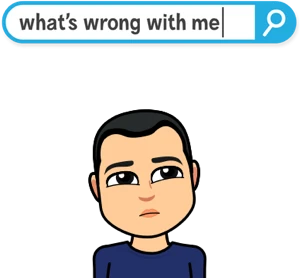
Disconnecting with a lot of people at once can be a signal of automated activity (even if you’re doing it manually), which LinkedIn won’t like. The same is true for unfollowing many people at once.
Muting versus unfollowing.
LinkedIn’s mute feature is identical to unfollowing with regards to your 1st-level connections.
You can also mute people you’re not connected with or following, which stops their content being referred into your feed by other people who you do still follow. This is useful for ignoring content by some of the most popular content creators on LinkedIn.
Previously, you would need to block such people to stop their content appearing in your feed. The mute option is a much kinder way of doing this, and, as with unfollowing, the other person won’t be notified that you’ve muted them.
Let’s wrap up.
There’s no doubt that it’s good to prune your LinkedIn garden. But as you can see, there are upsides and downsides to unfollowing and disconnecting.
I can’t say what’s right for you but if you’ve never unfollowed or disconnected with anyone, perhaps you’ll give it some thought. Unfollowing might be the best place to start, as it’s gentler than disconnecting – but as I haven’t done much of the latter, I can’t be sure that it’s best.
As ever, test and learn what works for you. Good luck getting rid of those weeds! 🪴


