This post was inspired by Roy Kowarski and Michael Field‘s Clubhouse room called Ask The Audience: Moderator Crash Course for Beginners, which took place on 7 March 2021.
Thanks also to Vanessa Marrama for her contributions.
Top tips for Clubhouse moderators.
Modding isn’t easy for everyone! You have to keep an eye on lots of things, especially when a Clubhouse room gets busy.
It’s best not to moderate a room solo. Ask a trusted colleague to be your co-moderator and things will be a lot easier.
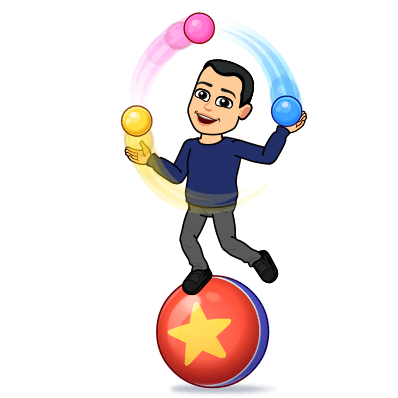
Keep on topic to what is promised by the room title. If you want to let things wander, be clear about that throughout the chat.
Pull things back on topic by “resetting the room”. That’s when you redefine the purpose of the room, which you might do every 15–20 mins during the conversation.

Define whether the room is “round robin” (speakers talk in order) or “popcorn” style (any speaker can jump in).
Round robin.
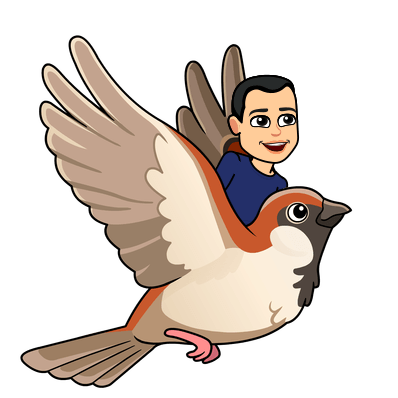
Speakers are asked to contribute in the order in which they’re listed on stage, from left to right and top to bottom.
Popcorn.
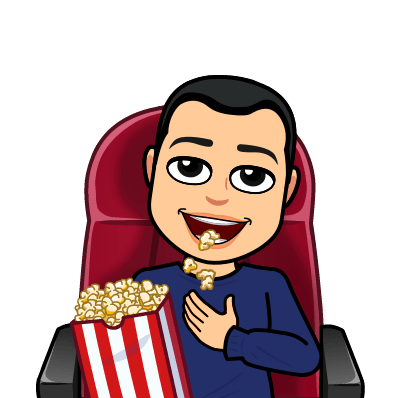
Speakers can jump in and contribute at any time. But it’s not quite a free for all – you mustn’t talk over someone else!
Listen, make people feel heard and respond before moving on.
Don’t prompt people to follow and hit the bell. Let your audience decide! You might make an exception when talking to new people who don’t know how Clubhouse works yet.
Be careful before inviting potential trolls to stage! Weird/missing profile photos and tiny follower counts could be red flags. Remember to report and block people if necessary rather than simply moving troublemakers back to the audience.
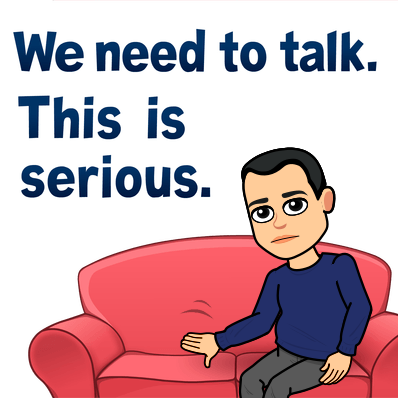
Don’t keep people onstage too long before giving them a chance to speak.
Looking for people who unmute, as this is likely to be a sign that they want to speak. Note these mic patterns from others on stage:
- Use FAST repeated tapping of the mic button to show that you approve of what the current speaker is saying. It’s like clapping or applauding.
- Use SLOW repeated tapping of the mic button to show that you want to speak next.
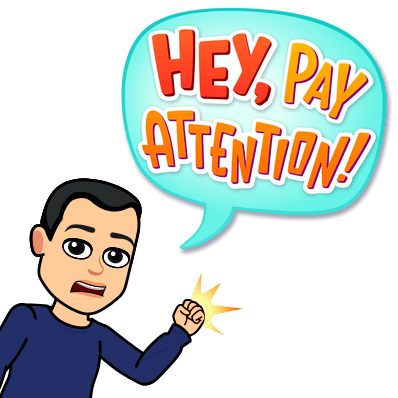
When people have finished speaking, decide whether to leave them onstage or ask them to go back to the audience. Be clear about how you want to apply that rule.
It’s not fair to bump only some people back to the audience – unless they’re causing trouble or spamming. In that case, you probably should remove them rather than putting them back in the audience.
Read people’s profiles before letting them on stage or before they speak, or have someone responsible for doing that.
Read people’s profiles out loud to the room (first few lines) if appropriate.
Remind people if the room is for a limited time only.
If you set a time limit, stick to it.
Use an external messaging platform (e.g. LinkedIn, Instagram, WhatsApp) to communicate with the other mods. This is called the “back channel”.
Invite or encourage people from the audience to go on stage if they have a question or comment.
Practise speaking on stage before moving on to become a moderator. This will help you get up to speed, and you’ll need those skills when managing busy rooms.
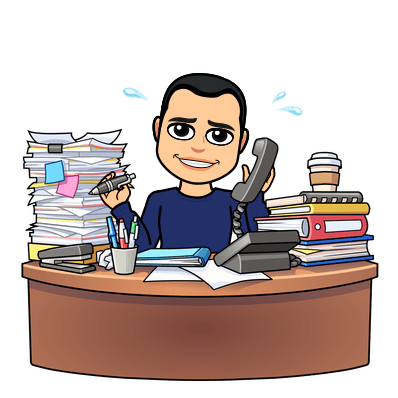
Follow @espirian on Clubhouse for tips on LinkedIn and content creation.


