In October 2016, I took up the Content Marketing Academy’s challenge to create a Facebook Live video for each day of the month. So, 31 days, 31 videos. No mean feat.
Aside from dabbling with a bit of Twitter video, I’d never really been on camera before. So this was a perfect chance to fix that and test whether I was any good. The results are shown below, followed by some thoughts on what I learned from the challenge.
The playlist
- Day 01 – Saying hello
- Day 02 – What is technical writing?
- Day 03 – At the SfEP office
- Day 04 – 10 tips to fix your writing
- Day 05 – 12 things to look for when hiring a technical writer
- Day 06 – The Tao of Twitter
- Day 07 – Should you share your prices?
- Day 08 – Self-belief
- Day 09 – Mastermind and accountability groups
- Day 10 – 5 quick and simple Mac tips
- Day 11 – 5 more MicroMacTips
- Day 12 – Last batch of Mac tips
- Day 13 – LinkedIn basics
- Day 14 – Creative copywriting
- Day 15 – Day 2 of the copywriting retreat
- Day 15 – Being more creative
- Day 16 – Last day of creative writing
- Day 17 – In-person meetings versus Skype
- Day 18 – A quick intro to Twitter
- Day 19 – Twitter lists and video
- Day 20 – Apostrophes and commas
- Day 21 – #JustBeNice
- Day 22 – Despondency and how to cope
- Day 23 – 3 handy Mac tools
- Day 24 – Monitors and ports
- Day 25 – 10 tips for handling your first proofreading job
- Day 26 – Passwords
- Day 27 – Virtual assistants
- Day 28 – Podcasts
- Day 29 – 12 tips to improve your website
- Day 30 – Some tips for Facebook Live
- Day 31 – A bit of wordy fun
What I learned from the challenge
I hope these thoughts will be of some help to anyone brave enough to try live video themselves.
Expensive kit isn’t necessary
I recorded my videos on my iPad. The audio and visuals were fine, and I didn’t need to invest in a tripod, camera or special lens.
If my content were to be published on a platform such as YouTube, I probably would have invested in better equipment – but for live streaming content like this, a tablet or smartphone is more than adequate.
Having self-discipline helps
We’re all busy, tired, distracted, demotivated, whatever. It takes discipline to commit to recording a video each day for a month.
Doing a task like this means I had to tell myself before starting that, no matter what, I’d record a video each and every day.
There were times when I didn’t think I could make it, but I managed to squeeze in a couple of videos late on some evenings – and I got over the line.
(Look carefully and you’ll see that I recorded two entries for day 15, so I actually produced 32 videos for the whole of October.)
Planning improves quality
Live videos can seem off the cuff, and I’m sure very often they are. But a challenge like this required some planning, and I can see now that I probably ought to have done more of it before starting.
I did have some ideas sketched out, but those were barely enough to cover a week or so of videos. Had I mapped out content for the whole month, I probably would have improved the quality of the output.
That isn’t to say the quality was bad – I think I had some helpful things to say at least once or twice – but there were occasions where I was scratching around for something to talk about, and that’s not conducive to creating useful content.
Notes are helpful (unless you’re that rare improv genius)
Reading from a script isn’t a good idea, especially on live video, but having some notes to refer to helped me stay on track.
There should always be scope for going off at a tangent, especially when live viewers chip in with questions and comments, but keeping notes on standby definitely provides a bit of structure.
The last thing we want is ‘dead air’ – the awkward pauses where the presenter stumbles around for something to say – and notes can reduce the chance of that happening.
If you’re one of those unflappable types who can just wing it, then more power to your arm. I find that very few people are really like that, though.
Printed props need to be back to front
Before I started the challenge proper, I was curious enough to create a test video to investigate whether printed material would appear back to front when held up to the camera.
Sure enough, it did.
I liked the idea of using props during my videos, so it meant that I needed to print things out back to front in order for them to appear the right way around during the video.
A bit of experimenting showed me that the ‘Flip Horizontal’ feature (available in Photoshop, Preview and most other image editors) was what was needed.
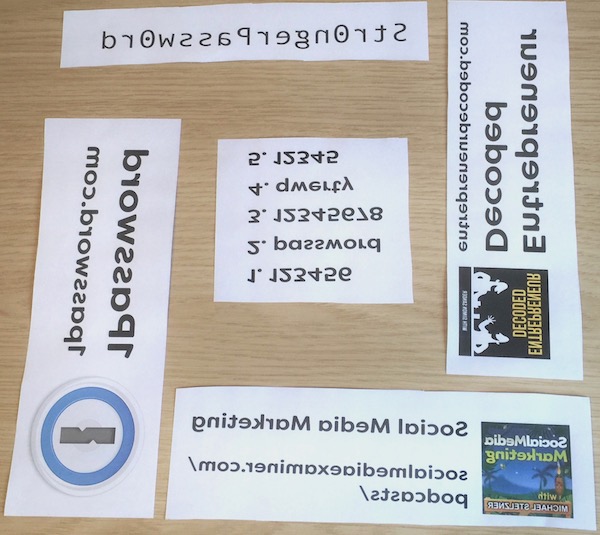
Facebook notifications don’t work
Or not reliably anyway.
I was following other colleagues in the CMA but only sporadically received notifications when people went live with their videos.
All too often I heard friends say ‘I was going to watch you but missed the notification.’ Frustrating.
Now, we don’t quite know what game Facebook is playing, but it’s clear to me that not all notifications are coming through as they ought to.
My cynical side thinks this is something to do with Facebook’s apparent desire to monetise every part of their operation. Pay us some cash and we’ll make sure your notifications get through – that sort of thing.
Anyway, even if Facebook notifications don’t work, you should have other ways of telling your friends and colleagues that you’re going to be doing live video.
A good headline goes a long way
Just as it helps to have a good headline for a blog or any other piece of writing, so it helps to title a live video well.
When potential live or replay viewers come along, the only thing they’ll have to go on is the headline (and perhaps a still image). Conveying what a live video is about in a succinct, engaging way is key to getting people interested.
I can’t say I’ve done a great job here: some of the headlines I ended up with are quite terrible. But I’ll certainly be keeping this in mind for future videos.
Here’s a great tool for analysing the potential strength of your headlines: CoSchedule Headline Analyzer. And here’s a little video tip on adding some descriptive text to Facebook videos after the recording is complete.
Sharing is good
There’s little point restricting the reach of the video to the live audience only. If the content’s any good, sharing it with a wider group makes sense. I found that right-clicking the video preview image and selecting ‘Show video URL’ would let me copy the link, allowing sharing on other social media platforms – a great way to increase my viewer numbers.

Stats are interesting (sometimes)
Before starting the challenge, I discovered (via a kind colleague) that analytics were available only if video content were broadcast via a business page. I had been planning to broadcast via my personal page, to maximise my reach, but changed my mind when I learned about the lack of analytics.
If you care about tracking the reach of your videos, broadcasting from your business page is the way to go.
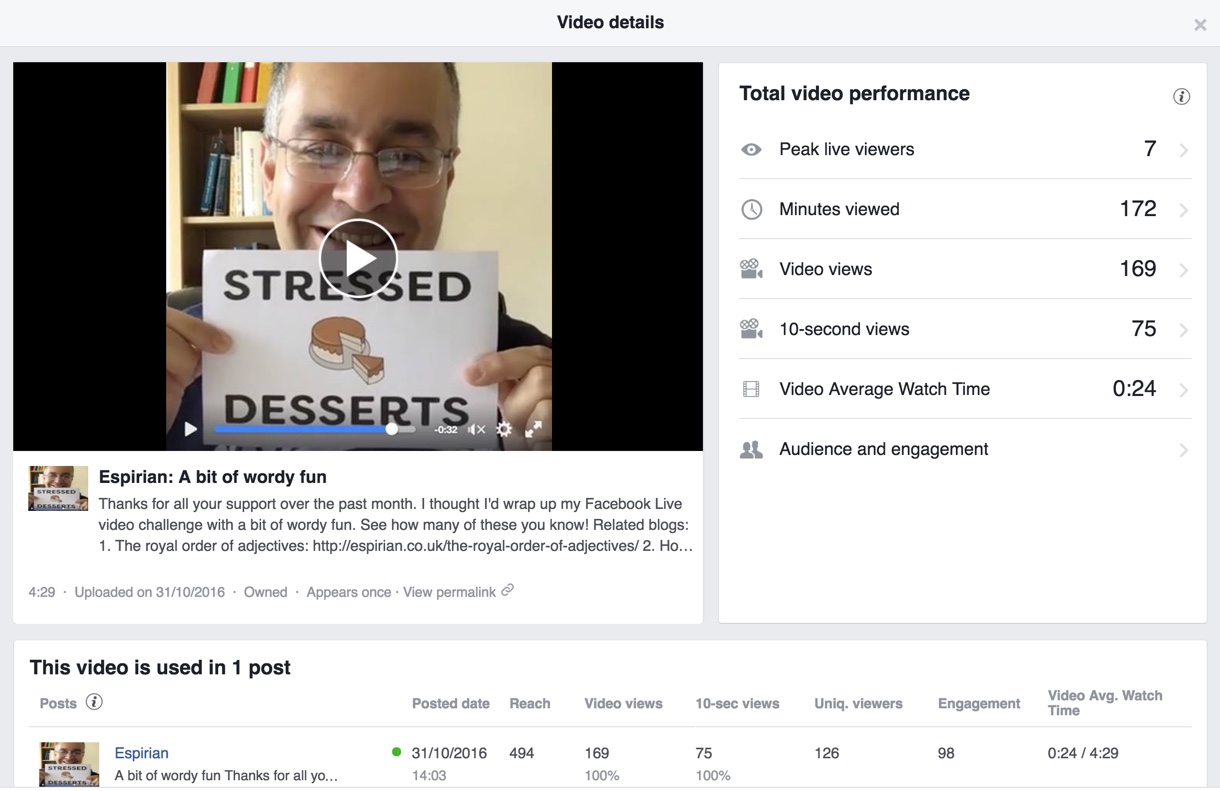
Mistakes will happen
Perfectionists, take note. Things can and will go wrong on live video.
Your notes will fall off the desk. Your camera will fall over. The cat will jump on your shoulder. These things happen. And it’s OK.
You probably remember when television hosts of yesteryear used to say things like ‘we’re very sorry but this is live TV.’ Well, keep that in mind. Anything can happen. Don’t let that deter you.
Over to you
What do you think of live video streaming? Have you tried it yourself? Would you ever consider it? Let me know. As ever, leave me a comment or catch up with me on Twitter. I’d love to hear from you.


