Comment & react instead: it’s much better for LinkedIn engagement.
Most people think that using LinkedIn’s Share button is a good way to spread the word about posts they like or find useful.
But LinkedIn shares don’t receive many views. In fact, sharing a LinkedIn post is about the worst way for you to help it succeed.
A much better approach is to click one of the reaction buttons and add a meaty comment.
- What’s the best way to boost the visibility of a LinkedIn post?
- Comments are the gold standard of engagement on LinkedIn
- What makes a good LinkedIn comment?
- Do LinkedIn shares work like retweets on Twitter?
- Could LinkedIn shares harm the visibility of a post?
- How do I know when someone has shared my LinkedIn post?
- Resharing versus reposting
- Let’s wrap up
What’s the best way to boost the visibility of a LinkedIn post?
You’ve found a great LinkedIn post and want others to see it. What should you do?
Well, don’t bother using the Share button.
It’s far better to leave a substantial comment and a reaction.
This signals to the LinkedIn algorithm that there’s something interesting to see, and the post stands a better chance of being shown to others.
You can see an example in the LinkedIn post that prompted me to write this article:
In the above post, I state that shares are ineffective and suggest to readers that they ought to like and comment instead.
Readers followed suit and the post received well over 300 comments and more than 30,000 views. Had they have shared the post rather than liking and commenting, those figures would have been much lower.
This 2023 example below is why I almost never reshare others’ posts. Look at the orange line compared with the others. Terrible!
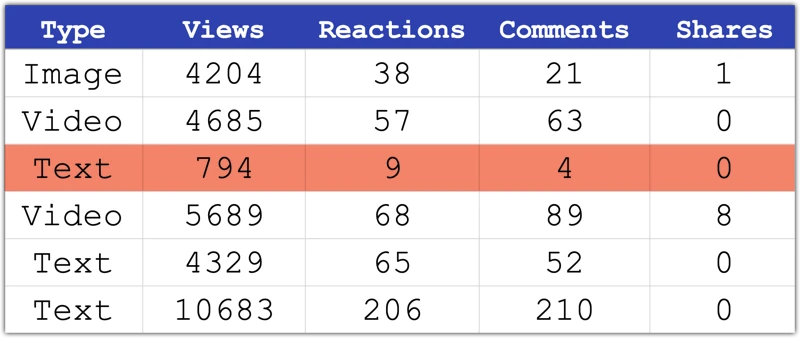
If you really want to promote someone else’s post:
- Comment with substance
- React
- Share privately via DMs (or even active discussion groups)
If you want your own posts to fly, you’ll want others to do the same for you.
Plain public resharing/reposting tends to produce craptacular results.
Comments are the gold standard of engagement on LinkedIn.
Whenever you post on LinkedIn, think about ways in which you can get readers to engage through the comments.
Long, meaty comments are better than short, skinny ones. LinkedIn supports comments of up to 1250 characters.
Why does LinkedIn like comments so much? Perhaps because good conversations are the best foundations for building relationships – and that’s what doing business is all about.
When you go to a networking event, you don’t leap straight to business. You talk to people first. You get to know them and then business may follow afterwards.
On LinkedIn, comments act as that “getting to know you” phase, where you can understand others’ experiences and demonstrate your own thoughts.
Here’s another thing: it takes much more effort to leave a considered comment than it does to hit the Share button. Doesn’t that confirm that comments have value? If you added up all the time spent on leaving comments, you’ll see that popular posts really rack up the minutes.
In a way, the popularity of a post could be defined by the amount of time people spend interacting with it (consuming the message + contributing their thoughts).
What makes a good LinkedIn comment?
Here are some characteristics of a good LinkedIn comment:
- Add your opinion: mention relevant experiences and facts.
- Keep the discussion on topic: don’t derail the conversation for your own benefit.
- Break up the comment: make paragraphs at most 2 sentences long.
- Use images: add a helpful screenshot if relevant.
- Tag 1 or 2 people: bring relevant people into the discussion (use sparingly).
To sum that up, make comments that are relevant and substantial.
Here’s an example of an excellent comment:
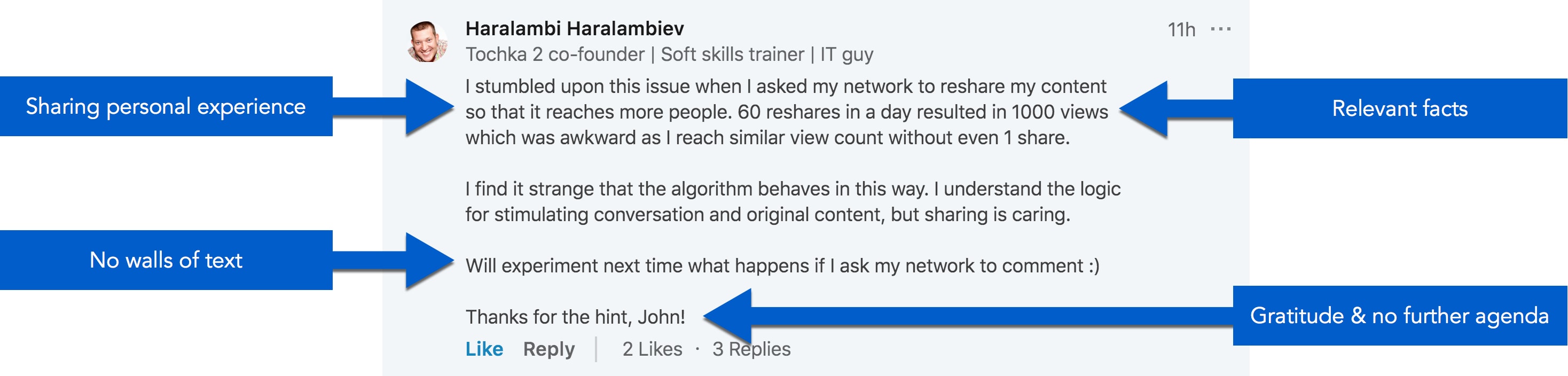
Writing a good comment doesn’t just help the original post to succeed – it can also position you as an expert in your subject matter.
Comments are sorted in terms of what the LinkedIn algorithm thinks is most relevant, so adding valuable commentary can mean your contribution is shown at the top of the list. Good comments often tend to attract their own likes and sub-comments, which again helps the original post but also helps you, the commenter.
When I comment on a post, I try to add as much value as I can. This is relentlessly helpful marketing in action. I’m not going to bother with “great post!” I’m there to drop bombs and give people as much as I can.
This approach has led to me making lots of new connections through the value of my comments alone – and some of that has led to people hiring me to write web content for them.
When writing your own posts, aim to start a real debate by asking questions or by sharing opinions. That will encourage comments and help to drive more views.
Don’t forget that your posts have to offer something of value. Chasing numbers for the sake of it isn’t a good idea.
Note that in early June 2021, LinkedIn started prompting commenters to reshare posts. I don’t think this is necessary or helpful to the original poster. If you’ve commented substantively on a post, that’s enough.
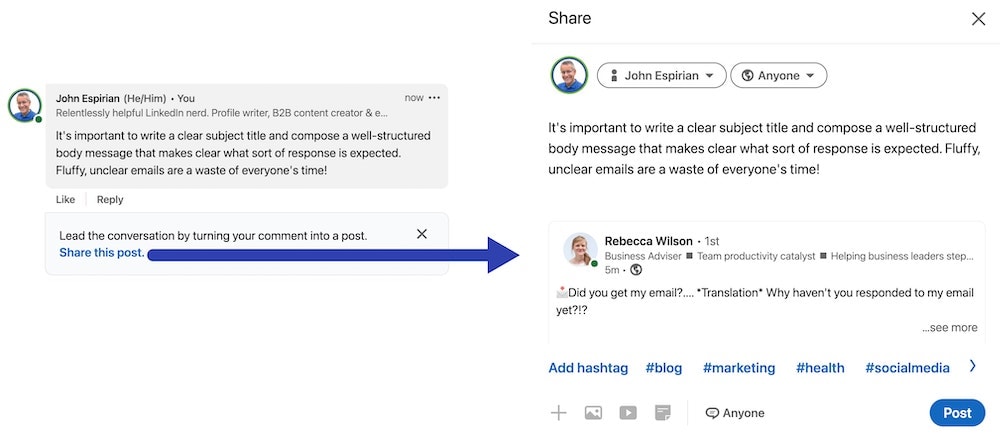
My thoughts on the value of commenting versus sharing are in the video at the top of this blog.
Do LinkedIn shares work like retweets on Twitter?
No, not even close.
On Twitter, the best way to spread a message is to retweet. We’ve all seen or heard about tweets that have received many thousands (occasionally millions) of retweets.
On LinkedIn, people tend not to interact with shared posts. That could be because a share count isn’t shown to the reader.
I think LinkedIn are missing a trick by excluding this important social proof element.
LinkedIn have experimented with displaying the share count, but right now those stats are shown only to the poster of the content.
Another reason not to share – you don’t get any view stats.
LinkedIn doesn’t display any separate analytics for share activity.
When you share, you can see the number of likes or comments the share gets but you’ll have zero visibility of how many views the share received.
For example, if your employees are sharing content from your LinkedIn Page, you won’t see view counts for that content.
It would be better for each of them to create a new post on their personal profiles. Then they can do some addition to see how many views the content got in total.
Could LinkedIn shares harm the visibility of a post?
No, this would be a misunderstanding of what happens. Note that popular posts are often shared many times.
If the three main types of LinkedIn engagement were on the podium, comments would have won the gold medal by a country mile. Likes would be some way off with silver, and shares would trail in with a very limp bronze.
Still, bronze is better than nothing.
To be clear, there’s no evidence I’ve seen to suggest that sharing LinkedIn posts could cause harm to the original poster.
A share with no context does very little – arguably nothing at all – for the sharer but it still acts as a show of support for the person whose content is being shared.
How do I know when someone has shared my LinkedIn post?
Bizarrely, LinkedIn won’t always give you a notification when someone shares your post.
You’re more likely to receive a notification if the sharer tags you, but even that’s not guaranteed. If you’ve previously unfollowed someone, you’ll stop receiving notifications about their activity and that includes when they tag you!
When you click to view the stats for a post, you’ll see the number of likes, comments and shares – and that’s how you can find out who’s shared your post.
Look at any of your posts and click or tap the view stats to pull up the info panel. This works best on mobile. Here’s an example:
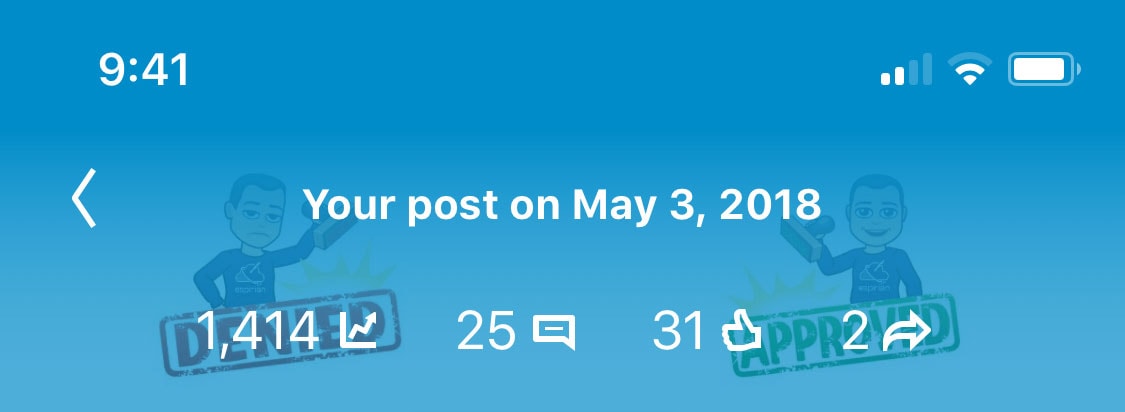
If your post has been shared, there will be a counter with the number of shares shown. Tap this and you’ll see the details of each share.
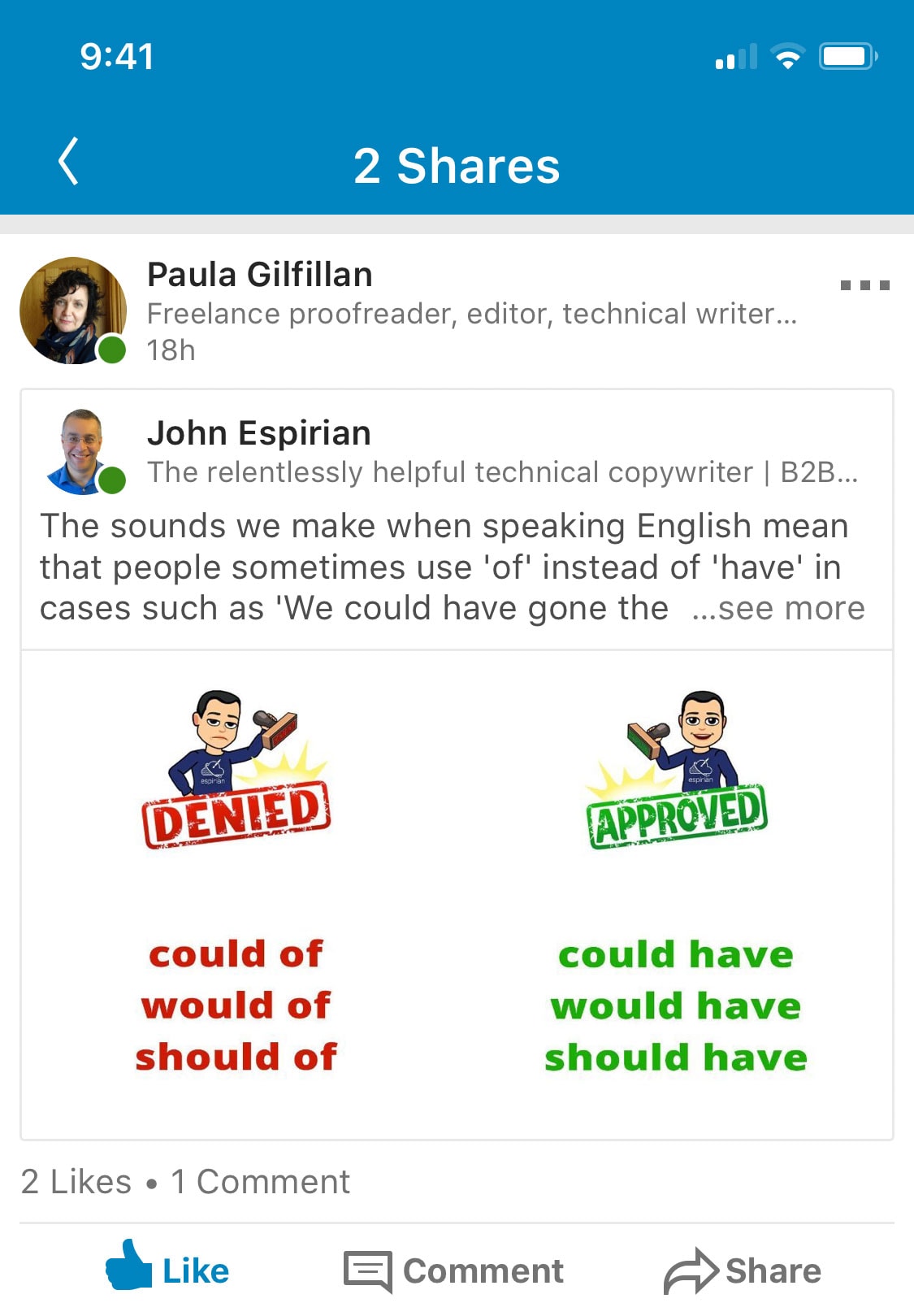
From here, you can tap through to the shared post and like and comment to thank the person who shared it.
There’s more about searching for shared posts in my guest article on Andrew and Pete’s blog: How to search LinkedIn the smart way.
Resharing versus reposting.
In 2022, LinkedIn added the option to “repost” to accompany the standard “reshare” facility.
A repost is a one-click sharing of a LinkedIn post, without giving you the chance to add more context. It’s the equivalent of the classic retweet option on Twitter (though without the same power to achieve high visibility).
A new REPOST attributes all the engagement back to the original poster.
Neither reshares nor reposts tend to do much to garner any extra engagement. They don’t hurt but they tend not to be as effective as commenting with substance.
Both reshares and reposts add to what’s in your Activity/Posts stream, meaning that they have the potential to conflict with posts made recent before or after. Therefore, you should be sparing with your resharing and reposting.
Let’s wrap up.
It may feel good to hit the Share button on LinkedIn but this action doesn’t help the post to be seen.
If you really want to help a post travel through the LinkedIn network, click Like and add a meaty comment.


