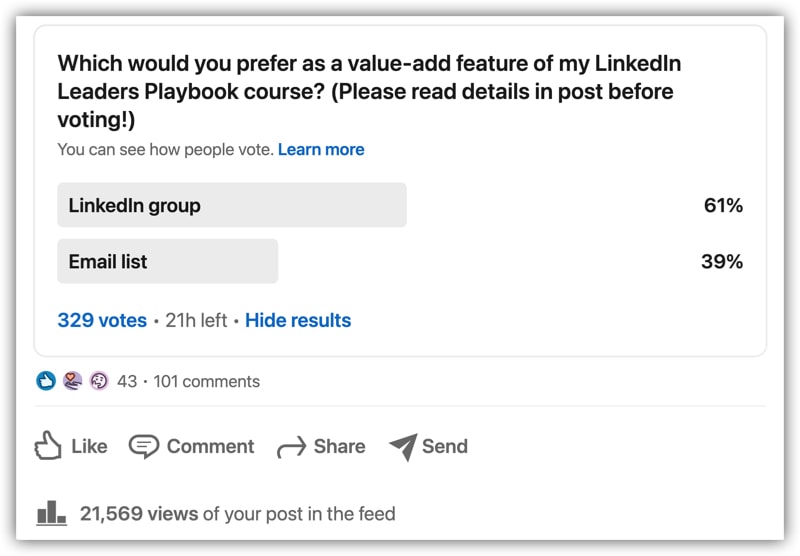Create a poll. Learn how your LinkedIn audience thinks.
LinkedIn introduced the ability to add polls to posts in May 2020.
LinkedIn polls can be useful for gathering quick feedback without everyone having to comment with their answers.
Basic LinkedIn poll info.
Polls can contain 2 (default), 3 or 4 answer options.
Polls last 1 day, 3 days, 1 week (default) or 2 weeks.
Multiple choice isn’t supported.
Votes can be revoked and changed while the poll is active.
You can vote in your own poll.
Voting isn’t anonymous. If you started the poll, you can see who voted for what.
LinkedIn doesn’t display a view count for posts containing polls – boo!
How to create a LinkedIn poll.
I’m showing you the screenshots for the desktop version of LinkedIn. The mobile app process is almost identical.
1. Start a new post and click Create a poll in the bottom-right corner.
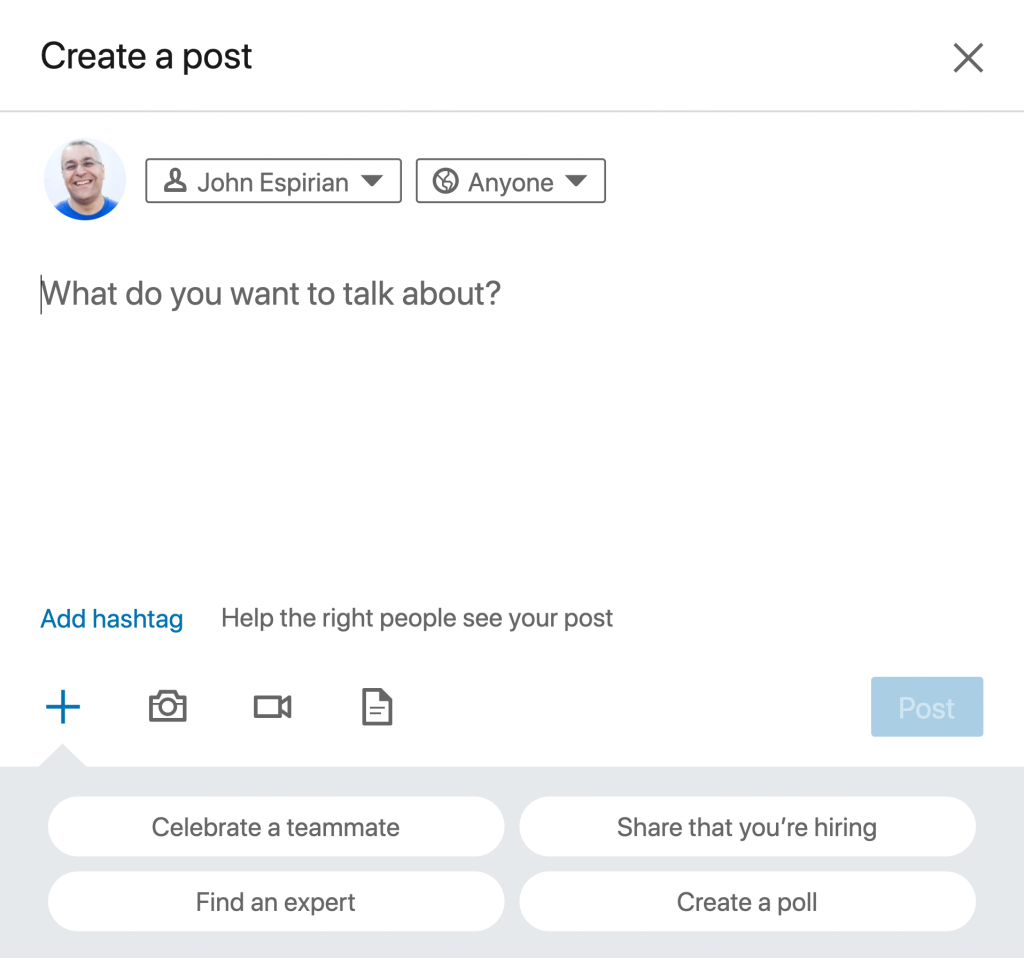
2. Enter your poll question and add text for the default 2 answers. Polls can contain 2, 3 or 4 answer options.
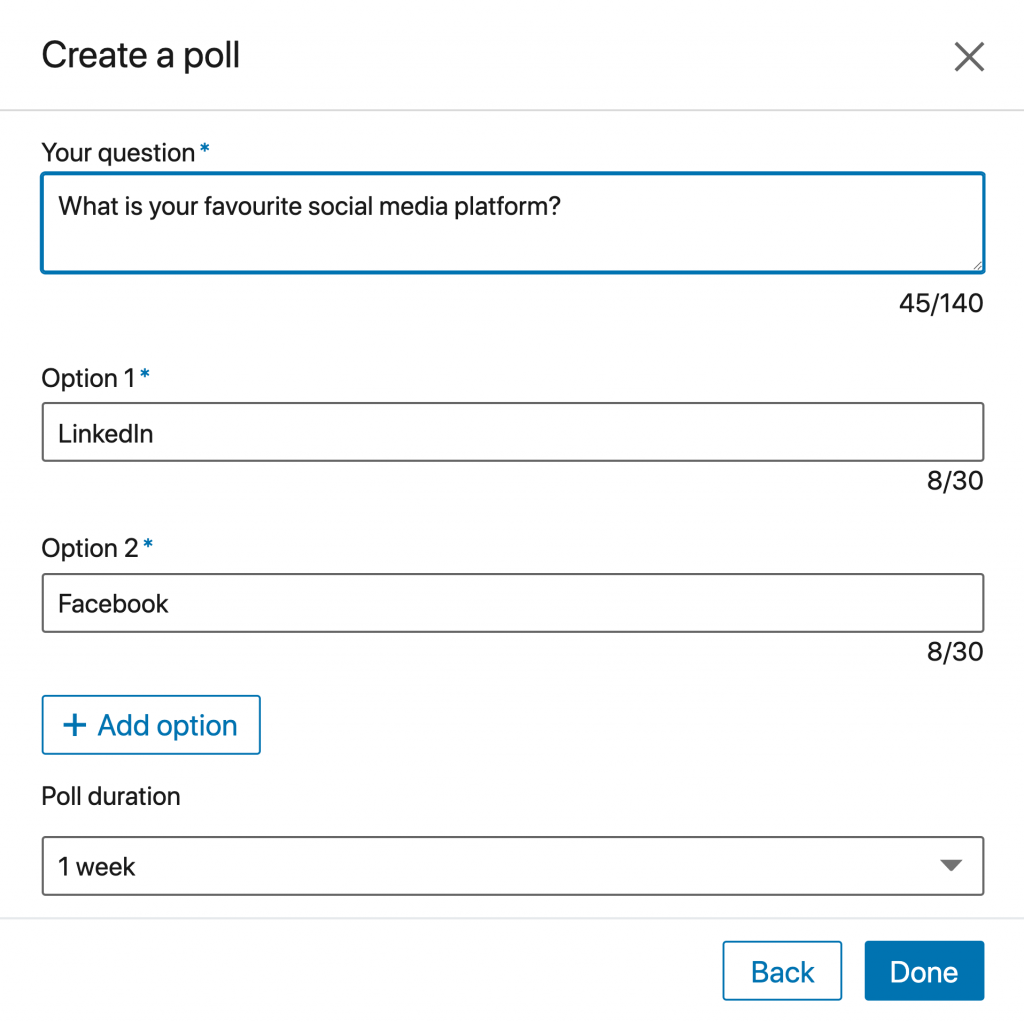
3. Add text to the top of the post, as with normal text, image or document posts.
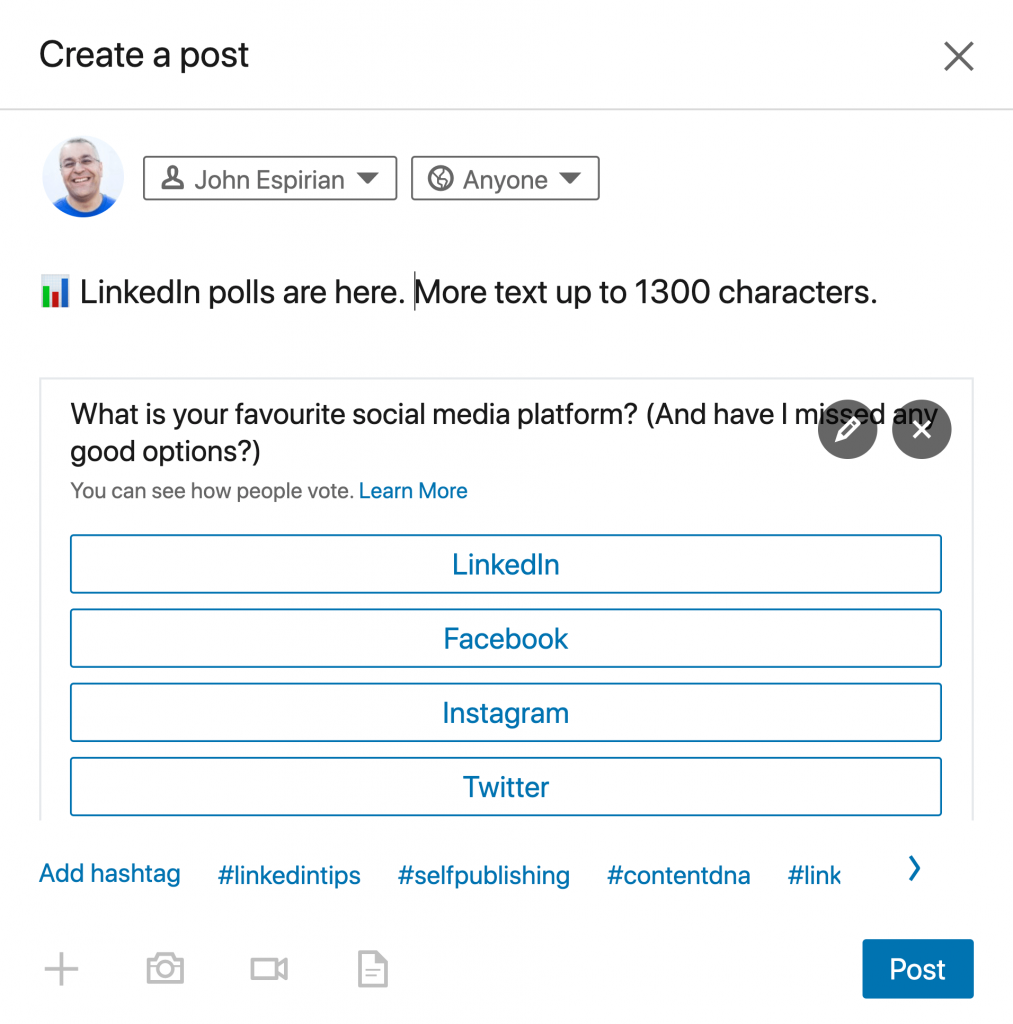
4. The published poll will show a running count of votes and confirm how long the poll runs for.
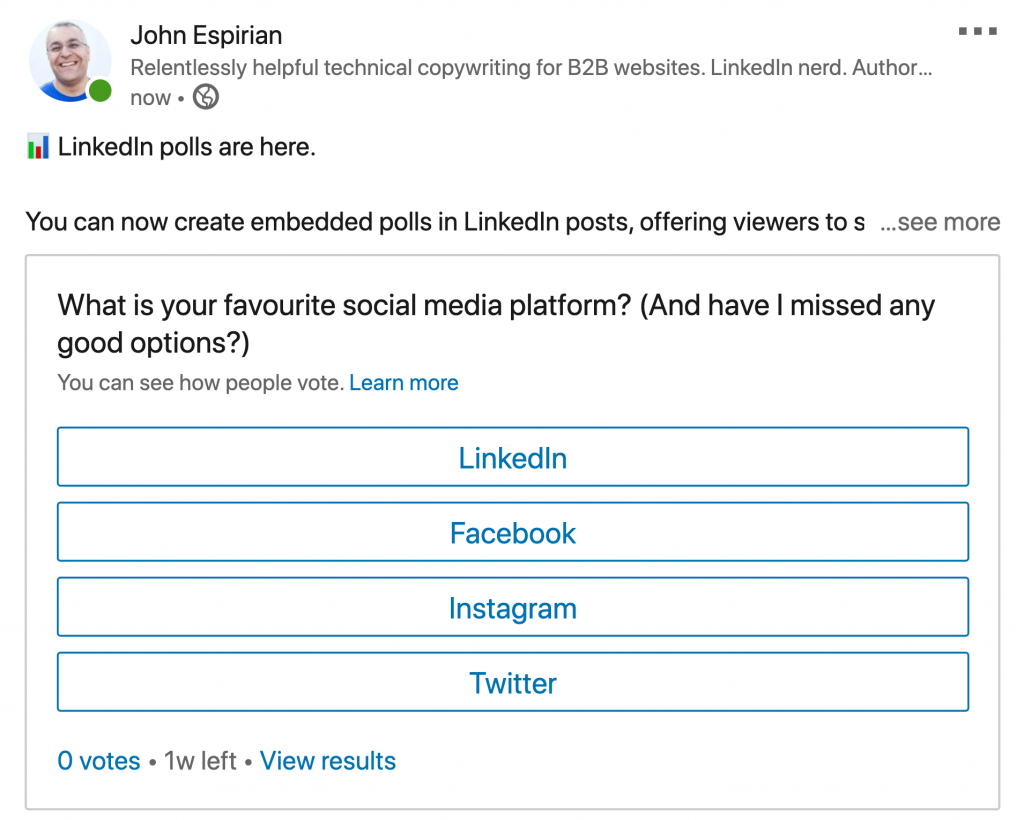
5. The person running the poll can click View results to see voting details.
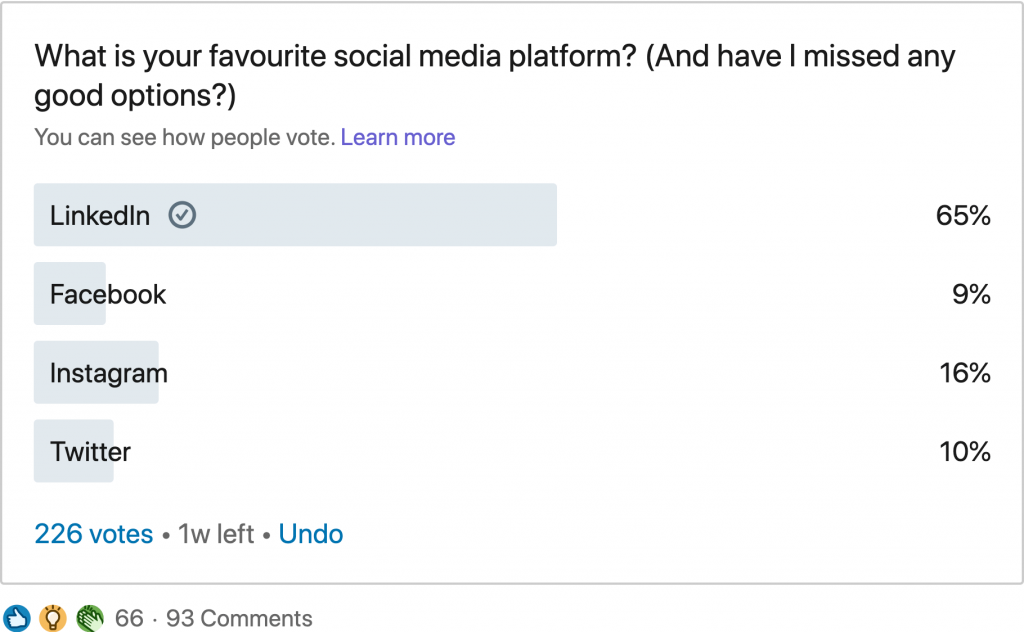
6. The person running the poll can click the number of votes to see the specifics of who voted for which option.
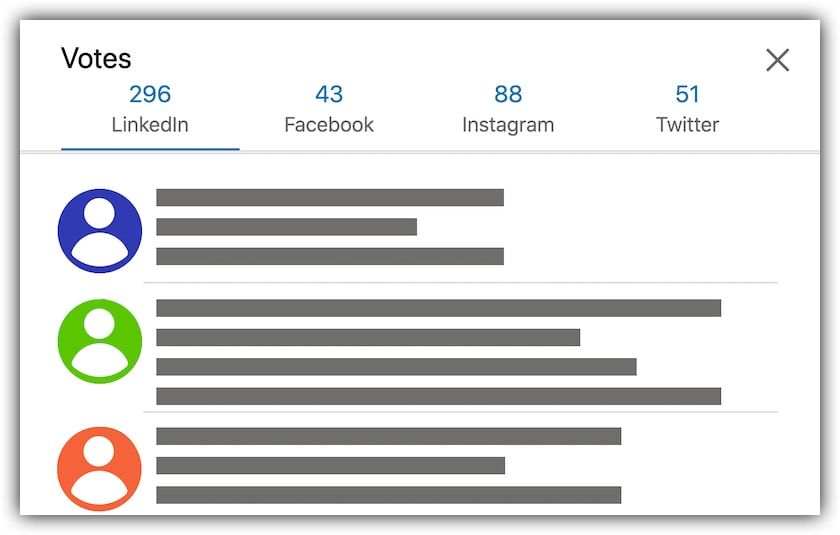
7. When a poll is closed, the results are displayed slightly differently, with the winning option highlighted.
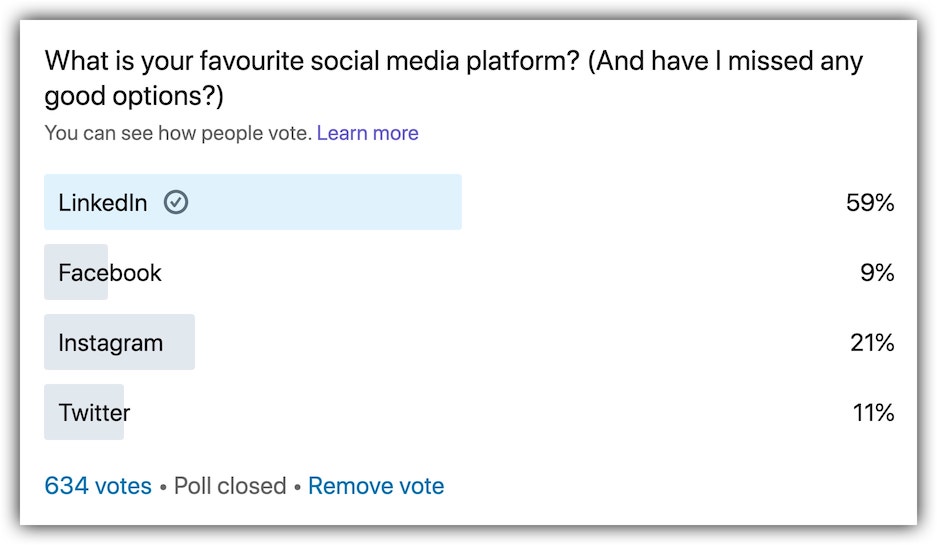
SHIELD Analytics presents LinkedIn poll results like this:
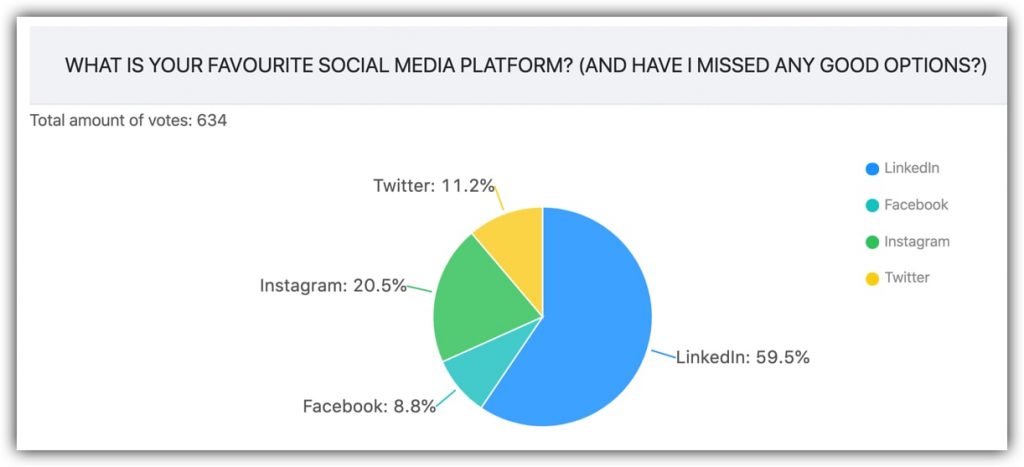
Try SHIELD Analytics.
Go to shieldapp.ai?via=john and use code JOHNESPIRIAN15 to get a 15% discount on your first year of SHIELD Analytics.
I use SHIELD for all my LinkedIn analytics!
⭐️⭐️⭐️⭐️⭐️
Thoughts on LinkedIn polls.
Following a big perceived increase in the visibility of LinkedIn polls in early 2021, here are my thoughts on what’s been happening with polls:
- Yes, there has been an increase in polls in the feed.
- You’ll see them more often if you interact with them.
- There’s been a big increase in engagement with polls since the initial spike after they launched. My current poll is shown as a screenshot and has already had 21K+ views.
- They offer a “double impact” benefit in that there’s the initial traction of the poll followed by a second wave of visibility when voters are notified about the results.
- The main thing that puts me off polls is that the question and answer options tend to be poorly constructed or otherwise of low value.
Since LinkedIn polls relaunched in May 2020, I’ve done only 3 or 4 polls as of April 2021.
They’ve performed well in terms of public engagement stats. That in itself isn’t reason enough for me to keep going back to the well. I prefer to focus on what’s most valuable to my audience.
Let’s wrap up.
Polls are easy to set up and can provide a good way to gather information about your audience’s preferences about your products, services and content.
Give them a try and see what you can learn about the way your audience thinks.