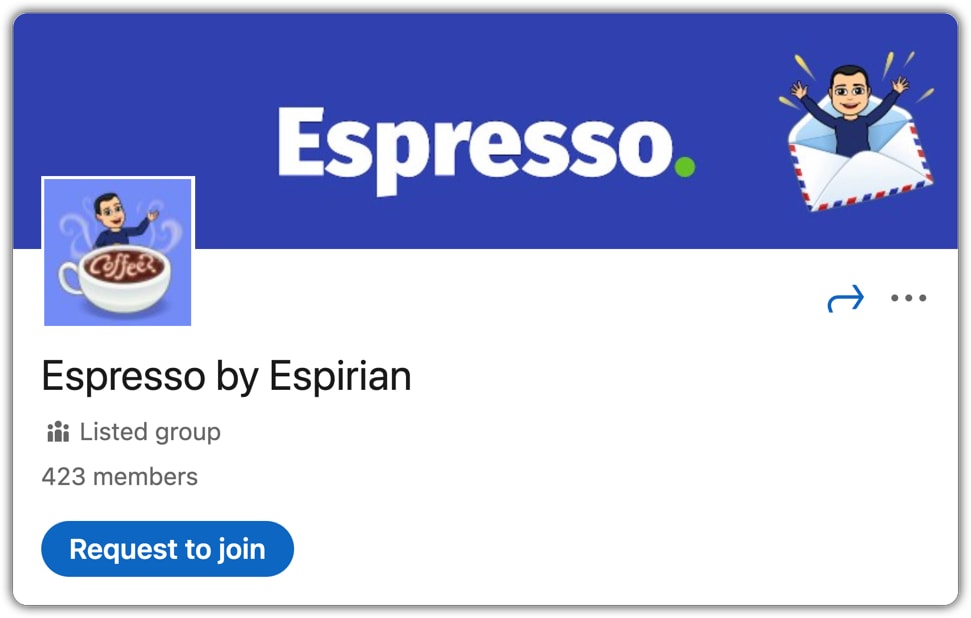I’ve had quite the downer on LinkedIn groups for a long time, but I’ve changed my mind following the experience of running my Espresso by Espirian group since the start of September 2021.
Here’s what you need to know about LinkedIn groups.
- Introduction
- Benefits of LinkedIn groups
- Joining LinkedIn groups
- Benefits of running a LinkedIn group
- Creating and managing LinkedIn groups
- Anatomy of LinkedIn group posts
- How I’ve promoted activity in my LinkedIn group
- Limits on LinkedIn groups
- Is LinkedIn group content visible to everyone?
- Problems with LinkedIn groups
- New features for LinkedIn groups
- Let’s wrap up
See my LinkedIn Live chat replay with Gillian Whitney about the power of groups, on 12 April 2022:
Introduction.
Groups are private gatherings of LinkedIn members who elect to join a space that lets them talk about special interest topics away from the public LinkedIn feed.
In the past, groups have often been spamfests run by self-serving group admins.
Eventually, places like that turn into ghost towns, so it’s no wonder that groups have a bad reputation.
But LinkedIn have put a lot of effort into improving the groups experience, and there’s no sign that groups are going away any time soon.
Might it be time for you to give them a try?

Ella Orr.
Espresso is the most active LinkedIn group I’m in (and that’s making it very successful) 🙌🏾
Benefits of LinkedIn groups.
For starters, groups are free and a chance to connect with like-minded people and possibly even future clients.
As a member, it’s easy to join groups. You can be in up to 100 groups, and if a group doesn’t suit you, it’s easy to leave.
Being in a LinkedIn group lets you send direct messages to other members of the group even if you’re not connected with them.
For members with free LinkedIn accounts, this acts as a workaround to having to send a connection request before a DM exchange can begin.
For Premium members, messages sent through the group mean that people don’t need to waste an InMail.

As a relevancy signal to LinkedIn, it’s a good idea for you to be a member of the same groups as those you seek to influence and work with.
Though the effect is likely to be mild, if you’re in the same groups as your ideal clients and collaborators, LinkedIn will see you as more relevant to each other than they would if you weren’t there.
This means you’re more likely to have your profiles recommended to each other and see each other’s content in your respective feeds.
In case you’re tempted to join a group that exists to help you boost each other’s visibility on your posts – a so-called engagement pod – that’s against the LinkedIn User Agreement and could get you banned.

Robert Valle.
I would say that Espresso is easily the most active group on LinkedIn for me at the moment.
Good moderation goes a VERY long way towards fostering conversation within the group and keeping it going between the various members.
Joining LinkedIn groups.
If a group owner sends you an invitation to join a group, all you have to do is accept and you’ll be in.
Alternatively, you can find groups of interest by searching for them in the main LinkedIn search.
If you don’t know the name of the specific group, a general search on the topic should be good enough.
One of the search filters is Groups, as shown here.
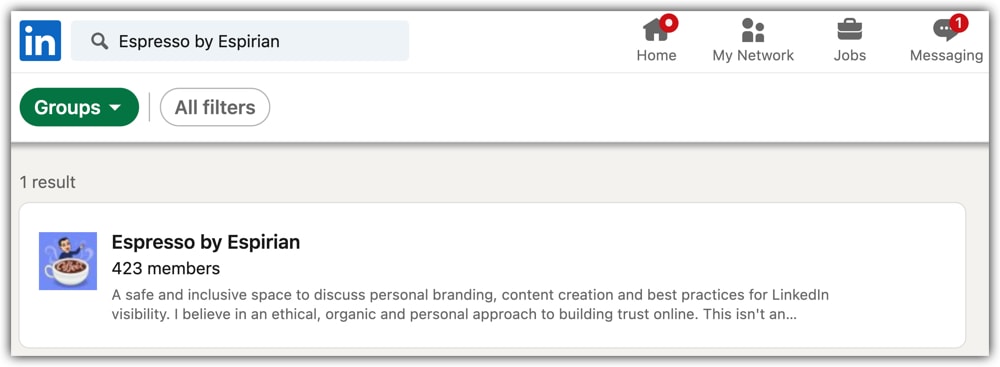
Once you’ve found the group you want or gone there via a link such as jesp.me/group, click the Request to join button.
The group owner or managers will need to manually approve your request, so you can’t tell how long it might be before you gain access.
Once your application has been approved, you should start seeing posts from the group appearing in your Home feed, interspersed with all the other posts you’re used to seeing.

Melanie Mitchell-Wexler.
The Espresso group gives me hope that a group can exist here on LinkedIn and provide insight and new connections!
Benefits of running a LinkedIn group.
Facebook groups have better functionality than LinkedIn groups, so why create a LinkedIn group? Some reasons:
- The target set of people are most active on LinkedIn and would prefer to stay on that platform if possible.
- The topic of the group relates in whole or in part to LinkedIn.
- You want to give people a professional space in which to interact with each other.
- The owner of the group can’t stand Facebook (hello 👋🏻).
I decided to create my LinkedIn group so that I could have more interaction with people on my Espresso email list.
More importantly, I wanted to create a space where my email subscribers could interact with each other.
Although I value the email list, it’s mostly a one-way broadcast system. The replies I receive are great, but they’re a series of 1-to-1s I have with my subscribers – and no one else gets to see or participate in these conversations.
So, rather than broadcasting, I’m now facilitating discussion via the group.
Put another way:
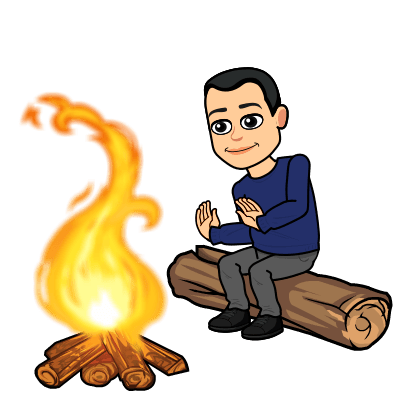
I decided not to limit membership to only my existing email subscribers, so I made the LinkedIn group publicly visible as soon as I created it at the start of September 2021.
Groups allow the group owner to recommend a post to all members of the group. This is a good way to ensure high visibility of an important piece of content, such as a welcome message.
Only one post can be recommended per week. Posts can be recommended via the ellipsis (…) menu, as shown below, and they then appear in the Recommended tab at the top of the group.
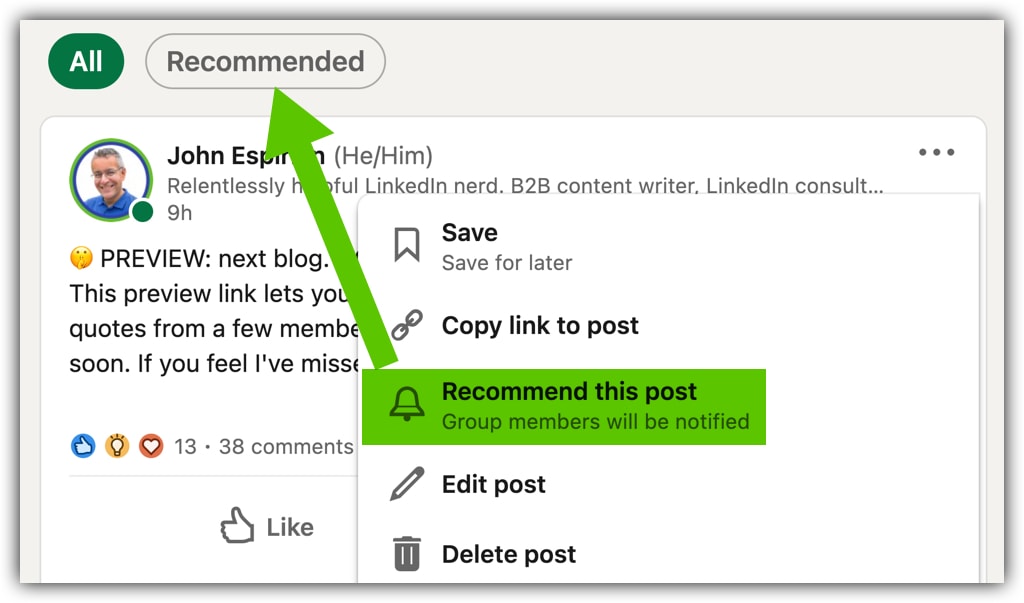
Whether or not you recommend posts, groups are a valuable private space to give members advance access to content you’re planning to share publicly.
The above example shows part of a post I made in the Espresso group to share a private draft version of the blog you’re reading now.
Doing things like this can enhance the sense of exclusivity of your group as well as providing chances to collaborate and strengthen your content. (This article is better for having been aired privately before publication!)
In late November 2021, LinkedIn added the ability for admins to pin a post to the top of a group. Here’s what a pinned post looks like:
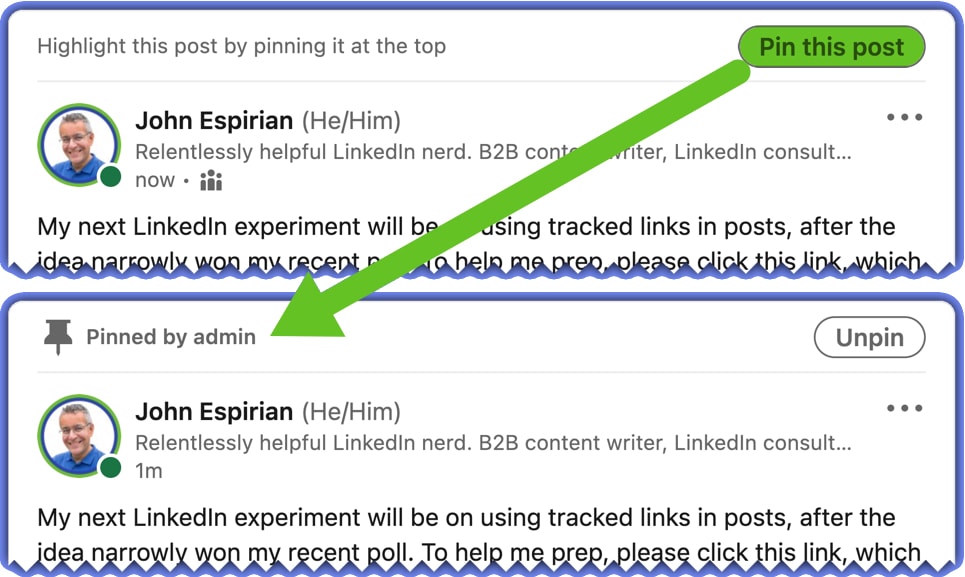
This is an improved alternative to recommending posts. You can still recommend a post, and doing so generates a notification to all group members.
Pinned posts don’t generate a notification but should be more visible to anyone who looks in the group.

Kevin D Turner.
You run the best group, John, I’ve ever been in 15+ years on LinkedIn.
Creating and managing LinkedIn groups.
You can view and manage your memberships of all groups you’re in via the Work | Groups menu.
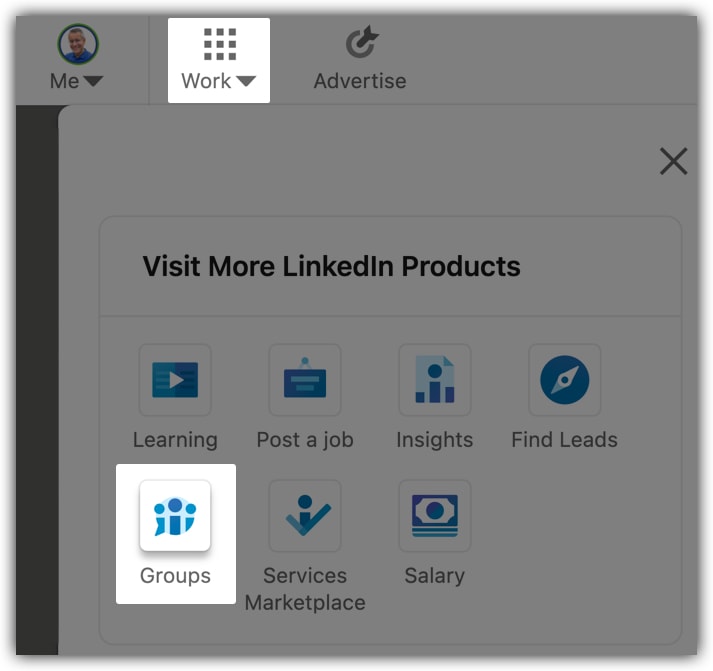
This takes you to the Groups page at linkedin.com/groups and shows you all the groups you’re a member of.
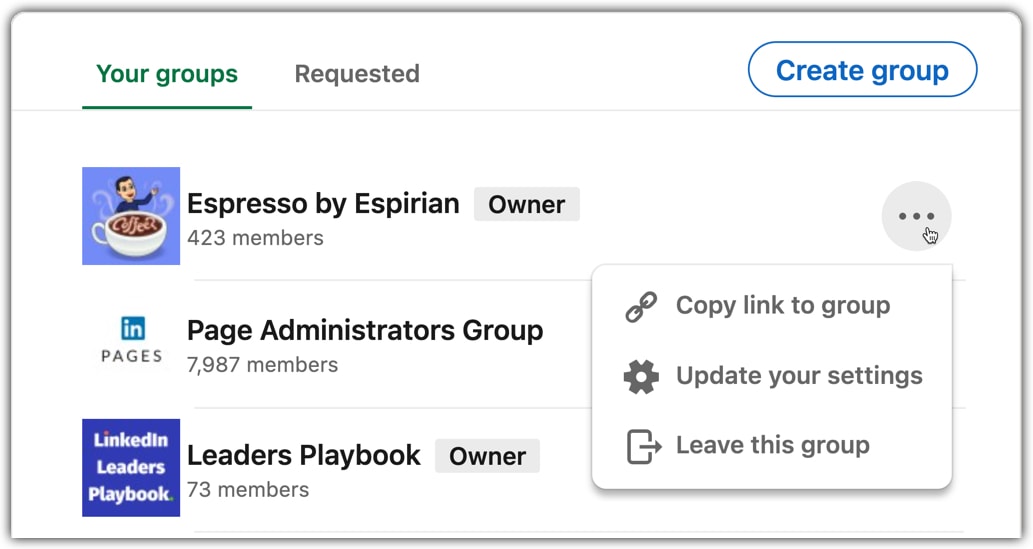
This screen also lets you create your own group, via the Create group button.
By the way, fans of company pages would do well to join the LinkedIn Page Administrators group shown in the above screenshot.
That LinkedIn group is also one of the first to be associated with a Products page (part of the suite of LinkedIn company pages). This means that the look of groups like this is slightly different, as you can see below. Thanks to Michelle J Raymond for the pointer about this.
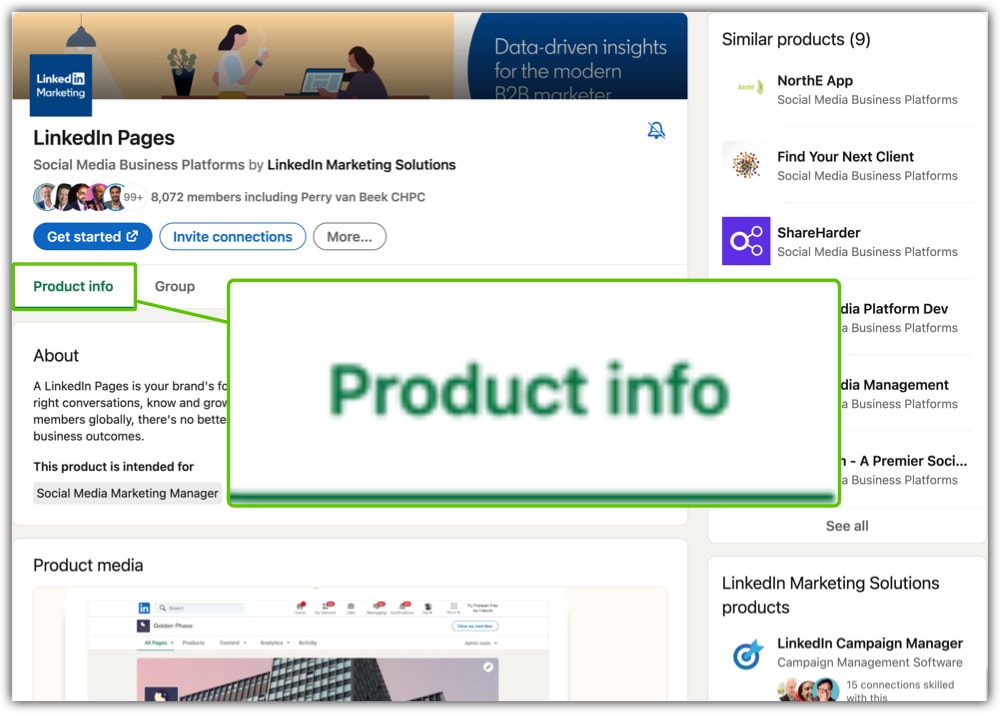
The screenshot below shows the edit screen of my group, which captures all the things you need to decide when creating your own group.
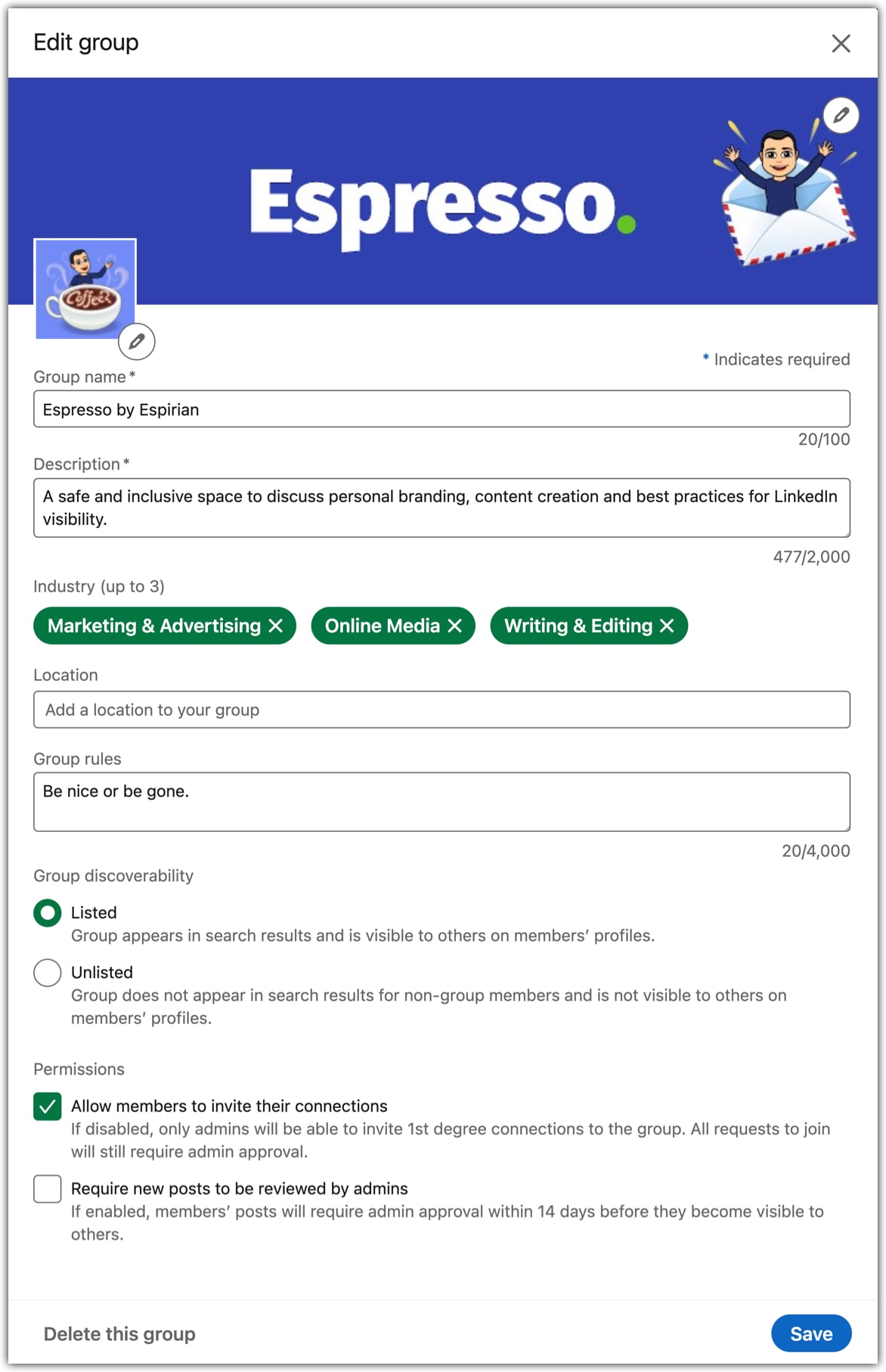
Once the group is created, the left-hand and right-hand panels on desktop will give you summaries about the group.
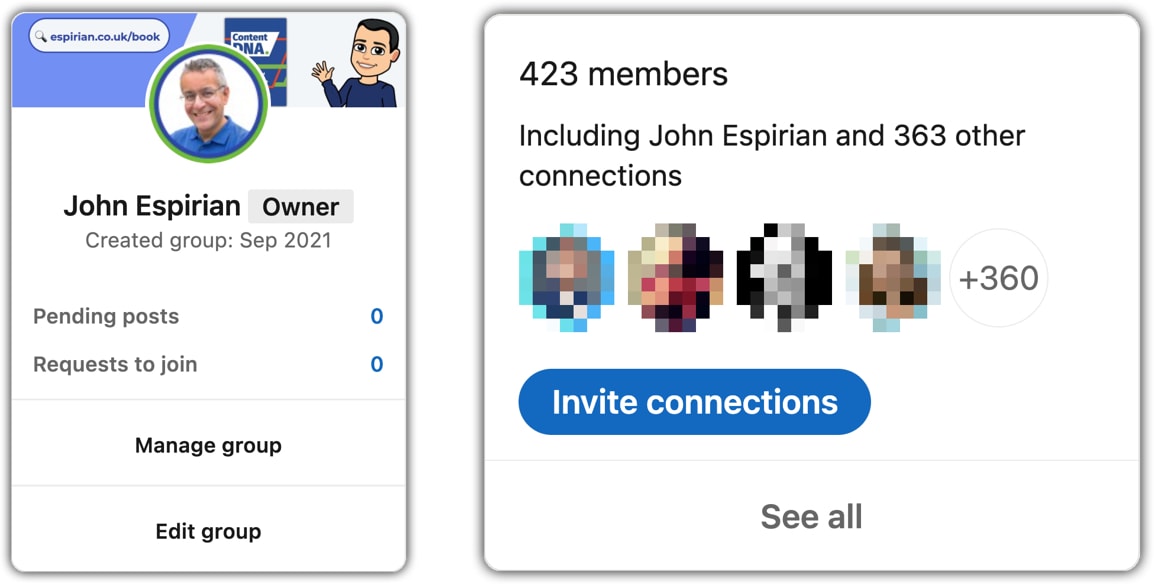
Groups always have at least one owner but they can also have managers. This LinkedIn help article sets out the differences between LinkedIn group owners and managers.
As a group owner or manager, you’ll need to manually approve all requests from prospective members who want to join the group. There doesn’t seem to be a way of making a group completely open to all but you probably wouldn’t want to do that anyway (imagine the potential for spam!).
You could flip things around by inviting people to join your group via the Invite connections button in the top-right panel. The invitation should appear in the recipient’s My Network tab, unless they’ve changed their settings to suppress the display of group invitations, in which case you need to send them a direct link to your group.
Anatomy of LinkedIn group posts.
Here’s an example of a post I made inside my group:
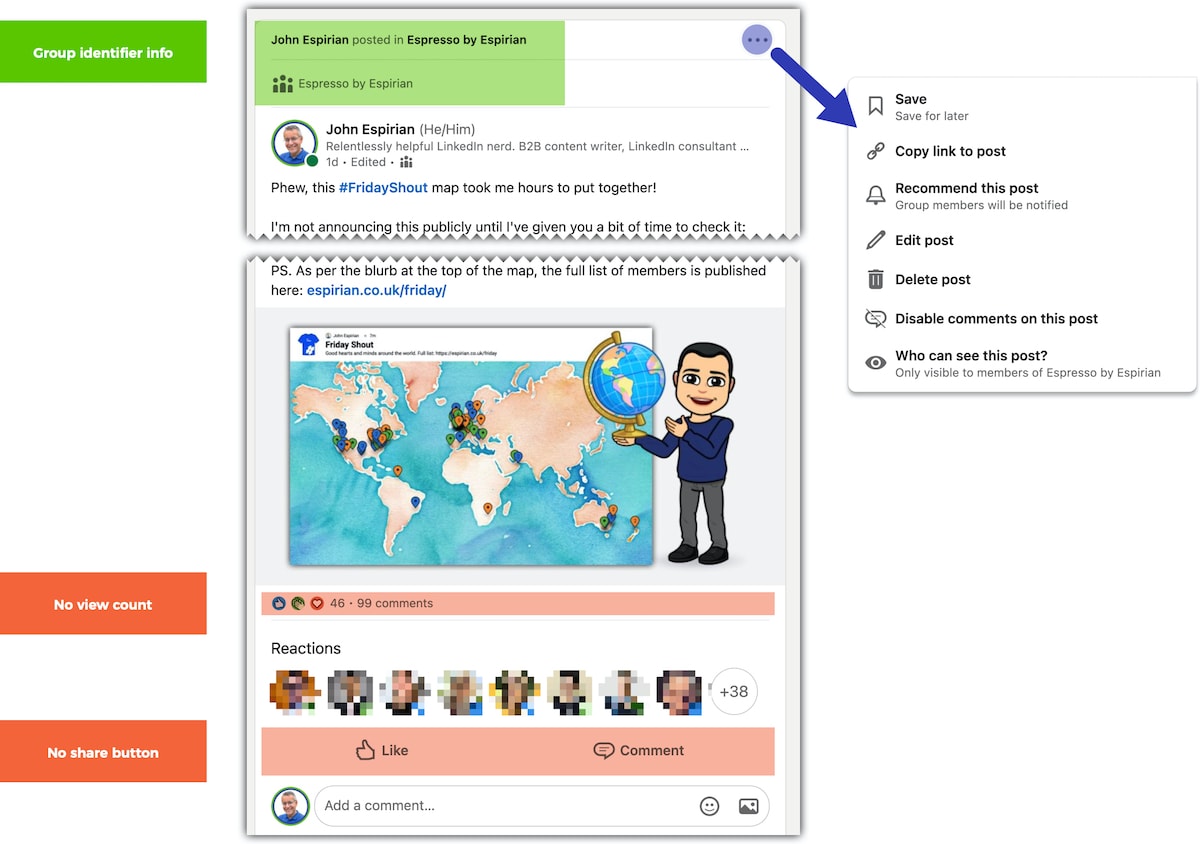
As you can see, LinkedIn group posts look almost identical to normal LinkedIn posts in your Home feed.
LinkedIn does its best to show you such posts in that main feed, and it’s easy to mistake one post type for the other (this doesn’t bother me at all – an integrated experience is what we’re after, right?).
The differences are:
- Extra text is shown at the top of the post to confirm that the post was made in the group. (People who aren’t in the group can’t see the post.)
- The … (ellipsis) menu lets you recommend the post if you’re the group owner.
- No view counts are shown.
- There’s no Share button. Even if you copy the link to a post via the … menu and send it to someone else, only other members of the group will be able to view that content.
How I’ve promoted activity in my LinkedIn group.
When someone joins the Espresso group, I ask them to do 2 things:
- Click the bell for notifications: the bell icon at the top of the group page lets you get notifications about all new posts in the group.
- Create an intro post: this generates activity in the group and helps members get to know each other.
When I post in my group, I encourage participation from the group members.
When group members post, I’m usually one of the first to respond in the comments, thanking them for getting involved, and encouraging or answering them as appropriate.
I sometimes run challenges in the group, such as #2Truths1Lie which was used to encourage group members to record a short video containing a couple of truths and a lie about themselves. This was good for building relationships in the group and for giving people a reason to try creating video content.
In July 2023, LinkedIn started promoting active groups. I got one of these badges for my group, but it’s of little use, as the group is unlisted (private). This is what the badge looks like in admin view:
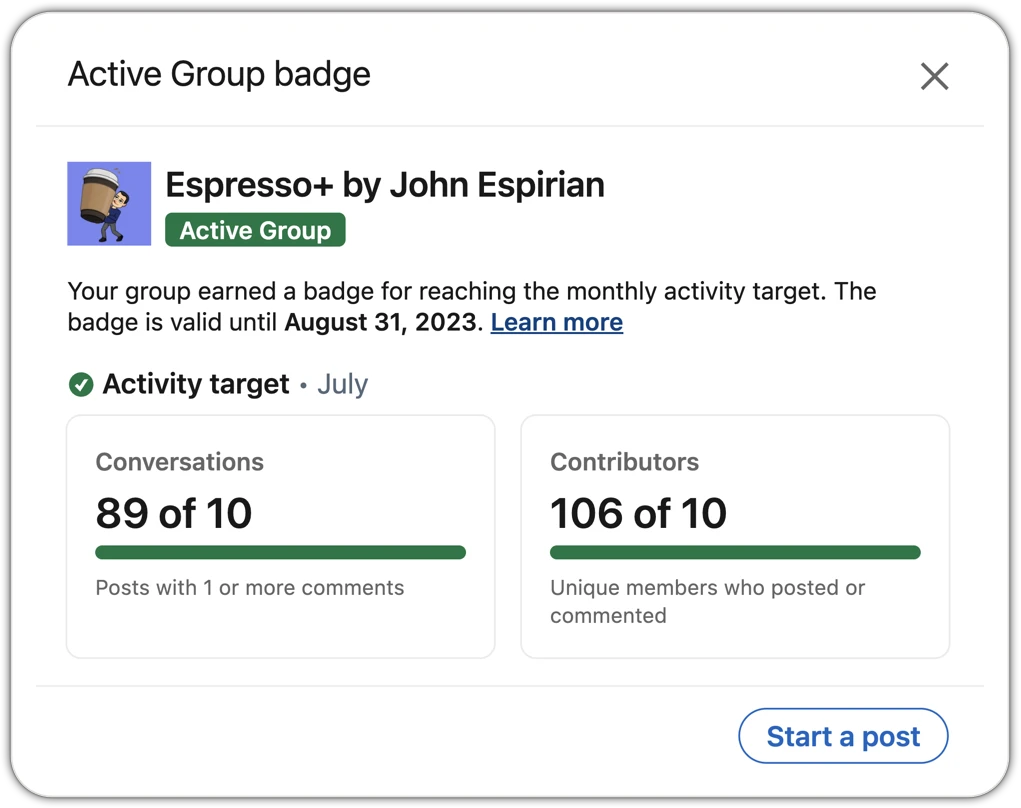
Limits on LinkedIn groups.
| Limit | Number |
|---|---|
| Number of groups a member can create in one day | 5 |
| Membership limit for one group | 2.5 million |
| No. of owners a group can have | 10 |
| No. of managers a group can have | 20 |
| No. of groups a member can manage | 30 |
| No. of groups a member can be part of | 100 |
| No. of groups with pending request to join | 20 |
| Character limit for group posts | 3000 |
| No. of mentions within one conversation | 20 |
| Character limit for comments | 1250 |
These numbers were correct at the time of publication (November 2021).
To see the latest official limits, see this LinkedIn help article: General Limits for LinkedIn Groups.
Is LinkedIn group content visible to everyone?
No, unless that group has been made public. The public group option became available in 2023.
For non-public groups, only fellow group members can see any evidence of the content of your posts, comments and reactions inside that group.
You can’t tag people outside the group. Even sending someone a link to a group post won’t let them see the content of the post unless they’re a member of the group.
Someone who looks at you on their “Following” page will see a count for how many times you’ve posted that week.
If you post a lot inside groups, this number will appear high even though the only posts that are visible are those in your public feed.
From this, people could work out that you must be posting a lot in groups, but they can’t see which groups you’ve posted in or what you’ve posted.
They also can’t see your comments.
Example:
- You post 3 times publicly in a week.
- You post 7 times in groups that week.
People not in the same group as you will be able to see your 3 public posts. If they look at you on their Following page, they’ll see a count of 10, but they won’t be able to work out anything about what those other 7 posts were or where they were posted.
You will see your own group activity (posts/reactions/comments) in your main activity feed, but only others in the same group will see that as well.
So, your group activity is hidden from non-group members. This means that, if you find the right group, you can have a safe space that’s away from the public glare of LinkedIn.
For those who don’t know this, you might err on the side of caution and not post or comment in a group for fear of that content to be seen by the wider LinkedIn public. Turns out that this is an unfounded fear.
Your membership of LinkedIn groups isn’t hidden unless the group is unlisted. Keep this in mind in case it could cause repercussions:

Jeff Young.
While all your group activity is only visible to other members, anyone can see the openly available group names that you are a member of in your Interests section on your profile.
Despite what I’ve written about the safety of LinkedIn groups, remember that anything you post online is never 100% private, as Jane points out:

Jane Tweedy.
Treat everything you put online as being able to be kept, screenshot, recorded and therefore only post what you’re okay to attach your name to.
Problems with LinkedIn groups.
Here are some of the frustrations with LinkedIn groups:

Visibility.
I’ve already mentioned that groups now have a bell icon to allow members to get notifications about new posts, but even this doesn’t work reliably for all posts.
If people don’t go looking in a group, they may well miss some posts.
This lack of firm integration between groups and the rest of the LinkedIn experience is the main thing that seems to put people off LinkedIn groups.








LinkedIn Live.
I wish that LinkedIn Live could be used to go live into a particular group.
That would be far more convenient and valuable than setting up a private event and asking group members to register for it.
At the time of writing, LinkedIn is experimenting with “ticketed events” but I don’t think this will fully overcome the limitation I’m talking about here.








Perception.
A lot of people have been put off LinkedIn groups because group functionality and engagement have been poor for quite a while.
This is becoming a self-fulfilling prophecy: groups tend not to work because people don’t think they will work.








View counts.
View counts (strictly, impression counts) for posts are not shown inside groups. I don’t think this matters too much, as reactions and comments are more important in terms of who’s really paying attention to group content.
Still, it might feel odd that you don’t see a metric that you’re used to seeing in public posts.
For more about view counts on public posts, see my article about how LinkedIn view counts are calculated.








Accidental post destination.
LinkedIn sometimes remembers the last place you posted, meaning that future posts that were meant to be public are published inside a group.
This has happened to me a couple of times, and it’s awkward when such accidental group posts have received comments before I notice the mistake.
Deleting the post and starting again isn’t ideal but neither is posting a duplicate in public.








Invitations might not work.
Notifications might not work if you’ve turned off group invitation notifications.
This means you might have to give people the direct link to your group if you’re inviting them to connect.








100 group limit.
I couldn’t approve some people who requested to join my group because they were already members of 100 LinkedIn groups.
In this case, the affected people need to leave an existing group before they can join another (but they don’t need to re-request joining the new group they want to be part of).
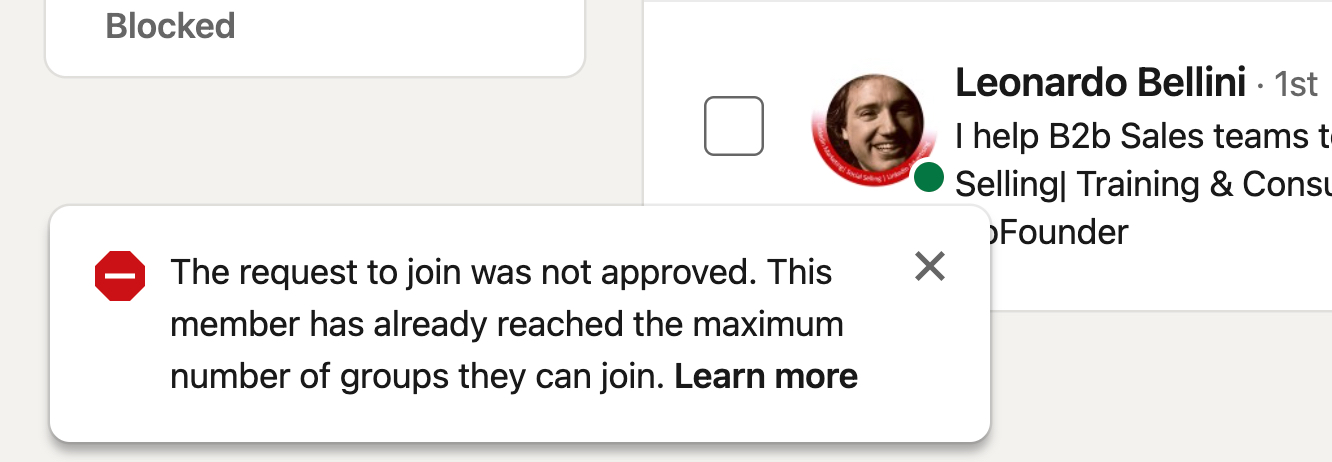
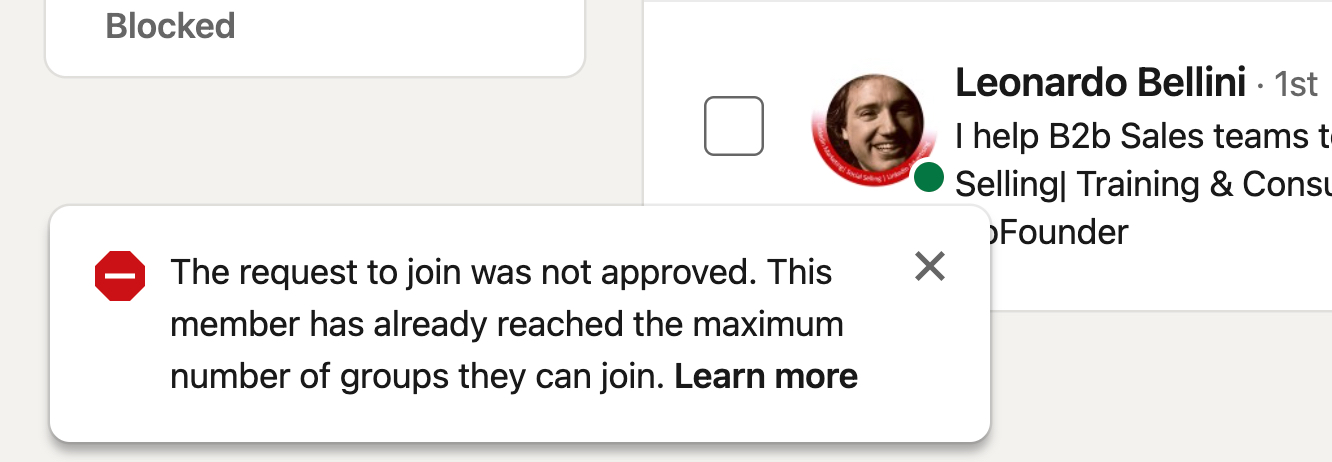
New features for LinkedIn groups.
Here are some updates made for LinkedIn groups since October 2022:
- Option to show a welcome note to new members.
- Option to auto-approve all new members.
- Option to auto-approve new members based on matching keywords in their profile.
- New #QuestionForGroup hashtag to mark a group post as a question.
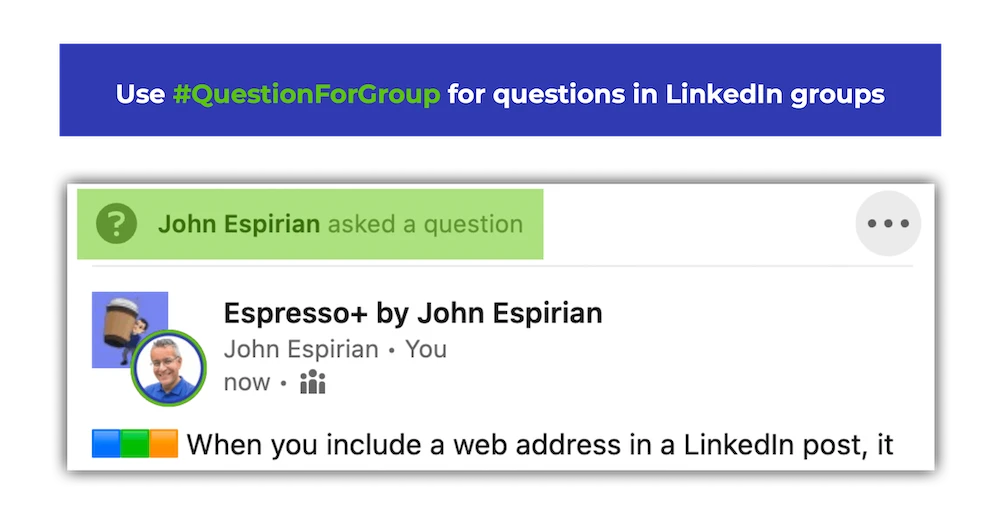
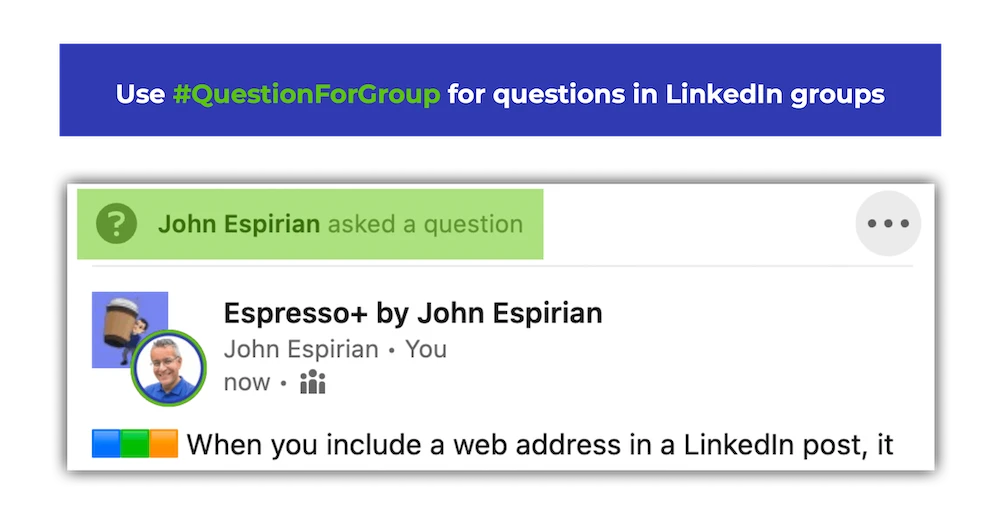
Let’s wrap up.
My experience of LinkedIn groups proves to me that they can work if you put in the effort and bring the right people together.
However, I think my timing has also mattered. I’ve spent almost 5 years building my personal brand on LinkedIn, so it’s perhaps less of a surprise that I’m getting people’s support in my group now than it would have been if I’d rocked up and started it as soon as I joined the platform.
Communicating with each new member, keeping the group discussion going and thinking of positive ways to challenge people all take time and energy.
But in the 2 months since I’ve started running my group, I’ve seen some people take great strides, and I’ve deepened my relationships with many people who had previously been only silent recipients of my emails.
The user interface might not be great but LinkedIn groups are worth a look. Find or create the right one and you could have a winner on your hands.


Sebestian Ong.
I must say this is one of the rare groups that actually answers more questions than posts them.
Well done John, you not only answer questions but also build a community that does the same.