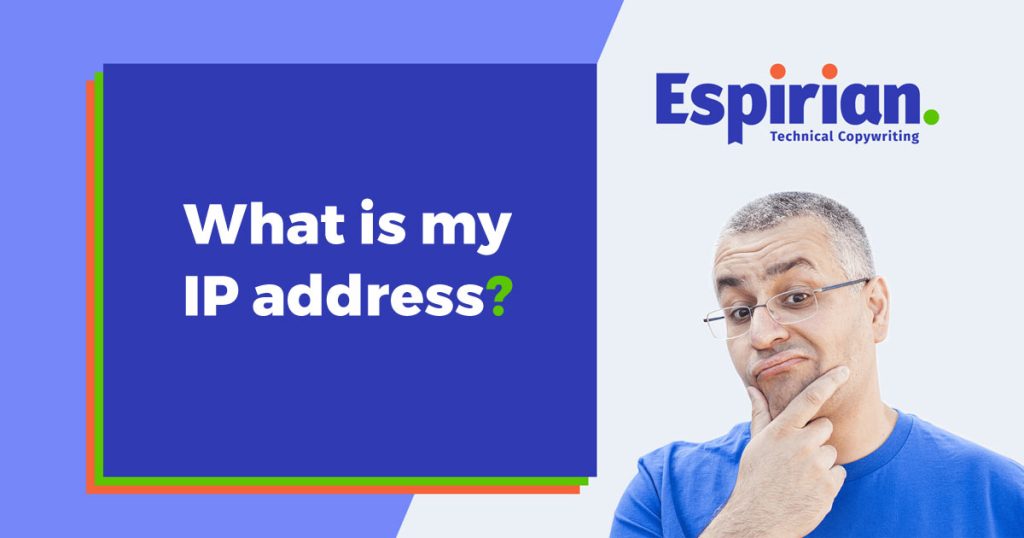If you’ve ever had a problem accessing a service on the internet and have then had to seek out help, you might have been asked to supply your IP address.
See your current external IP address ➡️ whatismyip.com
What is an IP address?
An IP address is a unique string of numbers that identifies a device or network of devices on the internet. Whenever you’re connected to the internet, your device – computer, laptop, tablet, smartphone, whatever – will have an IP address.
An IP address is made up of 4 segments of numbers, each separated by a full stop. Each segment can take any value from 0 to 255.
If you ever go looking on your computer to find your IP address, what you might find is your internal IP address. But if you’re making a technical support enquiry and are ever asked for your IP address, what’s really being asked for is your external IP address.
Internal and external IP addresses
Internal IP addresses are those inside your local network. They’re dished out by your broadband router and most commonly take the format 192.168.xxx.xxx. If you look at your computer’s network settings, you may well come across your internal IP address. There’s very little point in giving this to anyone who’s trying to help you fix an access problem.
External IP addresses are those outside your local network. When your broadband router is connected to the internet, it will have an external IP. This is the address that every other device on the internet can use to reach you online.
Here’s an easy way to think about the differences between internal and external IPs:
- Internal IPs are like the rooms in your home
- External IPs are like your home address
If someone were trying to write you a letter, they’d need only to know your home address.
When tech support asks for your IP address, you should provide your external IP.
How do I find out my external IP address?
The easiest way to find out your external IP address is to use this free service:
What is my IP?
Go to whatismyip.com to see your current external IP address.
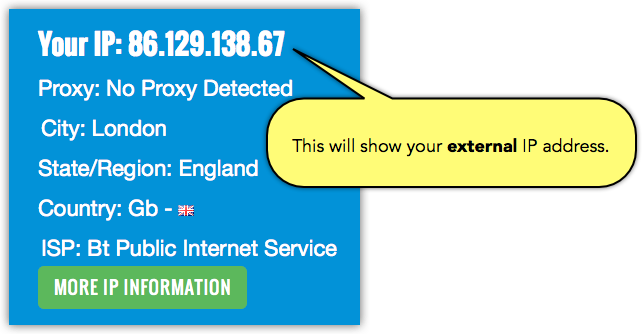
View more system information
If you want more than just your IP address, go to supportdetails.com
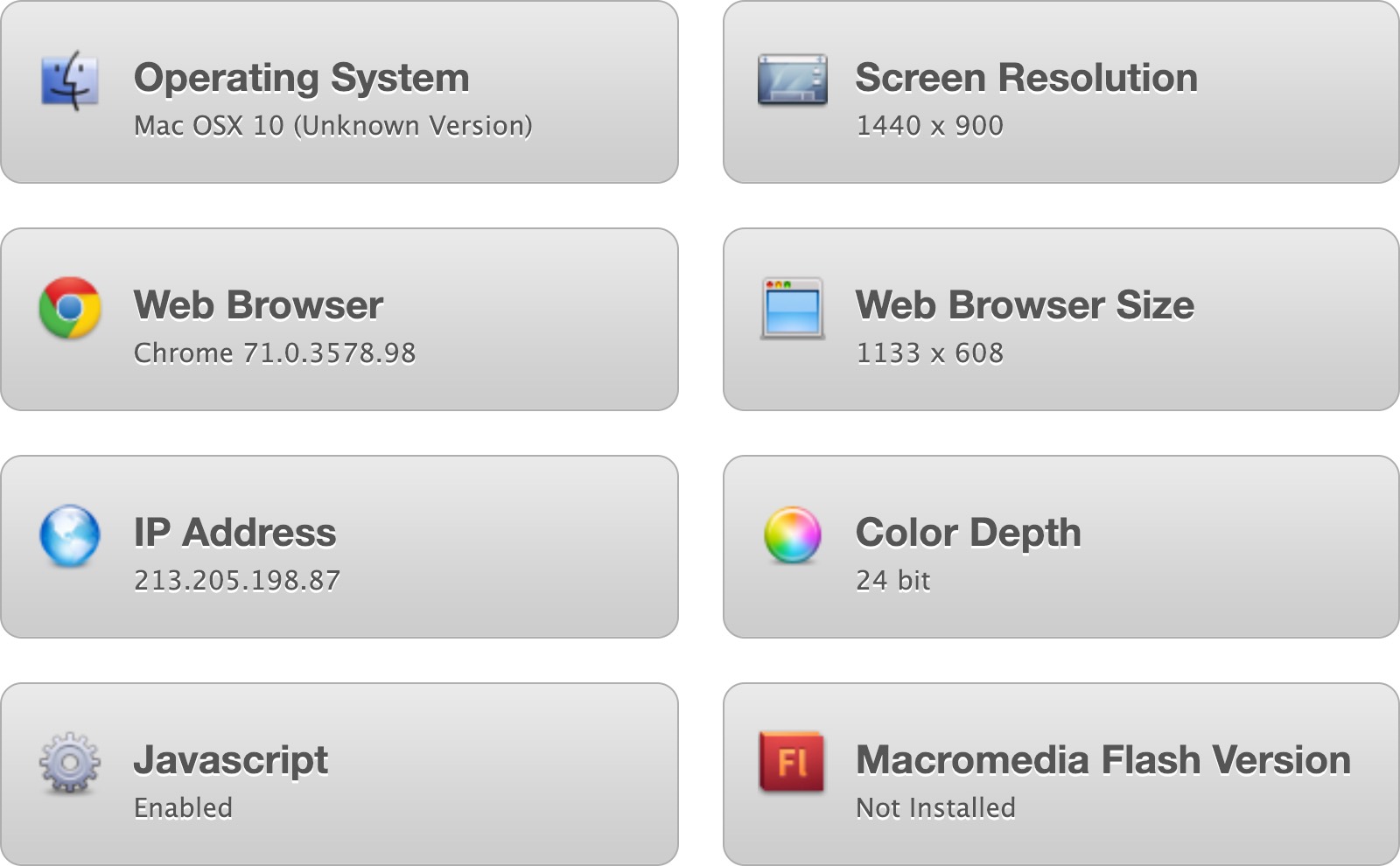
This is ideal if you ever need to help less technically able people with computer problems. Ask them to visit the site and then read the details out to you.
And that’s all there is to it. Remember that your external IP will change from time to time, so whenever you’re asked for it, do make sure to look it up.