My notation for writing website copy for clients
I write almost all my B2B client website copy in Word. This post shows how I denote my headlines, subheadings and meta descriptions – and what those things mean.
My clients find this clear and it’s easy for their web designers to turn my copy into web content.
- Page components
- Do you turn this Word content into web pages?
- Let’s wrap up
Here’s a quick audio summary to explain what headlines, subheadings and meta descriptions are:
Headline
The headline is the largest piece of text on the page. It appears at or near the top of the screen and is there to give readers a clear sign that they’re in the right place.
The headline almost always includes a relevant keyword for the business, and is often phrased as a question.
I usually write 3 possible headlines so that you can pick what you like most.
I use Ax labels for each headline option:
- A1 Some headline
- A2 Some other headline
- A3 A third headline
This is how that looks in a real Word document:
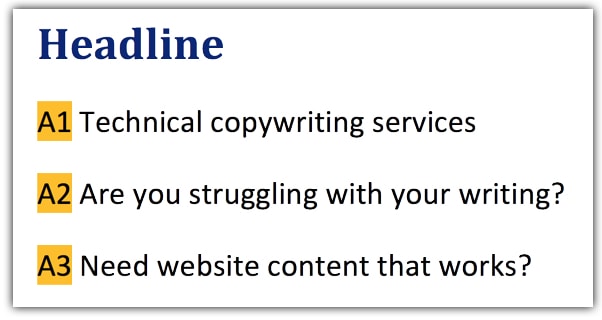
In subsequent drafts of the page, I can make variations on the theme of whichever headline you liked in the first draft.
Headline summary
- Typical length: 40–50 characters
- HTML element:
<h1> - My Word label:
A1,A2,A3, etc. - Appears on page? yes
- Relevant to SEO? yes
Subheading
The subheading is the second largest piece of text and appears beneath the headline on the page.
The subheading adds further context to what the page is about and may also be written as a series of questions. If the headline is a question, the subheading may provide an answer that focuses on the key benefit of the product or service.
I use Bx labels for each subheading option:
- B1 Some subheading
- B2 Some other subheading
- B3 A third subheading
Again, here’s a real example.
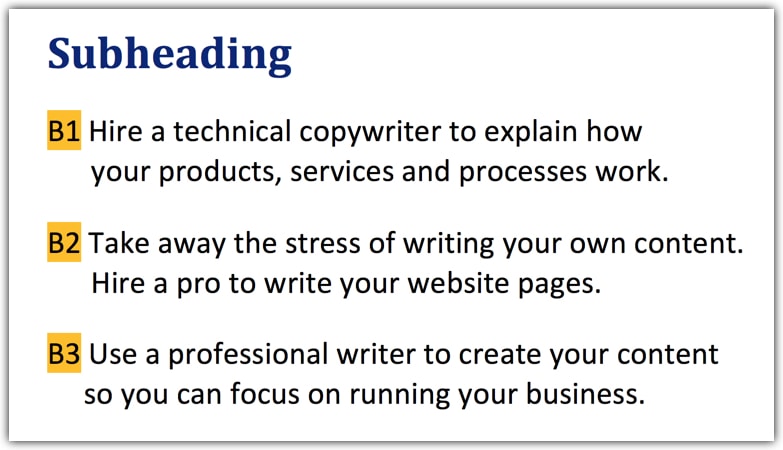
Subheading summary
- Typical length: 80–120 characters
- HTML element:
<h2> - My Word label:
B1,B2,B3, etc. - Appears on page? yes
- Relevant to SEO? yes
Meta description
The headline and subheading appear on the page, but the meta description doesn’t. This text is for Google to show when the page appears in search results.
Although meta description isn’t directly relevant to SEO, it still matters. Why?
Because a good meta description can encourage more people to click through to your website from the search results pages.
Meta descriptions are usually limited to 160 characters, but Google won’t always use the text that you have specified. It sometimes picks another part of the text it thinks might be more relevant to the searcher’s intent.
I use Cx labels for each meta description option:
- C1 A meta description
- C2 Another meta description
The meta description isn’t as important as the headline or subheading, so I usually suggest only 2 options.
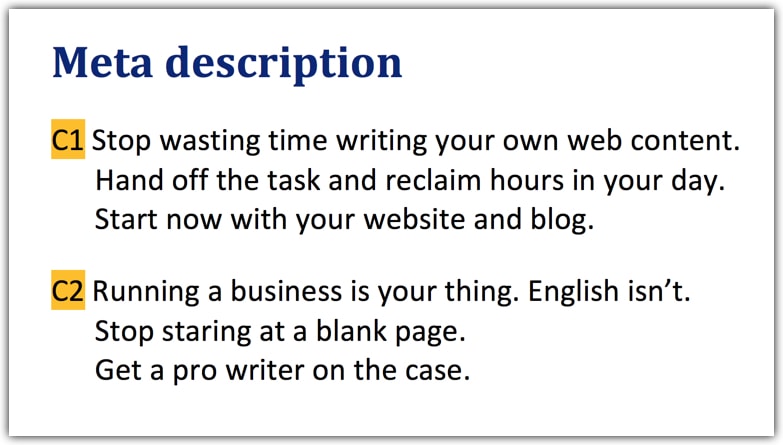
You can add meta description text to your site using a free plugin such as Yoast SEO for WordPress. This screenshot shows the plugin as shown at the bottom of each page and post in the WordPress editor.
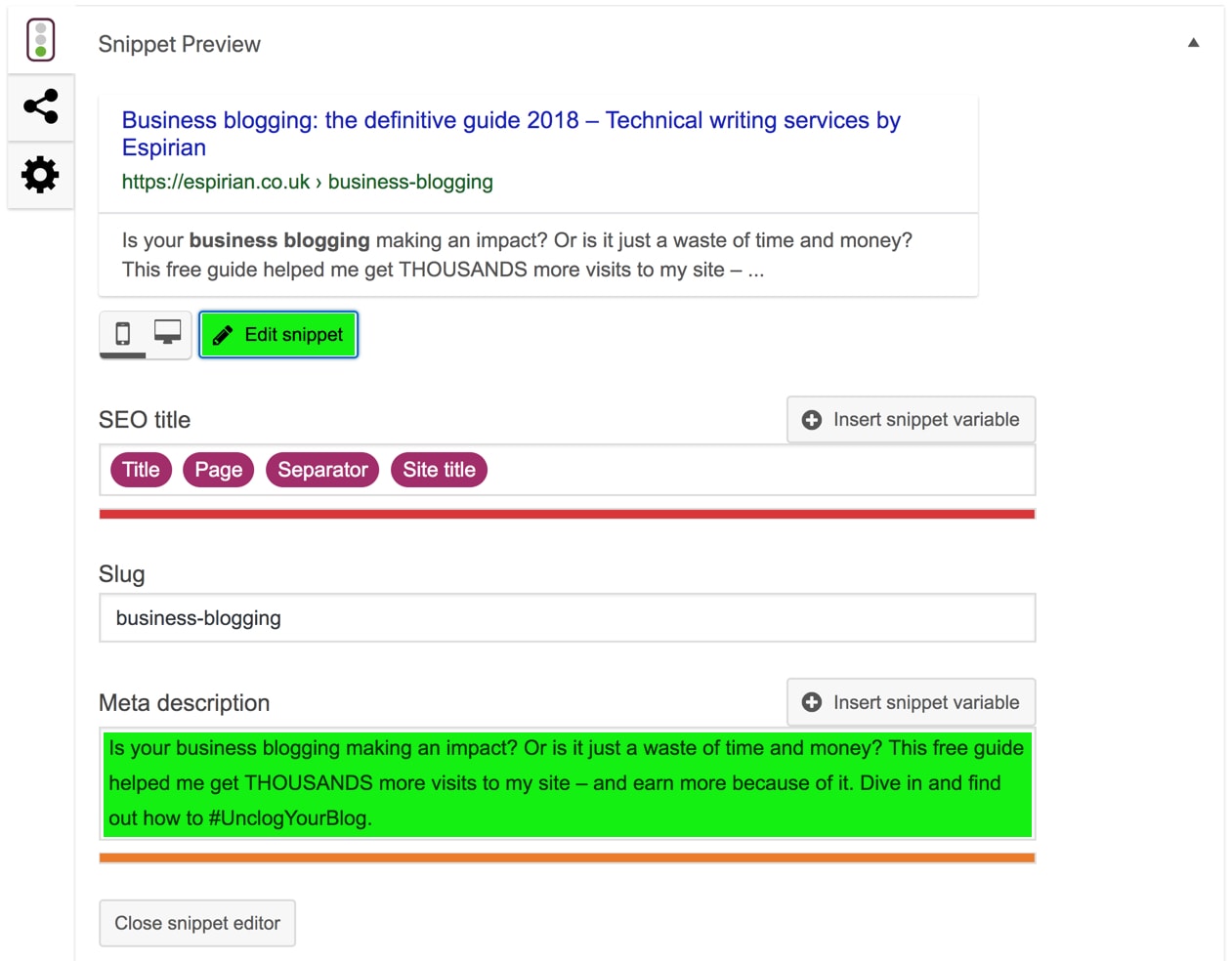
Meta description summary
- Typical length: 160 characters
- HTML element:
<meta name="description" content="some text"> - My Word label:
C1,C2, etc. - Appears on page? no
- Relevant to SEO? no
Body
The rest of the written content for the page appears in the Body section of my documents. There’s no fancy notation here: it’s just text with minimal formatting.
I add highlighted items to indicate parts that need attention, and if anything is likely to be unclear, I’ll add a Word comment.
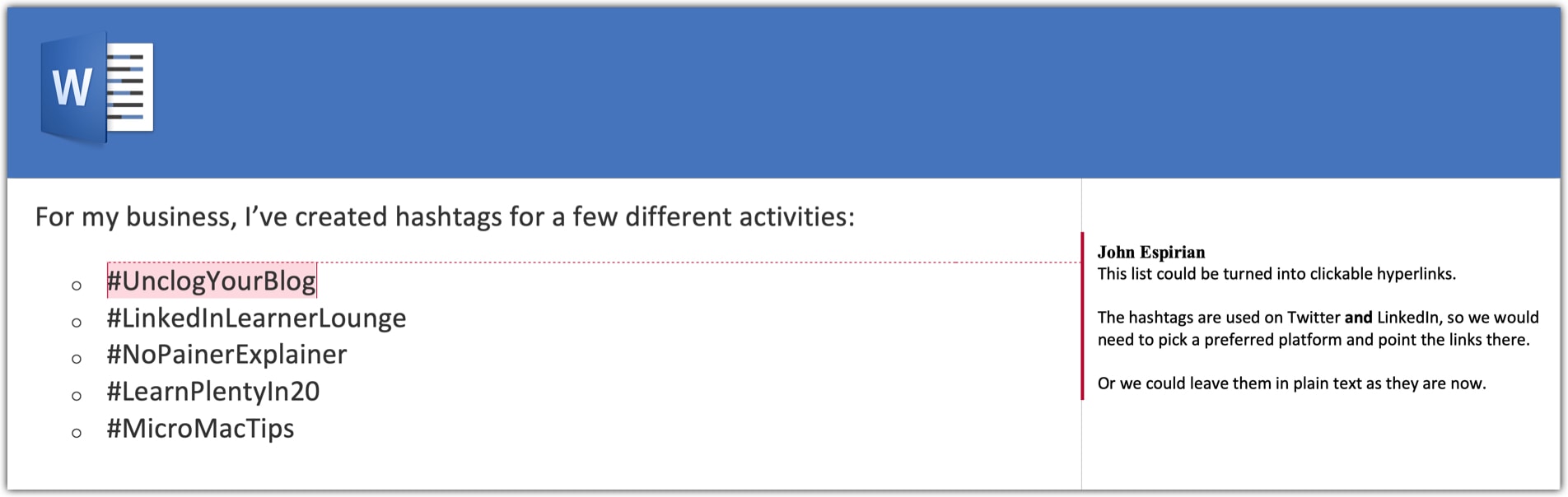
Though the body makes up the bulk of the writing, the preceding bits are important because they help to draw the reader in and tell them that they’re in the right place.
Do you turn this Word content into web pages?
No, not any more.
My copywriting for web pages focuses on the words rather than the design or the back-end implementation.
If you need help with adding your meta description or turning my Word draft content into a finished web page, speak to your website admin person.
Let’s wrap up
That’s a quick look at what my draft documents look like for web pages written in Word.
No doubt other copywriters do this differently, but this is what you’ll get when you work with me.


