When writing instructions, avoid these 4 words:
- Just
- Simply
- Basically
- Obviously
Why? Because none of these words add any value to your instructions. All they do is to make readers feel inadequate.
Let’s look at a better way to do things:
- Understand your audience and show some empathy
- Make simplicity the mantra
- 6 tips for writing good instructions
- Bonus tip: Remove ‘very’ from your writing
- Let’s wrap up
Understand your audience and show some empathy
Don’t make your reader feel like Lucy does:
Lucy: Stop patronising me.
Tony: Actually, I was being condescending.
Lucy: Ugh, I give up.
If your readers don’t understand a concept and you tell them that it’s simple or basic, you’ll probably do more harm than good.
It’s important to understand who is going to be reading your instructions and to write accordingly for them. If you haven’t identified an ideal reader for your content, I highly recommend you read this article: Pen portraits – understanding your ideal audience.
Whoever your readers are, you’ll waste your time by telling them that a process is simple or easy. Why?
If the process is easy for the reader, they won’t need to be told.
If the process isn’t easy for the reader, you telling them that it is won’t help them.
Remember: If the reader feels inadequate, they might give up reading your instructions. Perhaps that will mean that you lose a customer or frustrate an employee. Not good.
Avoid instructions like this:
- Just hold down Sleep and simply swipe right.
Here’s a better version:
- To turn off your iPhone:
- Press and hold the Sleep/Wake button for 3 seconds.
- Swipe the slider to the right.
If the above instructions were aimed at complete beginners, there might need to be more explanation of what these terms mean (‘swipe’ might be unclear, for example).
Also, the instructions could be accompanied by images that show where to find the buttons and what the relevant screens look like.
The level of detail needed depends on the intended audience.
If I were writing the above instructions for a group of experienced Apple users, the following would be sufficient:
- Turn off your iPhone.
My point here is that you should focus on making your instructions clear. Allow the reader to draw their own conclusions about how simple the process is.
Make simplicity the mantra
Rather than telling readers that something is simple, focus on making that thing simple.
Whenever I write content that explains how a product, service or process works, I always keep in mind the advice of Ann Handley:
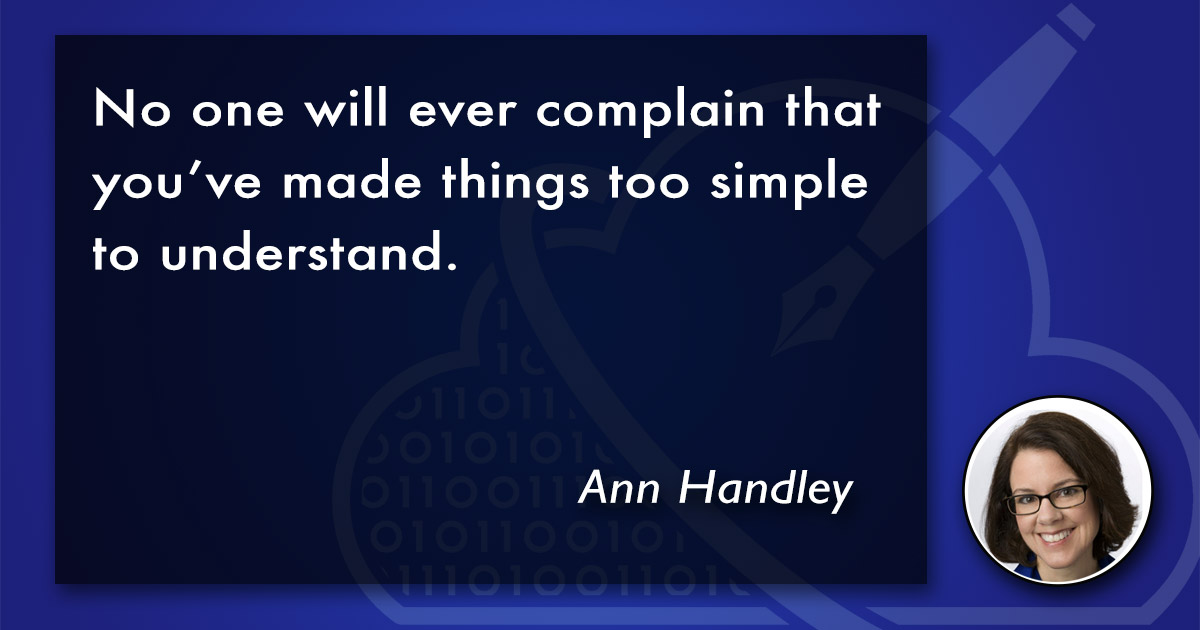
6 tips for writing good instructions
When I write instructions, I focus on making each step unambiguous, so that the reader is in no doubt about what’s required. Here are my tips:
- Understand who the reader is and use language appropriate for them.
- Make each step clear and unambiguous.
- Number each step (unless the order doesn’t matter).
- Don’t use more words than are necessary (important if your content is ever translated to another language).
- Use bold to emphasise important actions or names.
- Add visuals to support the writing.
Visual aids such as videos, photos, illustrations and screenshots can be useful in adding context to written instructions.
Bear in mind that creating visual resources could dramatically increase the time it takes to produce instructional material – but the payoff may be well worth the effort if the content helps you gain and retain customers.
Bonus tip: Remove ‘very’ from your writing
I started the post by listing 4 words to exclude from your instructions. A general tip that goes beyond instructional writing is to remove words that don’t add anything of value to your message. One of the main culprits is ‘very’.
Here are some examples of alternatives you could use instead of littering your writing with ‘very’:

(Confession: I fall into the ‘very’ trap myself from time to time, though I don’t think it’s ever crept into my instructional writing.)
Let’s wrap up
Are you ever frustrated by the tone of instructional content? Are there any words that annoy you in particular? Do you think we should use fewer words and more visuals? Let me know by leaving a comment below.


