I use LinkedIn to find new clients for my technical copywriting business, and I believe the same process should work for any service provider.
- Finding clients using the LinkedIn mobile app
- How to approach potential clients on LinkedIn
- Let’s wrap up
Finding clients using the LinkedIn mobile app.
Make sure you have the LinkedIn mobile app installed on your phone or tablet, as this process includes a step that isn’t currently supported in the desktop version of LinkedIn.
Note.
The following screens use the example of looking for a copywriter. Change this to match whichever service you provide.
- In the LinkedIn mobile app, use the search bar to look for one of the following phrases:
- Looking for a copywriter
- Recommend copywriter
- At the top of the search results page, tap Content.
- In the top-right corner, tap Filters.
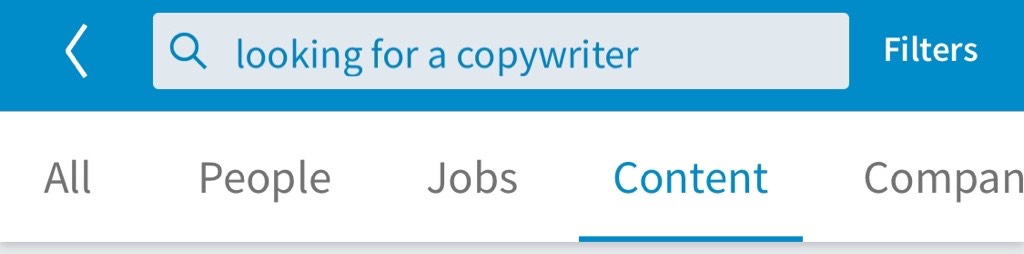
- Tap options to filter the results. I recommend the following filters:
- Date posted: Past 24 hours
- Sort by: Latest
- Tap Done to return to the search results.
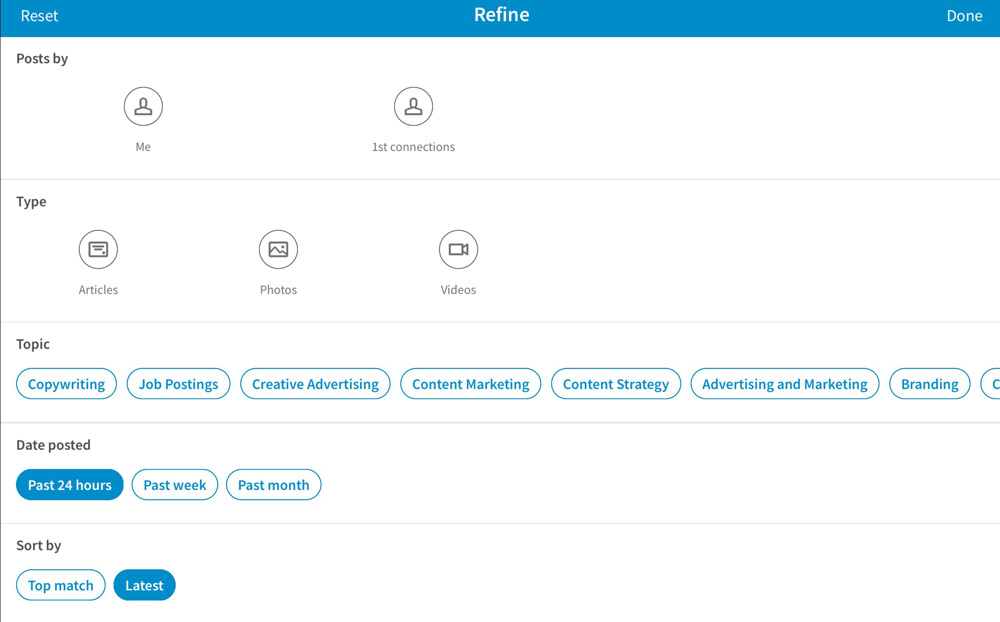
You’ll now see a filtered view of the search results, with the most recent post shown first.
Remember that the search filters in step 4 above are available only via the LinkedIn mobile app.
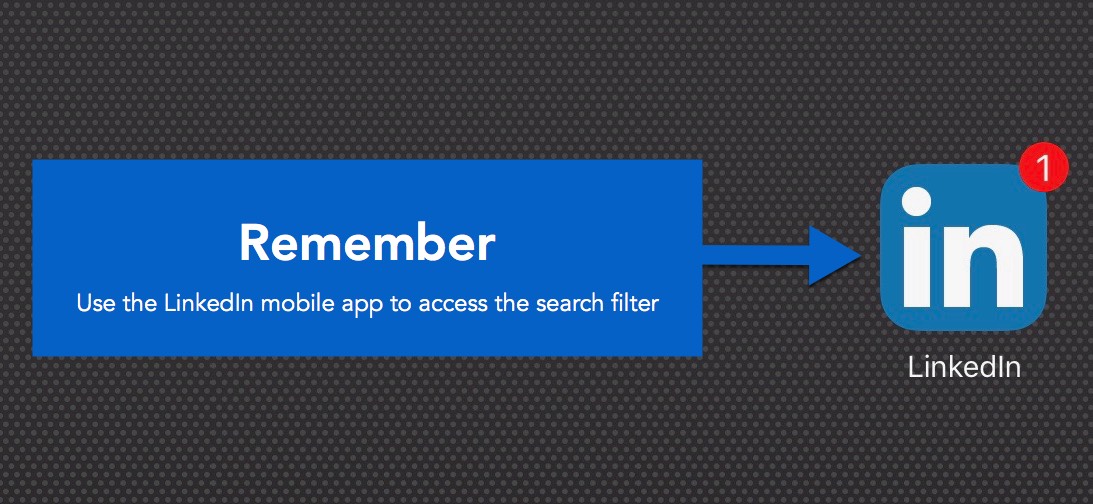
How to approach potential clients on LinkedIn.
Once you’ve got the search results of people looking for your service, you need to decide how to approach them. Here are a few options:
- Reply to the LinkedIn post: Leave a comment on the post, introducing yourself and asking for more information. Include your email address and/or invite the person to connect with you on LinkedIn. This is the quickest method but probably not the most effective. Remember that the comment could be seen by others, and you might not want them to know that you’re pitching for work.
- Reply by email: If the poster has included an email address, copy and quote their post in a new email and write a reply. Replying by email is an effective method and helps you to hide your activity on LinkedIn.
- Connect on LinkedIn: Send the poster a personalised invitation to connect on LinkedIn, and then follow up with a direct message. This approach takes longer and could mean you miss out on the current job, especially if the poster is looking for quick responses. But it’s probably the best long-term strategy, as it helps you build connections with the right sort of people.
Let’s wrap up.
This is a quick and simple method for using the LinkedIn mobile app to find new clients who need your services. Include this check in your daily work routine and you’ll have a good chance of picking up jobs and building your network.
I’m always interested in learning new tips and techniques for using LinkedIn. Got any killer advice? Let me know by leaving a comment below.


