How to syndicate blog content on LinkedIn.
📚 This post is part of my business blogging guide.
This post shows how articles on your website can be legitimately republished on LinkedIn. It means your content does double duty to improve the exposure of your business – without any duplicate content penalties.
I’m talking here about blog posts and other helpful content on your site. Don’t bother republishing your other pages (e.g. products & services, sales and about pages).
- Introduction
- Why bother? The benefits of republishing
- Post on your website
- Republish on LinkedIn
- Republishing checklist
- Real example of a republished article
- The duplicate content myth
- How long should I wait before republishing my content?
- Who can republish my content for me?
- Let’s wrap up
Introduction.
The strategy’s based on having source material worth sharing. Republishing bad content isn’t smart – you’re just amplifying the crap.
Focus on improving or rewriting weak content before you push ahead with any republication strategy.
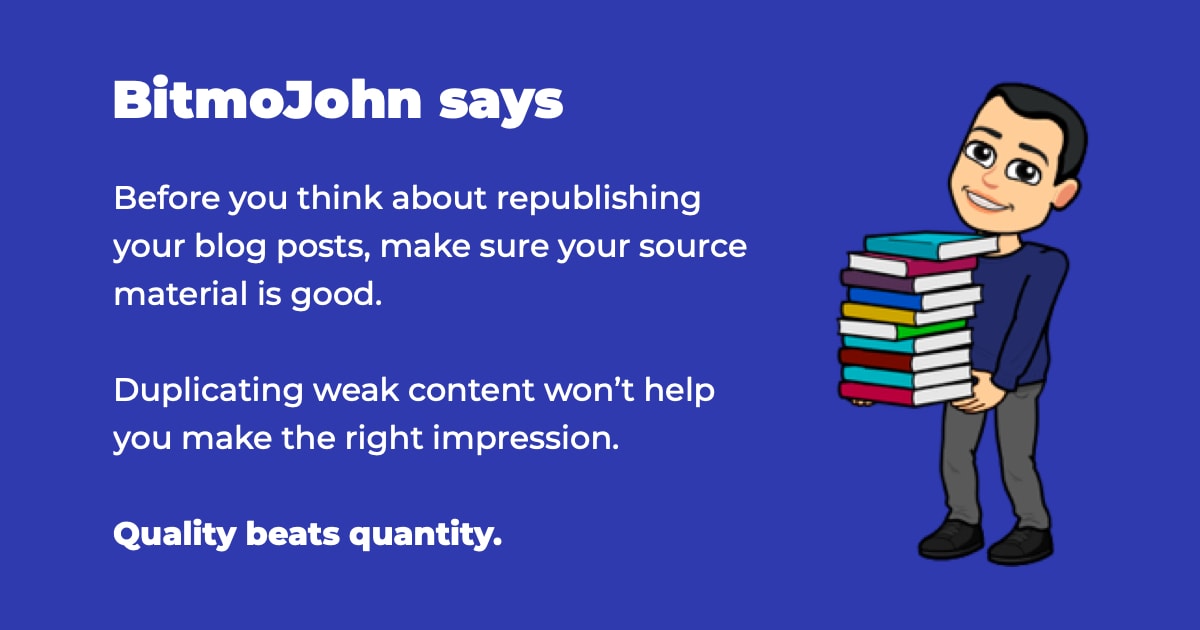
Why bother? The benefits of republishing.
Most content creators republish and repurpose their content. Here’s why:
- Reach a bigger audience
- Create links back to your website
- Reduce your workload (repurposing is easier than creating new content)
You can do the same and it’ll mean your content works harder for you.
Ready to find out how?
Post on your website.
Your website is the closest thing you can claim as your own digital land – and that’s where you should build your foundations. Start by publishing your original articles there.
Speed up the process for your articles to be indexed by sharing them on Google Search Console. See How to speed up Google indexing for my guide on that.
Republish on LinkedIn.
Once your article has been published on your website, you can republish it on LinkedIn.
Why not just link to your blog posts from LinkedIn?
You might wonder why it’s worth bothering with republishing to LinkedIn given that LinkedIn posts could be used to point back to the article on your website.
Well, LinkedIn posts eventually disappear down your feed whereas LinkedIn articles are easier to find, should anyone want to look up your body of work without leaving the platform.
This assumes that you write more posts than articles, which will be true for most LinkedIn users.
Also, LinkedIn hates links from posts to external websites – so if you can keep people on LinkedIn and serve them where they are, that’s a good idea.
Best practice is to wait a day or two before republishing your content, to give Google time to register that the original content has come from your website. But don’t worry about duplicate content penalties.
Here’s how to publish your article on LinkedIn:
In your LinkedIn home feed, use the Write an article button to compose a new article. This works only on linkedin.com – you can’t write new articles in the LinkedIn mobile app.

Start by setting the banner image at the top of the article. I reuse the main image from my original post, with dimensions of 1200×630 pixels.
It’s OK to use a different image and that may help to make the article look fresh. See these 35 stock photo resources if you’re short on ideas.
Copy and paste the content from your website article into the LinkedIn article.
Tweak the headline to help you rank for two different searches (one for the original article, the other for this ‘new’ article).
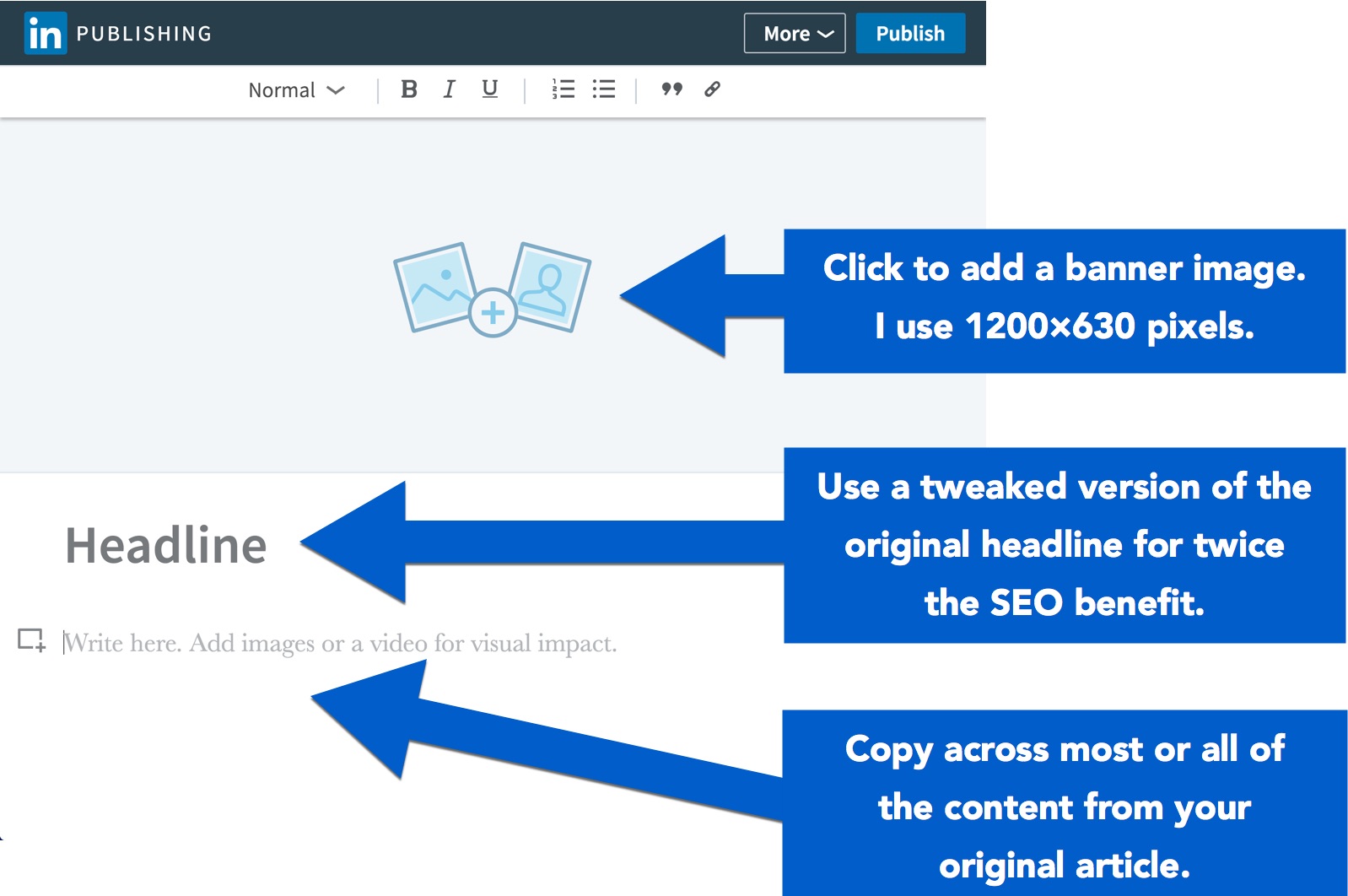
You don’t need to include the whole article if you don’t want to. You might prefer to include only the important points and to encourage readers to visit your website to view the whole thing.
If there are complex parts of your original blog post that you can’t just copy and paste, leave them out of your LinkedIn article. If those parts are essential to the article, include the information as plain text.
An exact replica of your original isn’t what you’re after – this is about exposing your message to a wider audience.
Include a call to action (CTA) in all your articles. That means prompting readers to do something such as:
- subscribing to a newsletter.
- trialling your service.
- watching an explainer video.
- reading another article.
The CTA will probably be the same as the one in your original article, but it doesn’t have to be.
Finish your LinkedIn article with a link back to the original. This will drive more traffic to your website.
Steal and reuse this closing text.
This article first appeared on the [business name] blog at [web address].
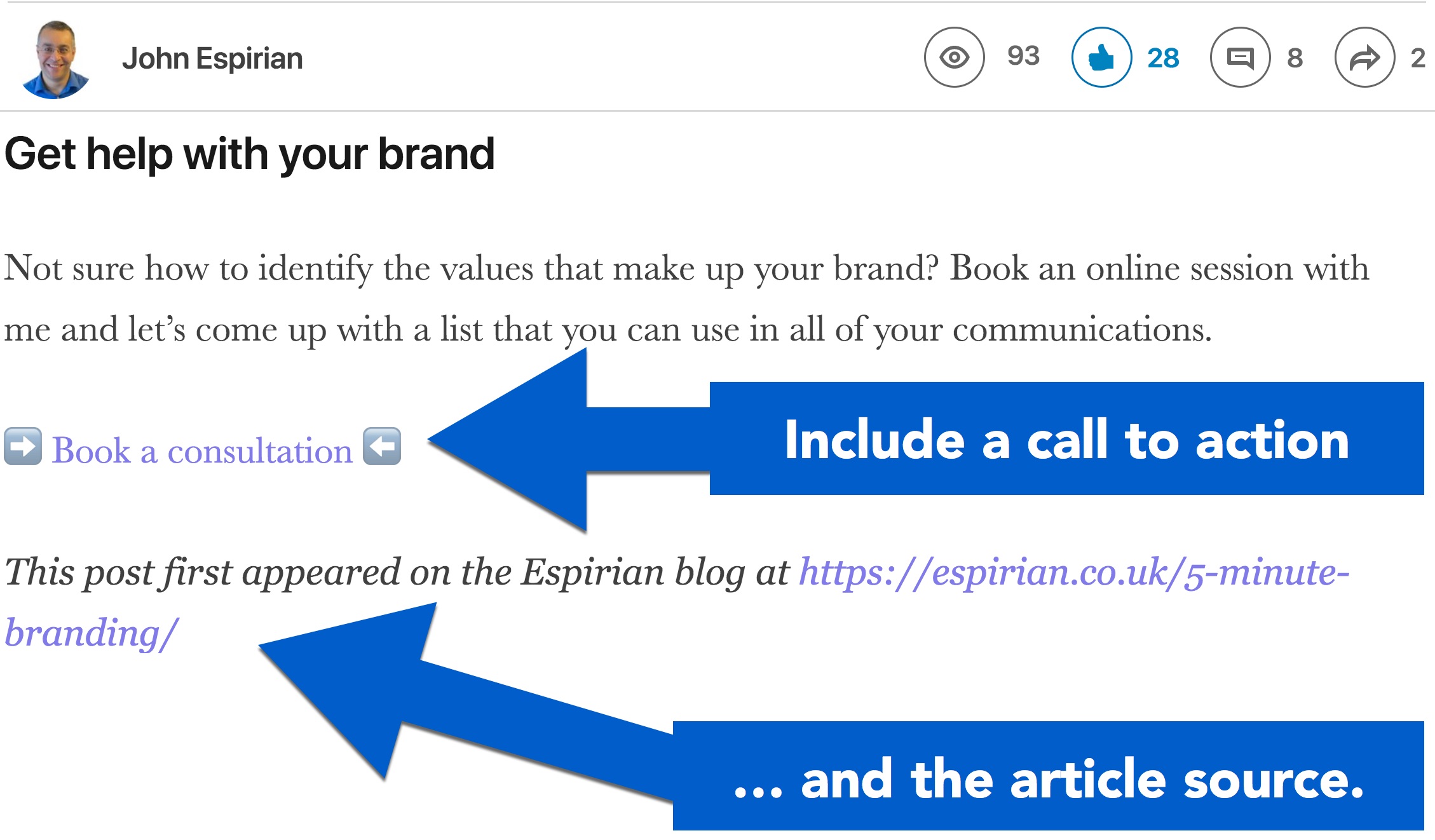
Once you’re done, click the Publish button in the top-right corner.
LinkedIn will prompt you to write a post to share the article with your network.
Your published article will appear on your LinkedIn profile. This gives it more exposure, especially if you receive a lot of profile views.
Your LinkedIn profile shows only your latest article.
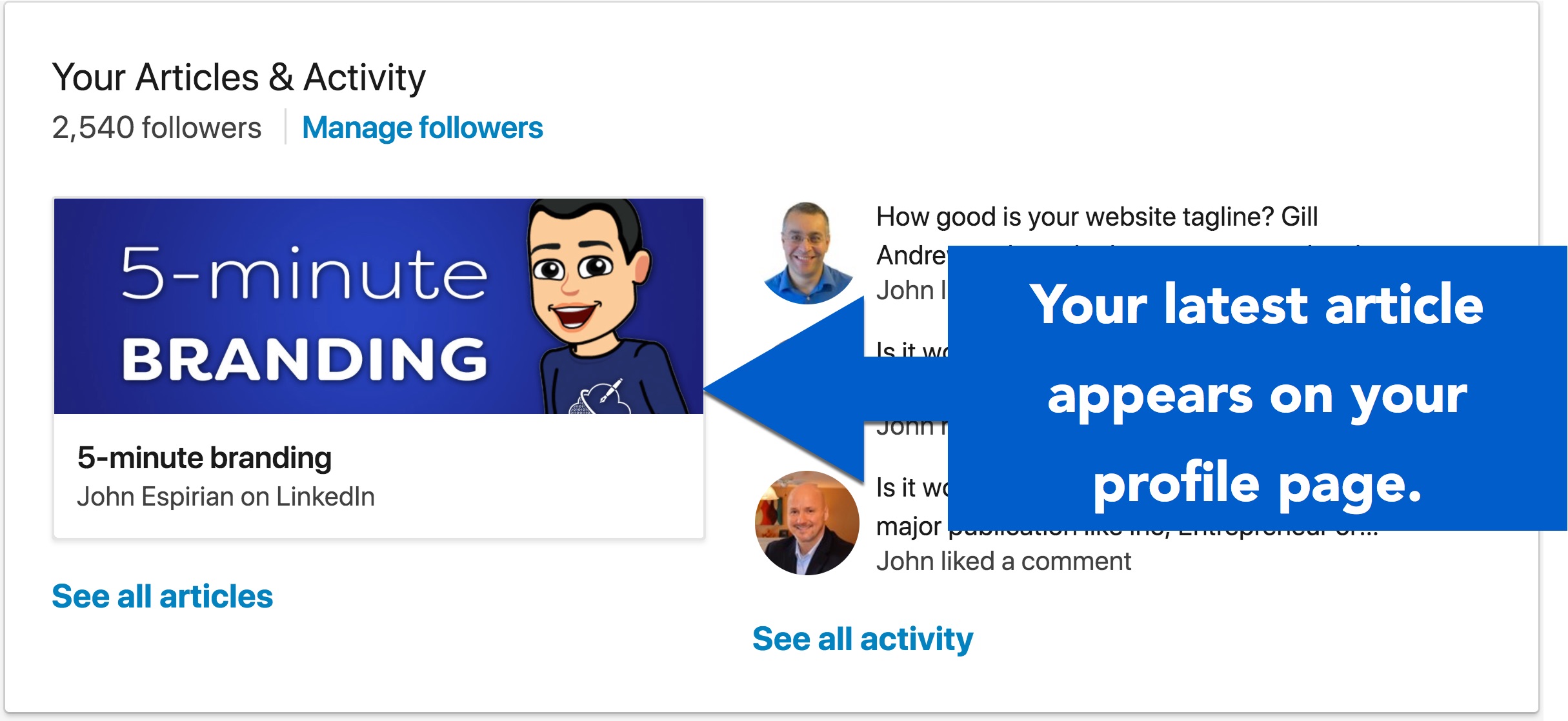
To see a list of all your articles and their view stats, go to linkedin.com and do this:
- Click Me.
- Click View posts and activity.
- Click Articles.
This takes you to a page with an address like this:
linkedin.com/in/johnespirian/detail/recent-activity/posts/Bookmark your own version of this page to quickly jump back to your article list and stats.
Every so often, write a post (status update) to point to one of your published articles.
I don’t recommend writing posts via your LinkedIn company page, as these tend to receive much less engagement (likes, comments, shares) than the same content does on your personal LinkedIn account.

Some people have had success with company pages – it just hasn’t worked for me and a lot of people I know.
Minor frustrations when creating LinkedIn articles.
- You can’t change the font or colours.
- Each time you paste in content, the view jumps back to the top of the article.
Republishing checklist.
Here’s what needs to go into a republished article:
- Banner image: reuse your original hero image (mine are
1200×630pixels). - Headline: ideally tweaked from the original, to cover more SEO bases.
- Body text: part or all of the original, omitting any complicated design bits.
- Call to action: usually the same as the original.
- Original link: point back to the original article on your site.
Real example of a republished article.
On 27 March 2018, I published 5-minute branding on my website.
Over the next day, I took about 30 minutes to republish the content on LinkedIn and on Medium. Here’s the result:
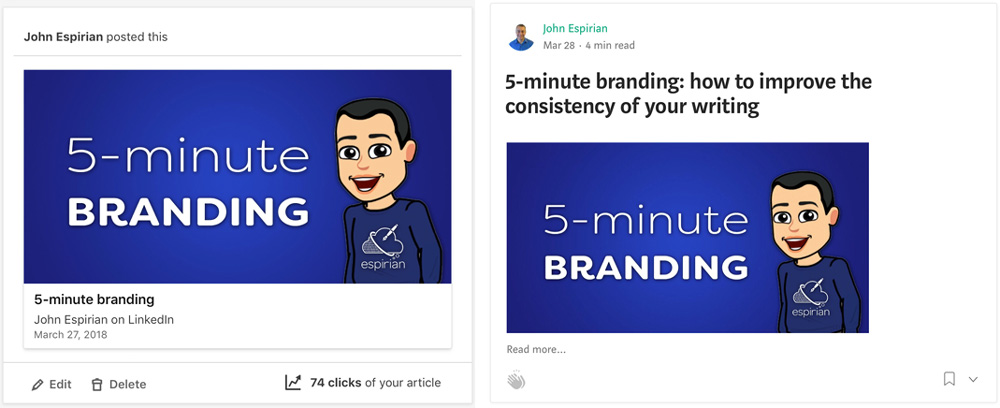
The duplicate content myth.
Google and other search engines used to frown on repeated content. Such pages would be delisted from search results and could result in rankings penalties for the sites responsible.
Search engines are now good at determining original sources of information. And they’ve come to expect content to be republished on platforms such as LinkedIn and Medium.
If your name or company is associated with the republished posts, the search engines should see the content as legitimate.
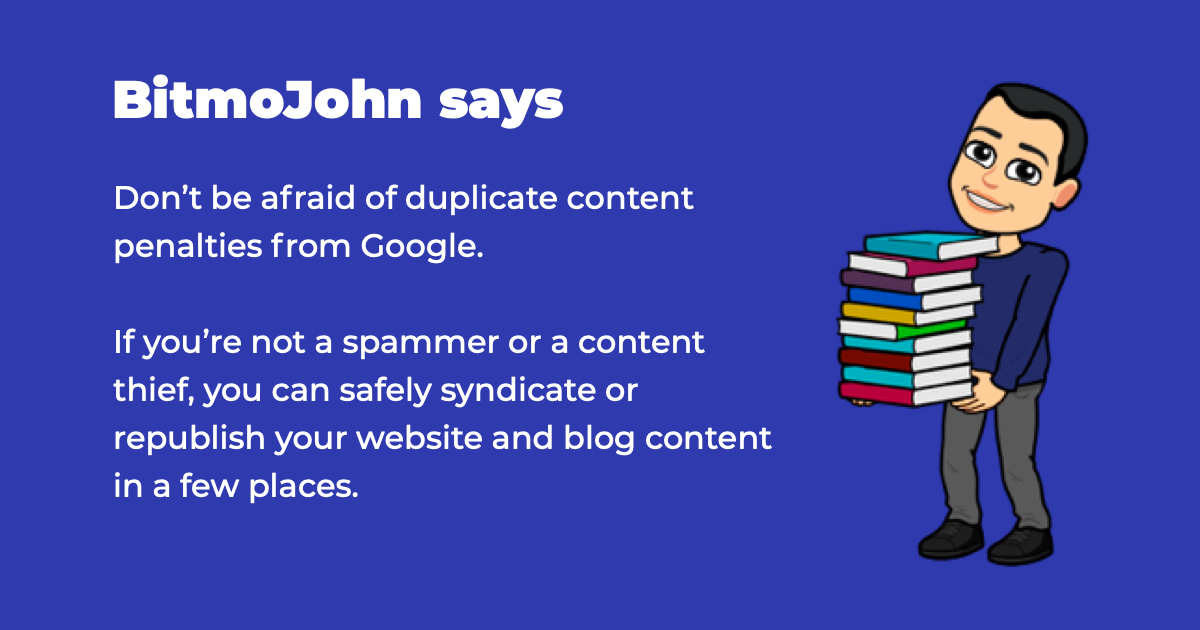
If you were republishing in dozens or hundreds of places, that would send up red flags to the search engines. And if – heaven forbid – you were copying someone else’s content, that too would be discovered eventually.
Unless you’re a spammer or a copyright thief, don’t worry about penalties for content duplication.
Speaking of copyright, don’t worry that republishing your content on another platform means you’re giving away your rights. If you wrote it, you have the right to be identified as the author of the content. The social platforms have various terms that allow them to reuse the content you publish in promotional ways, but that doesn’t mean they own the content.
How long should I wait before republishing my content?
You can republish your content as soon as the original is indexed in Google. That used to take weeks but now it might take just hours.
Take a look at this tip to fast-track your content into Google’s index.
Once that’s done, fire away with republishing.
Who can republish my content for me?
Best practice is to follow the above republishing strategy as and when you release new articles on your website. Whoever manages your web content should be able to handle this task.
If you have a back catalogue of articles and would like to republish most or all of them, it might be best to outsource the task to a virtual assistant.
There’s a complication with LinkedIn in that its terms state that you can’t allow others to access your account or post content as if they were you. I’m not quite sure how teams work their way around this. While I’d never encourage anyone to break LinkedIn’s terms, I can’t imagine Richard Branson is actually posting his own articles. Or is he? Imagine that.
Here are some thoughts on content republication from a couple of my colleagues:

Keystone Virtual
I always recommend repurposing your blog content to maximise the time and effort that has gone into creating it.
Reposting to LinkedIn means additional eyes on your content that may not have otherwise seen it. Having a LinkedIn presence as a B2B business owner is essential, and posting your own content to LinkedIn helps to boost your reputation as a thought leader in your field.
But remember, your LinkedIn audience may just be a small segment of your overall website audience. So, it may not be relevant to repost every blog post.
Think about who is in your LinkedIn audience and what content is going to resonate best with them before reposting.

Content 10x
In my opinion, republishing your blog posts on sites such as LinkedIn is a great idea.
No doubt you put a lot of time and effort into writing your blog posts, so getting them in front of as many people as possible can only be a good thing.
Of course, finding ways to attract the right kind of web traffic to your website is very important.
However, tapping into the constant flow of web traffic that LinkedIn already possess will most certainly get more eyes on your content.
Try it, test it, and see how you get on!
Let’s wrap up.
It can be tough to get your content seen. Use this strategy to legitimately republish your content on LinkedIn, and you’ll get in front of more people.
And if your content’s good, you’ll have a better chance of being top of mind the next time your audience needs your product or service.
You completed the business blogging guide!
This post is part of my definitive business blogging guide.
Previous step.
END! Need blogging help?

Chatty, Tea-loving Content Marketer
TranscendYou
John helped me to create a LinkedIn profile not only to be proud of, but one that now helps me to be found more easily by my audience.
The video review of my profile, and accompanying document John provided, made it simple for me to update my profile and to see where my old profile had been going wrong.

Web designer
Jammy Digital
The amount knowledge John has around technical writing is phenomenal.
He also shares hints and tips about online marketing too and I've already learned so much.


