Do you ignore or delete requests to connect on LinkedIn? What if the invitation hasn’t been personalised?
My approach.
I’m willing to take a chance on people, even when they’ve sent me a generic invitation. But before I accept generic connection requests, I send a message to find out more about why the person wants to connect.
On occasions, this approach has led to paid work.
The pros and cons in this article will help you assess what’s right for you.
- Introduction
- Pros – accepting invitations
- Cons – ignoring invitations
- How I handle new connection requests
- Is it OK to send generic invitations on LinkedIn?
- 3 genuine reasons why people don’t send personalised invites on LinkedIn
- LinkedIn’s maximum connections limit
- An expert’s opinion
- Let’s wrap up
Introduction.
Some people get on their high horse when it comes to personalising connection requests on LinkedIn. They’ll proudly tell you that they never accept connections from people who haven’t personalised their invites.
Others go further: they won’t connect with anyone they don’t know.
Often, this is because they fear what others might find out about them if they make a connection.
This ignores the fact that it’s often quite easy to find out a lot about a person without being connected with them on any form of social media.
Social media is about being social, and that means you have to be prepared to talk to people you don’t know at some point.
Let’s look at some of the reasons why you might accept or ignore invitations to connect on LinkedIn.
Pros – accepting invitations.
Accepting most or all invitations to connect on LinkedIn means that you can:
- build your network quickly.
- improve your chances of getting your content seen.
- discover valuable connections that might come from an unexpected source.
- send a message to your connections.
- make potential connections more likely to want to connect with you.
Cons – ignoring invitations.
Ignoring LinkedIn invitations means that you can:
- maintain a qualified network of people you know.
- reduce the chances of sales messages and other spam.
- avoid hitting LinkedIn’s 30,000 connection limit.
- use the option to follow rather than to be connected.
How I handle new connection requests.
Here’s my 3-stage approach:
Stage 1: Investigate.
When an invitation arrives, check for a personalised message. This should be shown with the invitation in the LinkedIn user interface and in the email notification that’s sent at the same time (unless you’ve turned off such notifications). If that invitation looks good, you can jump straight to accepting it and sending back a thank you message.
Most invitations won’t be personalised (less than 10% are in my experience), so the only thing you’ll have to go on is the contents of the person’s LinkedIn profile.
Check it for any signs of spamminess and see what you can learn about the person who sent you the invitation.
Stage 2: Reply.
On the desktop version of LinkedIn, you can reply to people before you accept their invitation to connect.
In the My Network tab, click Manage All in the top-right corner.
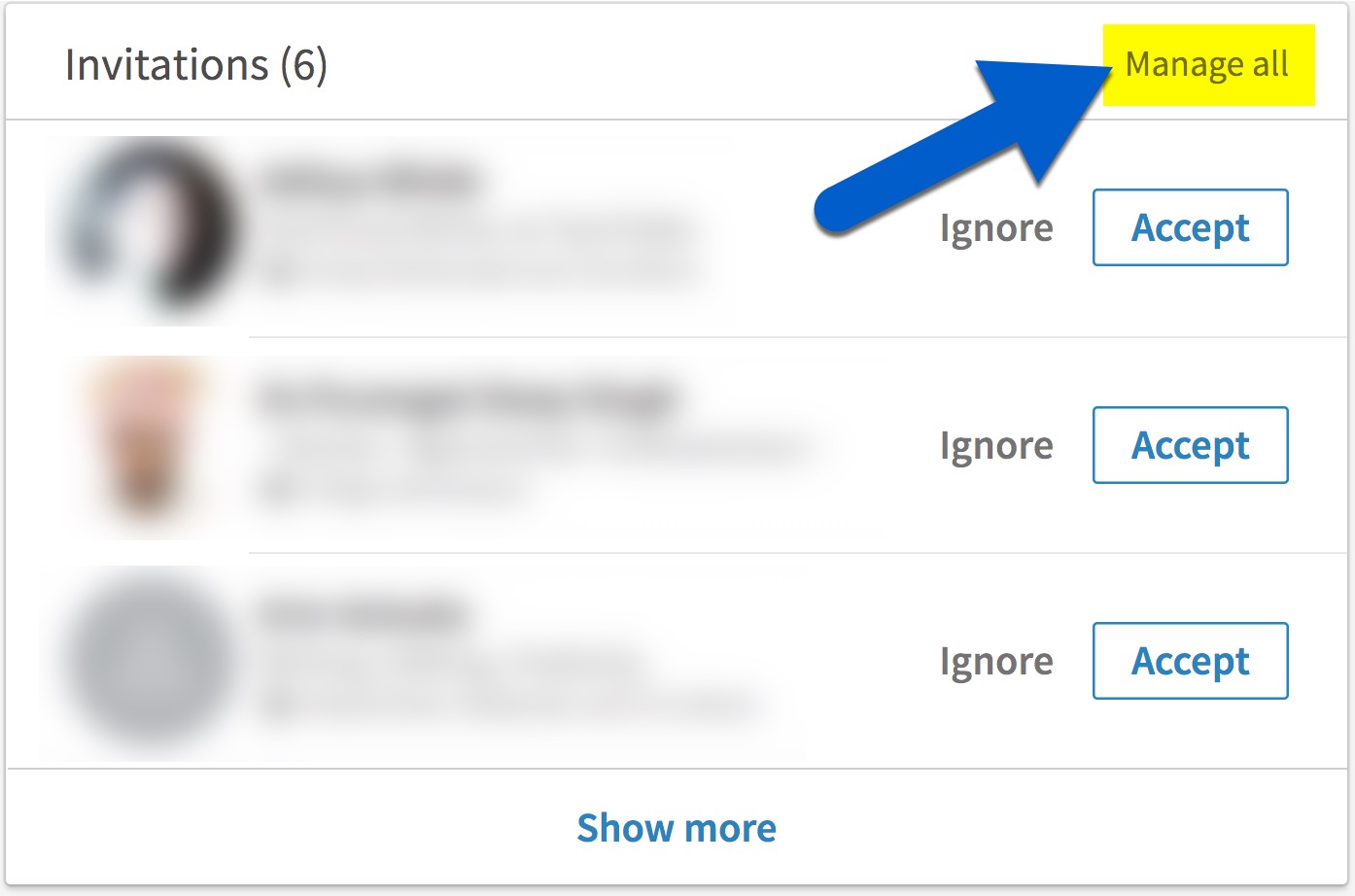
Each pending connection is shown with a Message link. Click the link to send them a message to find out more about why they want to connect.
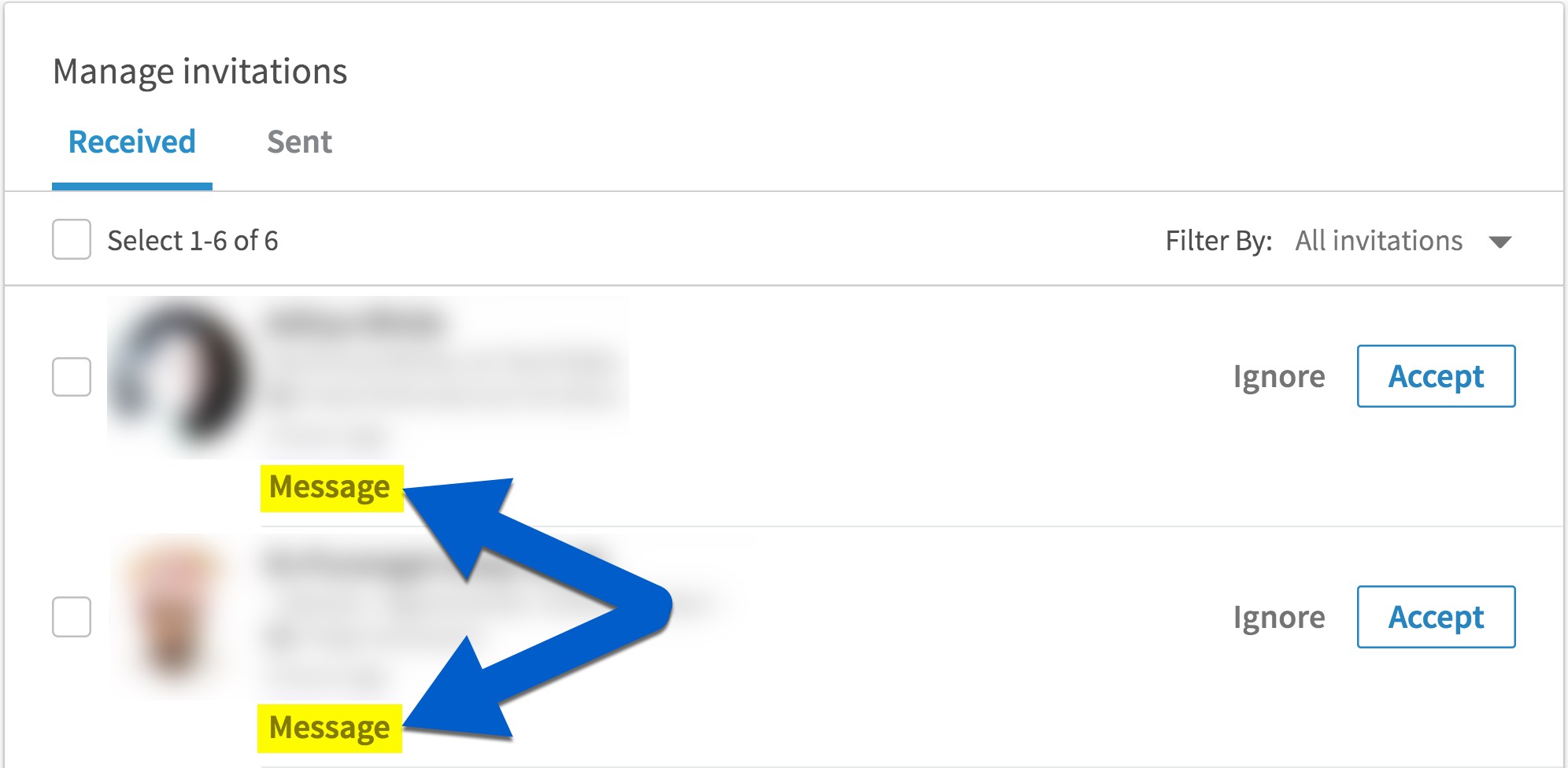
My usual message is this:
Sample response message to pending LinkedIn connection.
Hi, Tony.
Thank you for your invitation. Before I accept, could you please let me know what prompts your attempt to connect with me?
All the best,
John
Stage 3: Accept or Ignore.
The last stage is accept the connection or not, depending on what response you get from stage 2.
Once I accept an invitation, I use the Messaging tab to send a follow-up welcome message. From the end of 2017, I started including a quick personal video in this message (if you want to see it, you’ll just have to send me an invitation to connect!).
Here’s the key point: I’ve had job offers as a result of responding to people who didn’t personalise their LinkedIn invitations to me.
Speed up common messages and replies.
I use TextExpander to store commonly used snippets of text. This means I can tap a few shortcut keys and have the text automatically expand to much longer sentences and paragraphs.
At less than £3 per month, TextExpander is a great time saver, and works on Windows, macOS and iOS.
PS. No, this isn’t a sponsored message. It’s just good software and you ought to try it.
Is it OK to send generic invitations on LinkedIn?
I accept almost all incoming invitations on LinkedIn regardless of whether they’ve been personalised.
You might think that means that you don’t need to bother personalising your own invitations when you try to connect with someone else, right?
Wrong.
Always aim to make a good first impression.
That means taking a few moments to send a personalised invitation every time you try to connect with someone on LinkedIn.
Be careful when inviting people via the LinkedIn mobile app: the default behaviour is for a generic invitation to be sent.
There’s a way around that, which I’ve covered here: How to personalise LinkedIn mobile invitations.
From time to time, LinkedIn may prompt you to make connections with all the people in your contacts list.
I’d advise against doing this, as it will mean that each person receives a generic invitation from you.
It’s far better to take the time to personalise each invitation. Yes, it takes longer but your hit rate will be higher, and this approach is more likely to lead to better conversations with your contacts.
If you want to make a good impression and stay top of mind with your contacts, treat them as though they’re human beings.
Sending out endless generic invitations will grow your network, but that serves only to increase the number of connections you have. It doesn’t mean you add any quality to your network.
3 genuine reasons why people don’t send personalised invites on LinkedIn.
If you receive a generic invitation, don’t assume the sender is lazy or a jerk. Perhaps the person who invited you:
- used LinkedIn mobile and didn’t know they could personalise their mobile invitation.
- batch-uploaded their contacts to LinkedIn.
- didn’t have time to send a message but did want to follow up with you later.
So, give people a chance. If you connect with someone and it doesn’t work out, remember that you can always disconnect from them.
LinkedIn’s maximum connections limit.
Did you know that LinkedIn limits the number of connections you can have to a maximum of 30,000?
At the time of writing, I have around 1500 connections on LinkedIn, so I’m not in danger of running out of ‘space’ for making new connections.
But if you’re the popular sort, this hard limit could be a good reason to consider whether you ought to accept generic invitations.
The 30,000 connections limit might seem restrictive to some, but don’t forget that you can have an unlimited number of followers.
If you want to follow someone rather than connecting with them, you can do so via the ellipsis menu on the person’s profile page. Here’s the mobile view:
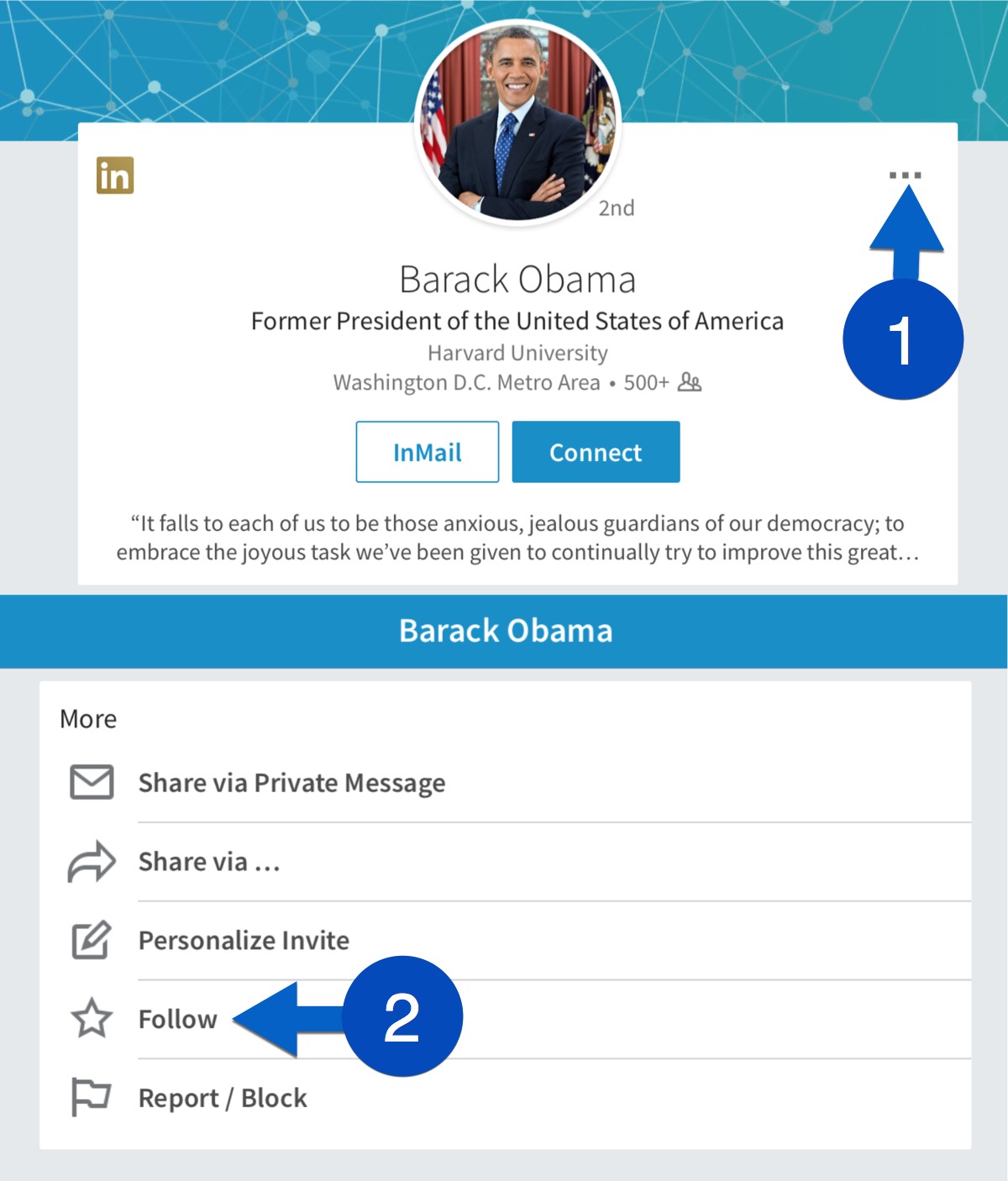
And here’s the desktop view:
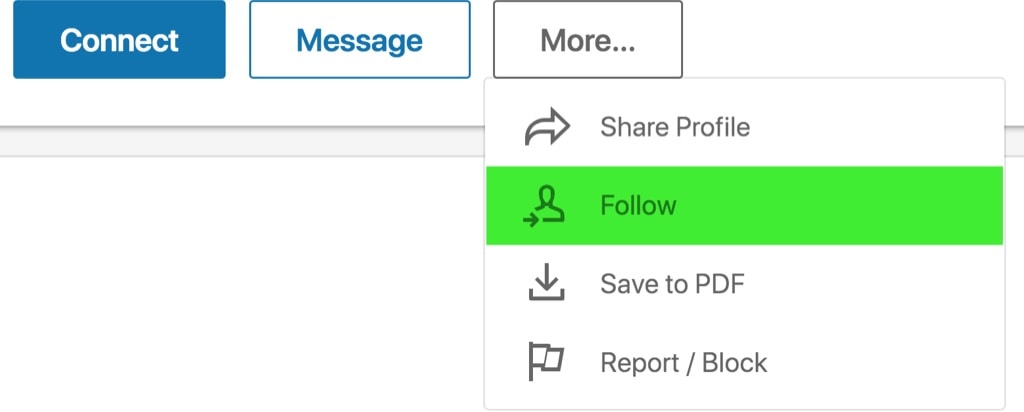
When you follow someone:
- you can see their posts.
- they can’t see yours.
- you can’t send messages to each other.
In contrast, proper connections don’t have those restrictions:
- you can see their posts.
- they can see yours.
- you can send messages to each other.
An expert’s opinion.
Here are LinkedIn expert Steve Phillip‘s thoughts on accepting LinkedIn invitations:
Let’s wrap up.
I don’t think people should dismiss generic LinkedIn invitations out of hand.
There are genuine reasons why people don’t personalise their invitations, and I’ve given you a process to follow for connecting with and replying to the new people in your network.
If you’re reaching LinkedIn’s limit of 30,000 connections, you might need to rethink your connection strategy. But if you’re at that stage, you’re doing pretty well


