Catch mistakes and add polish to your own writing.
📚 This post is part of my business blogging guide.
As a former director of what is now the Chartered Institute of Editing and Proofreading (CIEP), I’m interested in improving the standards of all written work.
Here are my top tips to help you proofread your own writing.
- Don’t rely solely on spellcheck
- Be clear
- Change your view
- Read your content backwards
- Read out loud
- Proofread when you’re most alert
- Break up the task
- Phone a friend
- Don’t chase perfection
- Call in the professionals
- Let’s wrap up
Get the downloadable version of these proofreading tips.
You don’t even have to give me your email address. How about that?
(If you want to sign up for Espresso ☕️, that’s cool.)
A lot of people still think that running an automatic spellcheck is all they need to do to find and fix their errors.
I can’t really blame them. Microsoft Word and other word-processing programs don’t tell them otherwise.
Talk to an editor or proofreader and you’ll soon understand that automated tools aren’t enough.
Perhaps they will be enough in the future – computers are getting better all the time – but right now, they aren’t.

Managing Director
Allied Aerosystems
Thanks, John, for your excellent work on proofreading our website.
Your integrated approach and feedback embraced the entire site and our intentions while also picking up the minor details.
Very thorough, professional and of the highest standards.
Don’t get me wrong: you should still do a spellcheck to squash the obvious typos.
But that’s just the starting point.
Tip 1. Don’t rely solely on spellcheck.
Using a spellchecker is one thing; relying on it is something quite another. Spellcheckers have their place but they won’t catch every mistake.
Even when words are spelled correctly, they’re often used incorrectly. Compare these statements:
- We have an envious track record.
- We have an enviable track record.
The spellchecker skips right through and says everything’s fine. But wait: the first sentence doesn’t convey the right meaning (hey, trust us, even though we’re jealous of everyone else!).
Knowing such issues exist is one thing; finding and fixing them is quite another. But that’s what the remaining tips are about, so don’t give up!
Tip 2. Be clear.
Keep your target audience in mind. Will they understand your writing? Get these basics right:
- Clarity: make clear statements
- Simplicity: eliminate jargon where possible
- Tone: use appropriate language
The importance of clarity.
Pedants will want to throw you in a lake of fire if you make a spelling mistake
But, but, BUT – the average non-mentalist will forgive a spelling mistake or two so long as your message is clear and simple.
Tip 3. Change your view.
Have you ever written a letter in Microsoft Word and then seen something wrong with it after it was printed? Yup, it’s often easier to spot errors on paper than on a screen.
But you don’t have to print things out to make this tip work.
All you need to do is change your view of the text to make it look fresh, e.g.
- Style: choose a different typeface that’s easy on the eye.
- Size: increase the size of the typeface.
- Spacing: increase the space between the lines of text.
- Colour: change the background colour (see
Design | Page Colorin Word).
Here’s an example: Open Dyslexic typeface, green background, white text, chubby line spacing:
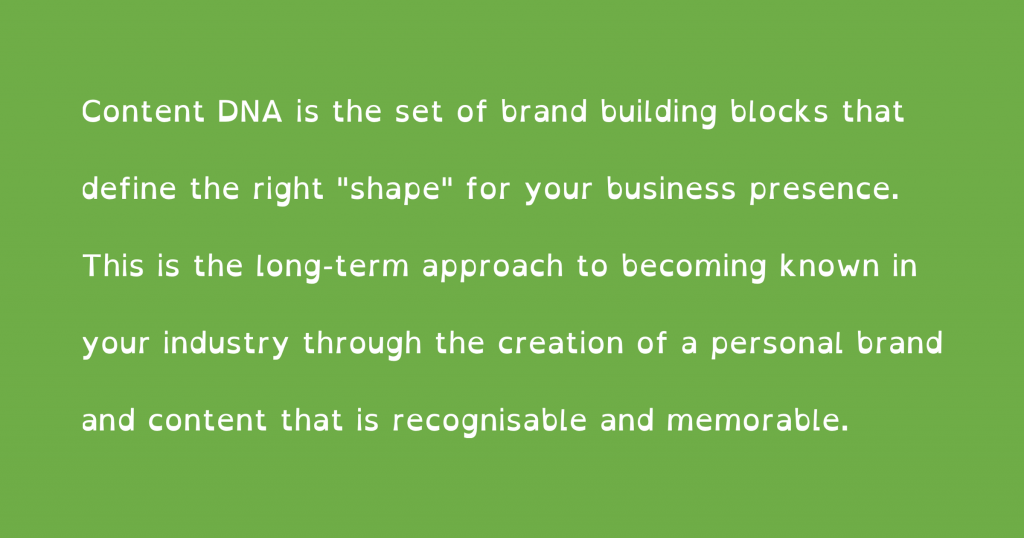
It’s best to make these changes in a copy of the document.
If you send someone a document with a green background, they might think you’ve gone kooky
Tip 4. Read your content backwards.
Altering your reading pattern can help you spot oddities and mistakes in your text. Reading backwards can be slow going at first, but you’ll soon speed up. Persevere and the rewards will come.
Backwards content your read.
(If it helps, imagine you’re Yoda. Mistakes more spot will you.)
Reading backwards doesn’t mean you need to start from the end of a document and work your way back. I apply the process at the sentence level, not the document level.
Here’s an example:
Backwards text at the sentence level.
,lamb little a had Mary
.snow as white was fleece Its
The reordering is confusing enough without having to go from the end of the entire document to the beginning.
Tip 5. Read out loud.
Saying your words out loud helps reveal the statements most likely to cause confusion among readers.
If a sentence sounds clumsy when you say it to yourself, you need to change it.
See whether reading out loud or reading backwards (the previous tip) helps you with spotting the errors in this example:
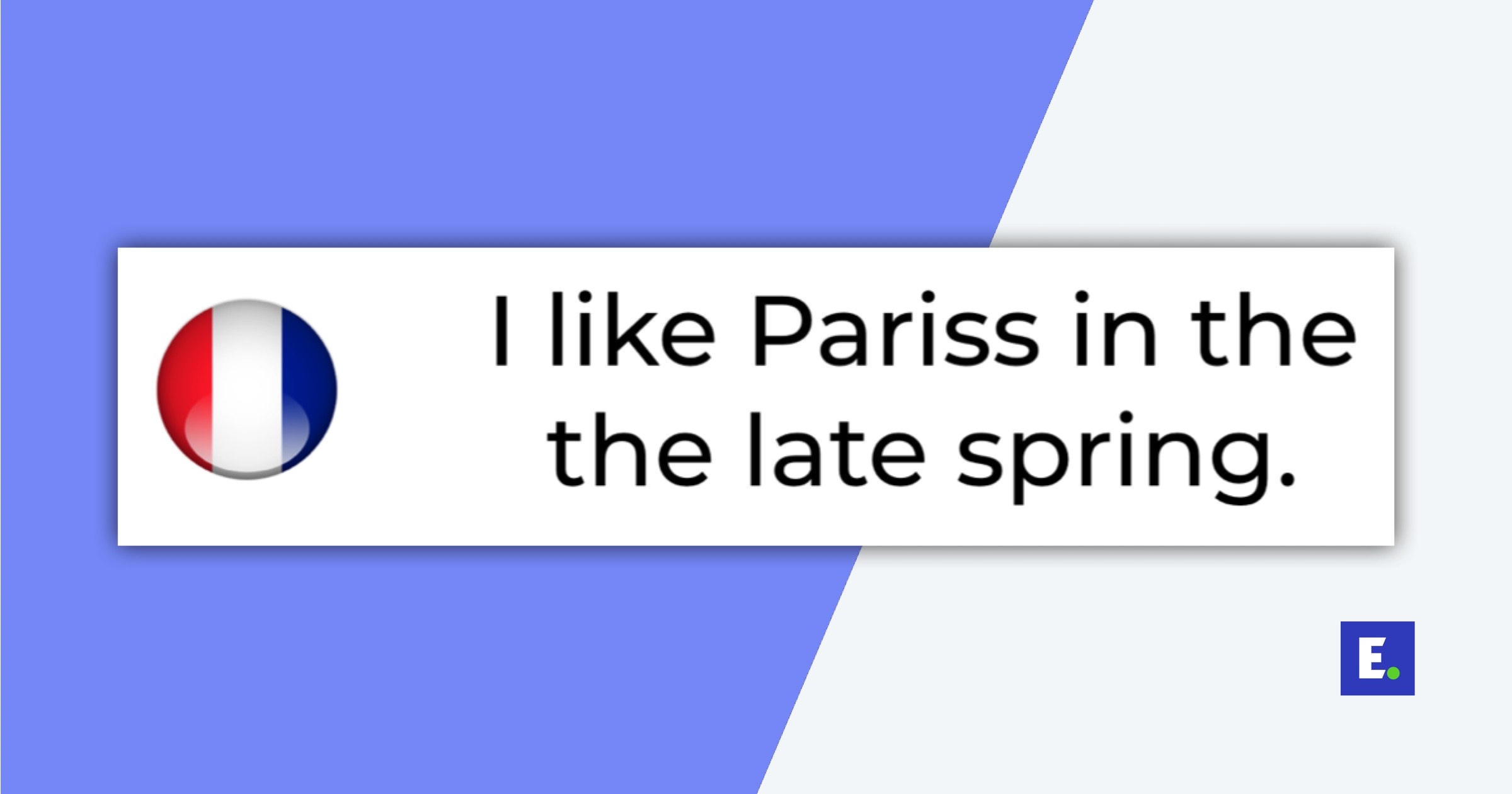
Bonus tip: get your Mac to do the speaking.
Did you know that Macs can easily speak text selections out loud? See my post here: How to turn on text-to-speech on a Mac.
Tip 6. Proofread when you’re most alert.
Set aside some quiet time and get your checks done when you’re ready to concentrate.
Try not to check everything in a single sitting unless you have no choice.
A good night’s sleep and a fresh start may reveal several errors you’d previously missed.
The golden hour.
You’ll become more productive if you can identify when your golden hour is. That’s when you’re best able to concentrate in the day. This differs for each person.
Use this time for deep work. Don’t let distractions ruin this precious time!
Tip 7. Break up the task.
Read your content multiple times, each time looking for different types of issue. Here’s an example:
- Reading 1: focus only on spelling
- Reading 2: focus only on grammar
- Reading 3: focus only on headings
The more you break things down, the easier each reading becomes. This approach is great for improving the consistency of your writing.
Be wary of re-reading your work too many times, though. Taking long breaks in between sittings can help you avoid ‘word blindness’.
Tip 8. Phone a friend.
Ask a colleague or a trusted friend to go through your document in as much detail as possible.
Request specific feedback:
- Bad question: What do you think?
- Better question: Does the summary in section 2 make sense?
Accept any comments with good grace and think about how you can make your writing clearer.
Did you know?
Errors in spelling and grammar could be bad for your ranking on search engines.
In case you think editorial standards don't matter on the web, check out this section on best practice from Google's own SEO starter guide: https://t.co/myHO3MZwTB#UnclogYourBlog pic.twitter.com/mi87F42Qrg
— John Espirian (@espirian) July 17, 2018
Tip 9. Don’t chase perfection.
Don’t expect to spot every single error in your work. Don’t get hung up about it either.
If you can catch 80% of errors on each read-through, you’ll realise that it’s not worth checking the content more than 3 times.
Re-reading your work dozens of times is a waste of your precious time.
If you need to be sure of meeting a high editorial standard, the next tip is for you.
Tip 10. Call in the professionals.
Most of your content might not need the skills of a professional editor or proofreader.
But if you have mission-critical text that has to be the best it can be, you’ll need the help of an editorial professional.
The CIEP’s Directory of Editorial Services lists hundreds of editors and proofreaders who can help you get your words in shape.
Let’s wrap up.
Don’t underestimate how offputting it can be to see errors in written content.
Someone who might have become a client might be turned away if they see mistakes in your content.
Help them stick around by giving your content the TLC it deserves.
For your most strategically important content, consider hiring a professional editor or proofreader. If you need a hand, drop me a line.
Continue the business blogging guide
This post is part of my definitive business blogging guide.
Previous step
Add captions to your videosNext step
Get indexed on Google, fast


